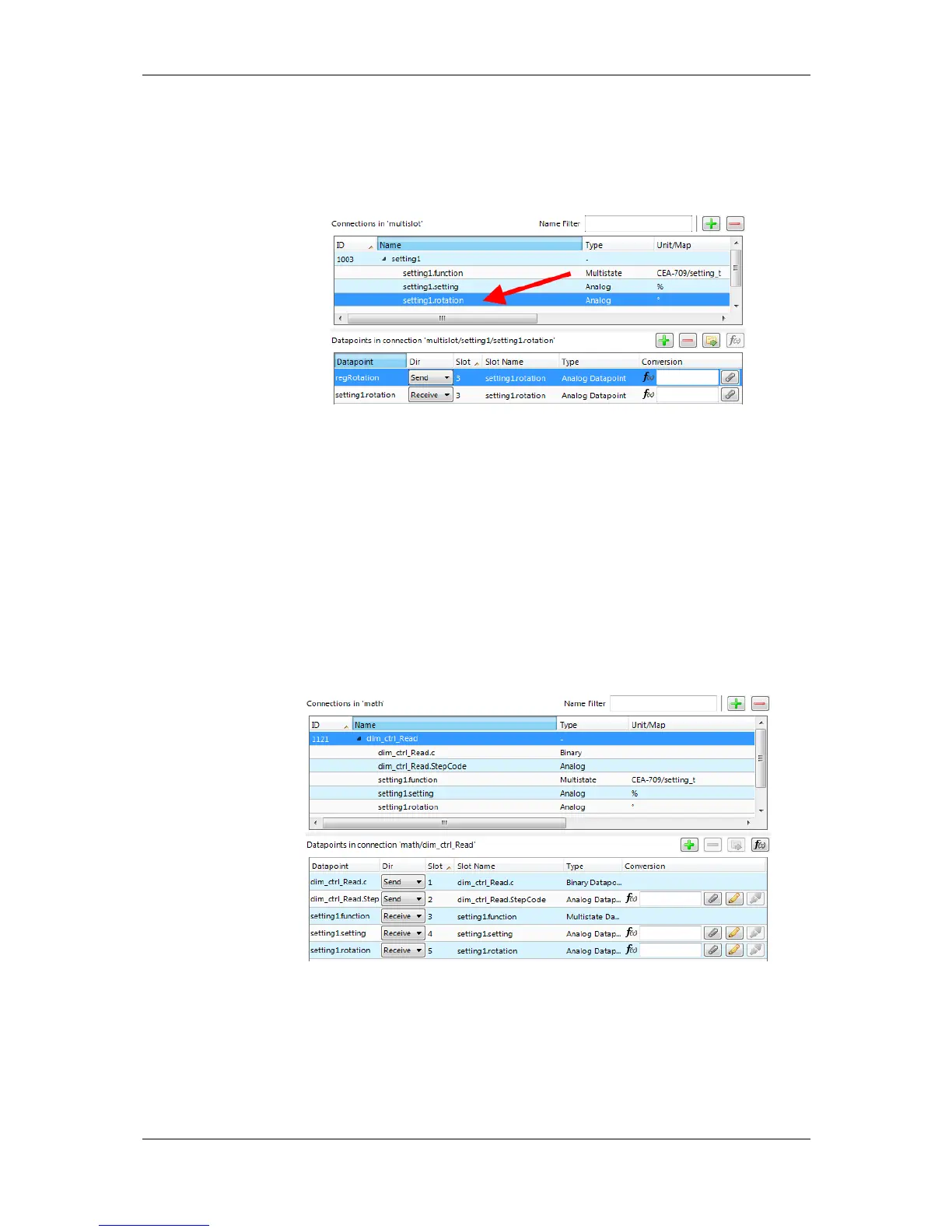L-VIS User Manual 213 LOYTEC
Version 6.2 LOYTEC electronics GmbH
5. Add more slots by dropping data points onto the top-level multi-slot connection.
6. Connect other data points to existing slots by dropping them onto the respective slot.
For example, connect the register ‘regRotation’ by dropping it onto ‘setting1.rotation’
as depicted in Figure 21.
Figure 21: Add data point to connection slot.
10.8.4 Create a Math Block Adapter
When connecting structured data points, the multi-slot connection can be used. If a simple
mapping of the child data points is not possible and a more advanced mathematical
conversion is required, a math block adapter can be created. This math block is based on a
multi-slot connection with n inputs and m outputs (see Section 10.2.2).
To Create a Math Block Adapter
1. Create a multi-slot connection from a structured data point, e.g., the input data point.
2. Add output slots to the multi-slot connection by adding a structured output data point.
An example is shown in Figure 22.
Figure 22: Multi-slot connection for math block adapter.
