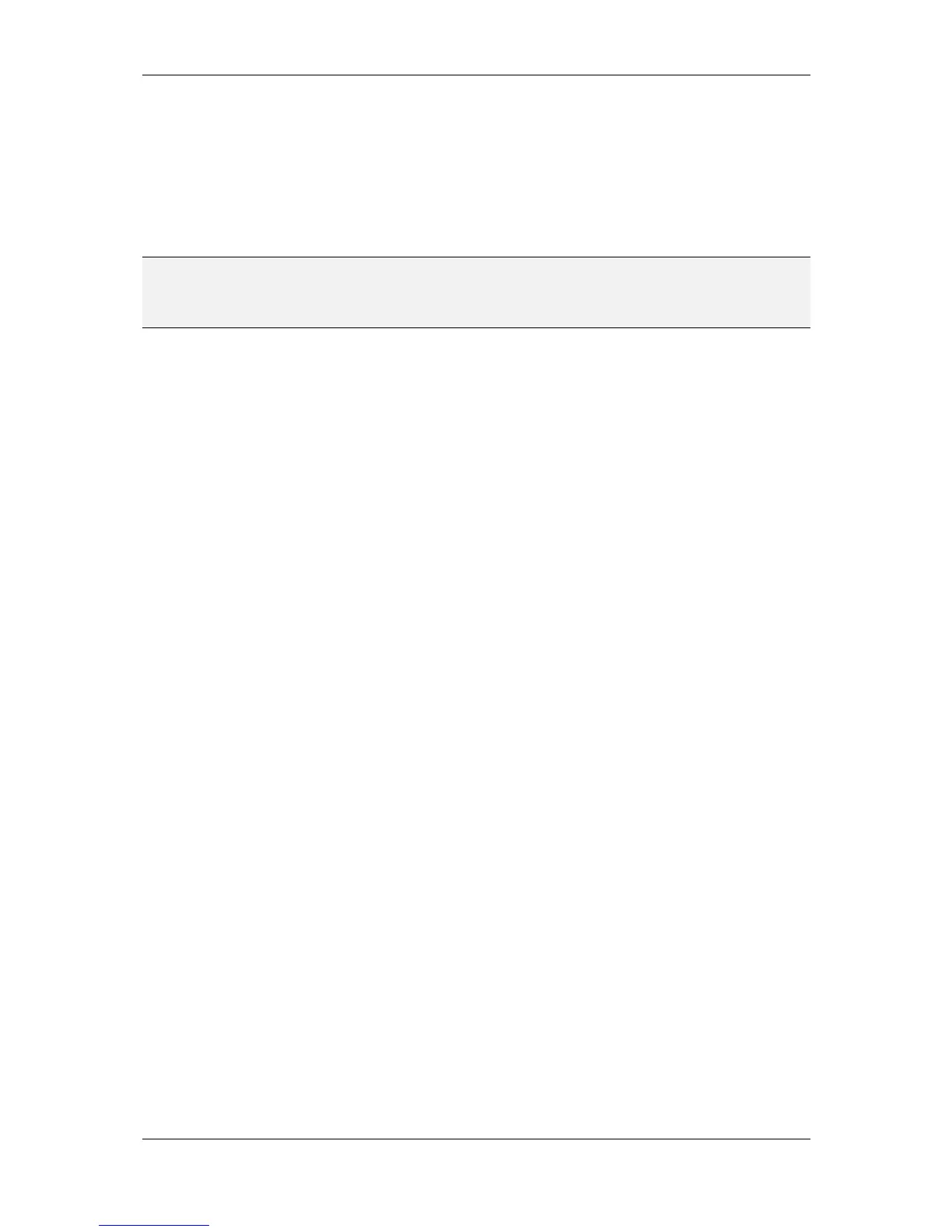L-VIS User Manual 91 LOYTEC
Version 6.2 LOYTEC electronics GmbH
works, and so on. This can be used to store the projects documentation together with the
project, improving reusability and maintainability, in case the project is taken over by
another person later on.
The object description is shown in a tool tip when hovering over the item in the object tree.
Additional information shown on this page is the unique ID of the object as well as the
estimated memory usage on the target device.
NOTE: The unique ID of the object is used for identification. If the object records data which is
stored in a file (trend log or data log), the file name will include this ID in order to match
the data files to the respective controls. The UID is also used to reference other pages in
the project (action Show Page).
8.12.2 Common Properties
The Text field is used to configure the textual part of an object. This may be just ordinary
text or a format string, instructing the object how to format its text output. For menus and
items, this field holds the menu or item title as it appears on the device, for controls which
display text or a numbers (text, numeric, and date controls) this field contains a format
string mixed with additional static text. Since these controls may need a larger amount of
text to be entered, a separate property page called Editor is available to easily enter and
review larger chunks of text.
The alignment buttons allow to adjust the alignment of the text inside the display box
(left, middle, or right aligned). The font window is used to select the font for the text. If
other than the built-in fonts are needed, additional fonts can be loaded into the project using
the font manager, which can be opened via the Open Font Manager… button. The font
manager is covered in more detail in section 8.8.1.
Text is used by various objects in different ways, as shown below: