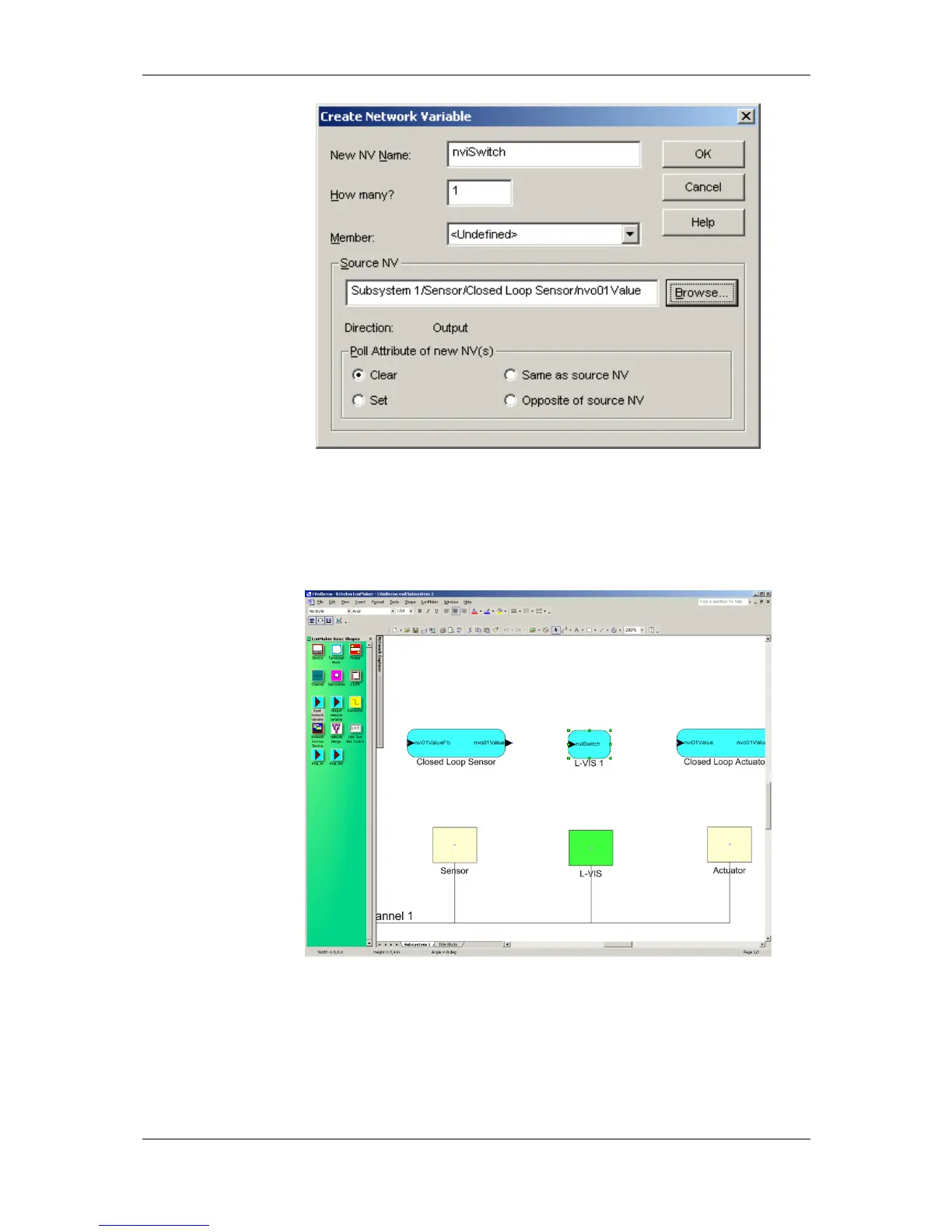L-VIS User Manual 280 LOYTEC
Version 6.2 LOYTEC electronics GmbH
Figure 42: Create network variable dialog
This completes the creation of the new dynamic network variable (Figure 43). The
dynamic network variable can now be bound to other network variables like a normal
network variable and can also be used as a data point source or data point sink in the L-VIS
configuration software.
Figure 43: New dynamic network variable
13.8.2 NL220
To create dynamic network variables in NL220, first add the L-VIS device to your project.
Then browse to the node which holds the complementary network variable of the new
dynamic network variable to be created. Drag the complementary network variable and
drop it on the desired L-VIS[…] LonMark object of the L-VIS device. In the dialog (Figure
