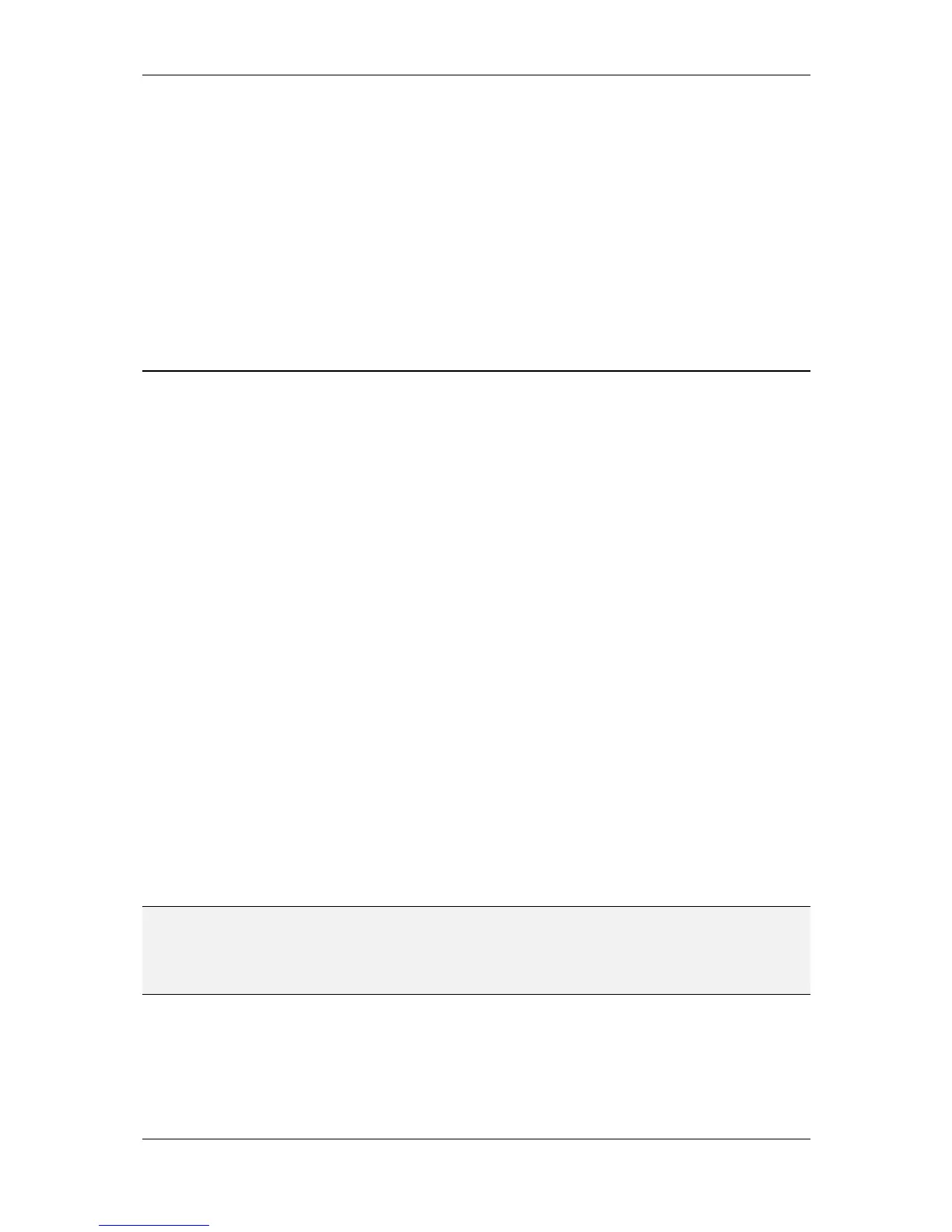L-VIS User Manual 47 LOYTEC
Version 6.2 LOYTEC electronics GmbH
6 Interface Configuration
6.1 Selecting the Interface
All L-Vis devices provide at least two different physical network interfaces. Depending on
the model, number and type of the available interfaces may vary. There are two basic types
of communication on these interfaces, which should be clearly distinguished:
Communication with the configuration software or a building management
system like LWEB-900, to read and write configuration data, upgrade the
firmware, and retrieve diagnostic data from the device (configuration).
Communication with other devices on various control networks, to send out new
data the user entered through the device and to receive new data which is then
displayed (operation).
One of the interfaces which are always available is an IP interface (Ethernet 10/100Base-
T). It is normally used for configuration but may also be used for operation, although
different protocols will be used for the two tasks, as shown in Table 8.
Depending on the model, there are specialized control network interfaces available, like
FT-10 on devices supporting the CEA-709 protocol, BACnet MS/TP for devices supporting
BACnet, or Modbus RTU on devices equipped with an RS-485 interface. Only the
CEA-709 interface is capable of being used for configuration, although performance will be
very low due to the limited bandwidth of the FT-10 interface. It is therefore advisable to use
the IP interface for configuration, if possible.
Which interfaces are used for normal operation is normally selected directly on the panel or
through the web interface starting with firmware version 4.0.0. For LVIS-3E100 and LVIS-
ME200 devices, there is also the option to set the IP jumper. The following table either lists
the required jumper setting (SET/OFF) or the interface mode to select on the panel or via
the Web-UI.
NOTE: To activate the BACnet-IP/MSTP router of LVIS-ME200 or LVIS-ME21x devices, the Web-
UI must be used to enable both ports and set up BDT, ACL, and Slave Proxy as needed. Do
not use the simple port selector on the panel, since it will always enable the selected port
only, deactivating the other port and the router. Make sure to configure the correct MSTP
network number when enabling the router!
Note that most of the TCP/IP based protocols are active by default, but can be disabled
individually via the Web-UI, if needed. While different TCP/IP based protocols can be used
at the same time, the RS-485 interface can only run one protocol at a time, which has to be
selected via the Web-UI. The FT-10 interface is always used for CEA-709 communication.
