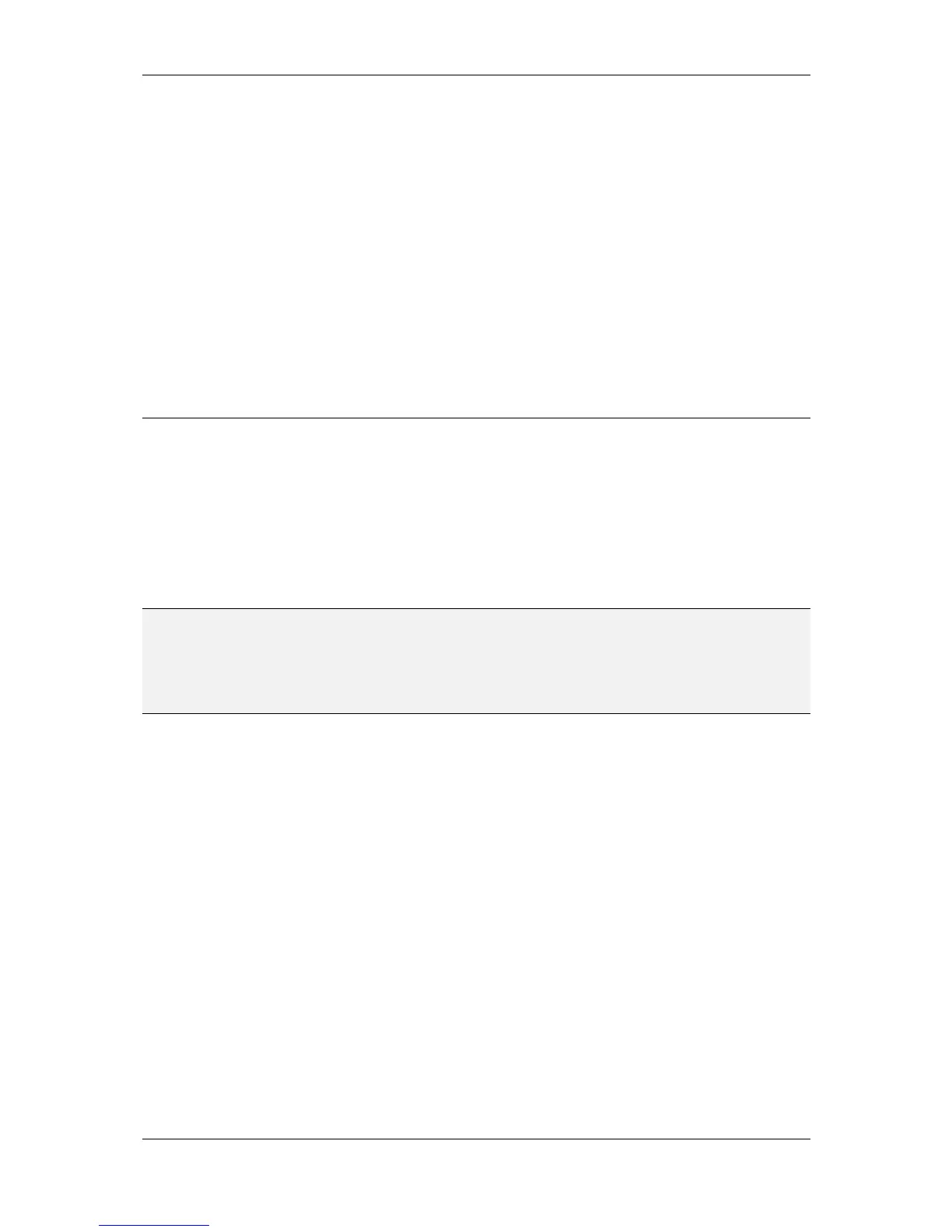L-VIS User Manual 262 LOYTEC
Version 6.2 LOYTEC electronics GmbH
12 Standard Procedures
(CEA-709)
12.1 Device Integration
How a new device is integrated into your network depends on the network management
tool in use and the way the configuration software is run. The available choices are detailed
in the following sections.
12.1.1 New Device
Integration of a new device normally starts with an empty device (no project loaded).
Integration of a pre-programmed device is explained further down.
NOTE: To follow the procedures in this section, make sure there is no project loaded in your
device. This can be done by setting the CLEAR jumper, starting the device, and removing
the jumper again. Also, if the device was previously used in another network, it is a good
idea to also reset the network configuration data by pressing and holding the service button
while the device boots up. This has to be done in an extra step, when the CLEAR jumper is
not set.
The integration procedure may vary depending on the type of network variables used in the
project. The following sections detail the three possible variants.
12.1.1.1 Dynamic NVs
In case your project uses dynamic NVs only, there must be a network database system
which provides support for dynamic NVs. The configuration software may be run in plug-
in mode as well as in standalone mode, since no complicated database updates are required
in this scenario. The followings steps will be required to integrate a new device.
Create a new device in your database using the provided device template for the
L-VIS device you are using (FT-10 or IP-10L).
Create all dynamic network variables on the device which are required for your
project.
Commission the device, so that the dynamic NVs are created and the
configuration software can communicate with the device.
Run the configuration software either as a plug-in on the newly created device or
standalone using a TCP/IP or CEA-709 connection. If everything worked OK,
the configuration software will be able to contact the device and determine model
number and firmware. Suitable data points will be automatically created for all
