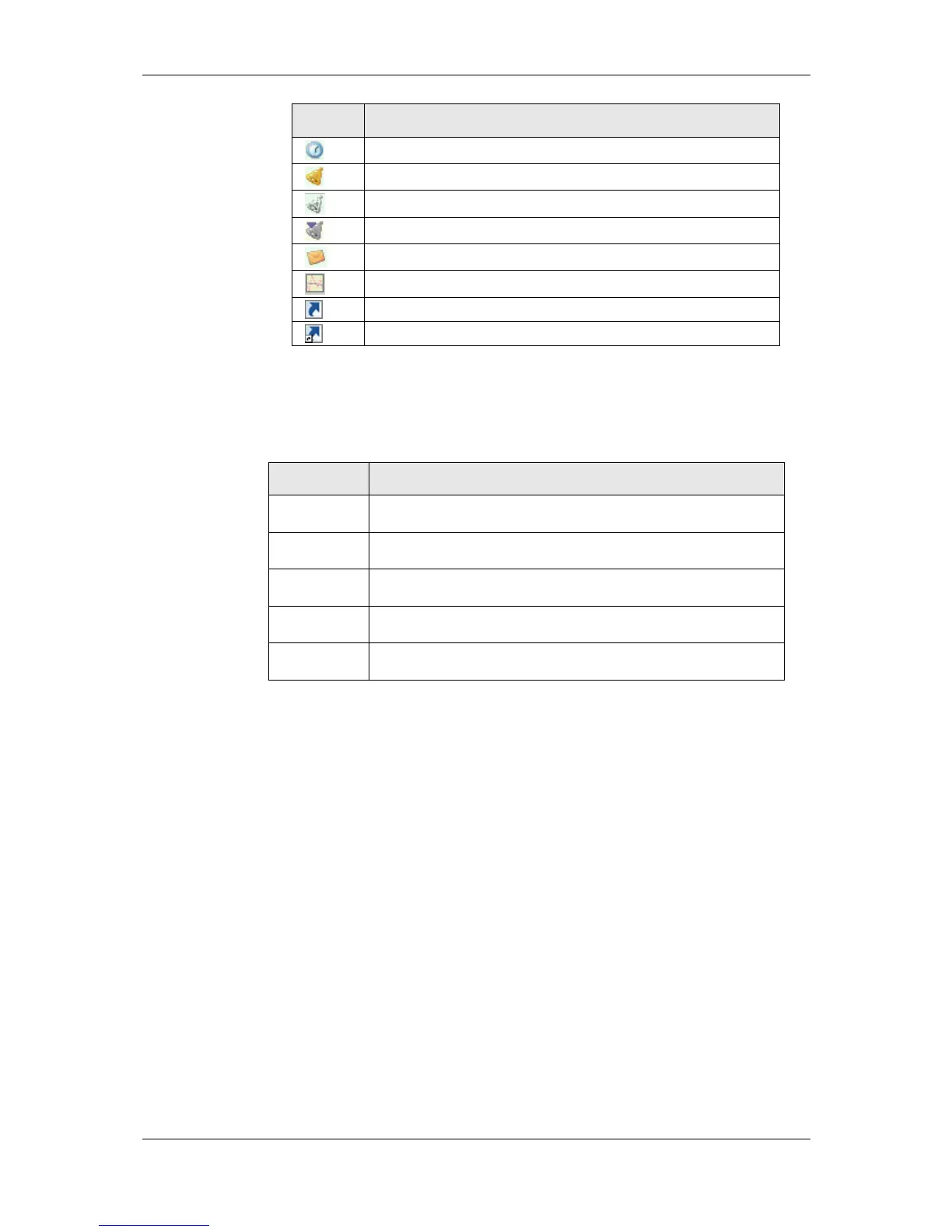L-VIS User Manual 198 LOYTEC
Version 6.2 LOYTEC electronics GmbH
Data point has an active alarm condition
Data point has an inactive alarm condition.
Data point has sub-data point with alarm condition.
Data point is a trigger for e-mails.
Data point used for trending.
Data point has sub-data points, which are links.
Table 28: Icons used for data points in the data point list view
The background of the data points in this list are color coded to make general information
visible to the user. Some of the colors are only used in selection mode, when the data point
window was opened to select a data point to connect to an L-Vis object. The complete color
coding is described in Table 29.
The data point is currently unused and selectable for the object in
question (in case selection mode is active).
The data point is already referenced at least once and it is selectable for
the object in question (in selection mode).
The data point is not selectable for the object in question (only happens
in selection mode).
The data point is fixed / read-only. It may not be modified but is
selectable for the current object (in selection mode).
The data point is fixed / read-only and it is not selecable for the current
object (only in selection mode).
Table 29: Color coding used for data points in the data point list view
When an entry is selected, detailed property information is shown below the list, in the
property view.
10.6.3 Property View
When one or multiple data points are selected, the available properties are displayed in the
property view. Properties which are read-only are marked with a lock sign. When applying
multi-select, only those properties common to all selected data points are displayed.
According to the frequency of usage, different views for the properties are provided. Basic
Properties list the most frequently used ones. All Properties is a list of all available
properties for the data point. Depending on the network technology and data point class,
different properties may exist.
Data point properties common to all technologies:
Datapoint Name: This is the technology-independent data point name. This
name may be longer than and different to the name of the native communication
object (i.e., network variable). Data point names must be unique within a given
folder. The maximum length is limited to 64 ASCII characters. International
characters are allowed but will count as 2 or 3 ASCII characters each, due to
UTF-8 encoding.
Datapoint Path: This informational property specifies the entire path of the data
point within the data point hierarchy.
