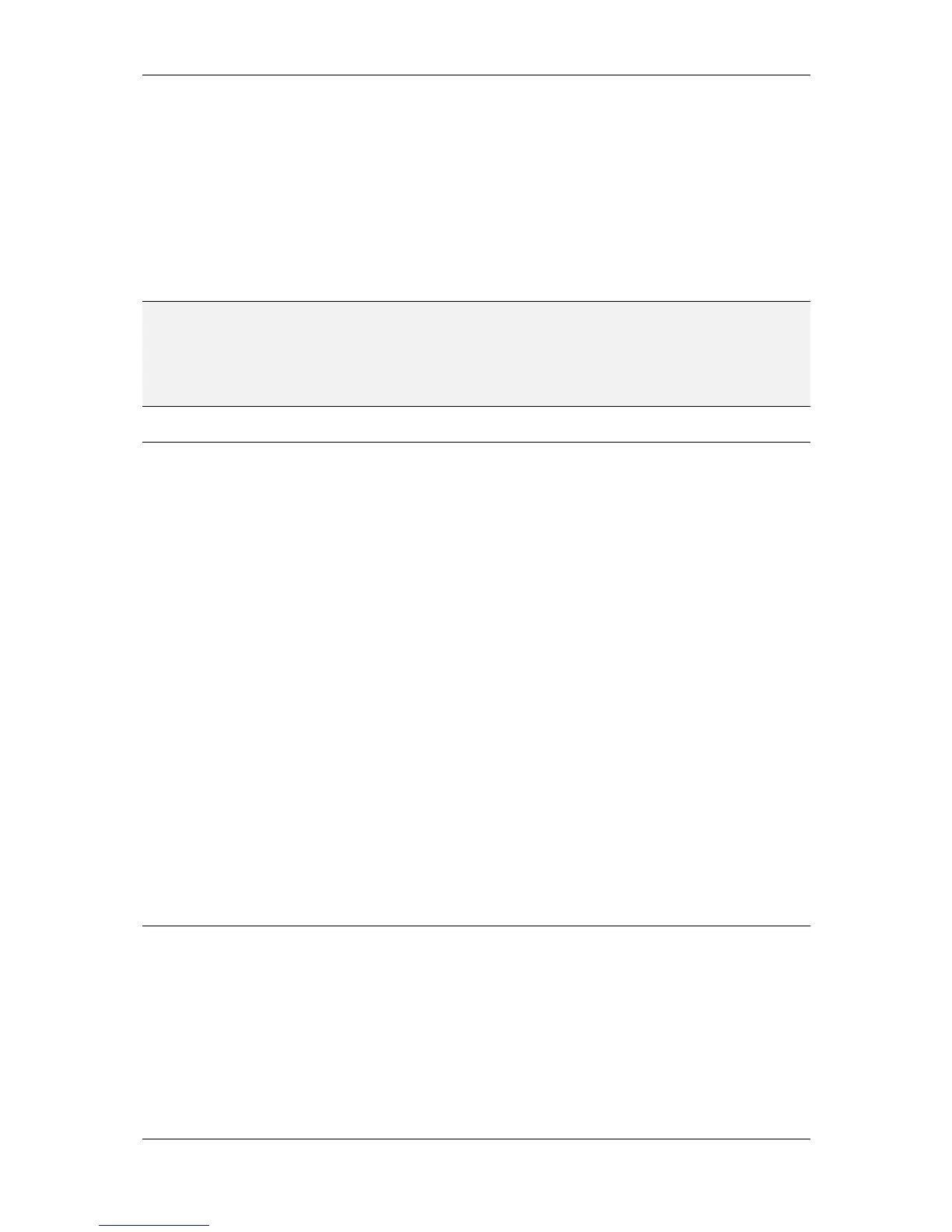L-VIS User Manual 87 LOYTEC
Version 6.2 LOYTEC electronics GmbH
8.8.3 Font Recoding
The L-VIS configuration software as well as the L-VIS device itself is Unicode enabled.
All text entered in the configuration software and displayed on the device is encoded using
UCS-2 as defined in the ISO-10646 Unicode standard to cover the entire basic multilingual
plane (BMP). PCF and BFD fonts may use other encodings, such as ISO-8859, JIS-X0212,
Big5, IBM, or Microsoft code pages (for example MS-CP1250). If such a font is loaded, it
is automatically recoded to UCS-2 before it is used, since the L-VIS device itself does not
recognize encodings other than UCS-2. The font recoding is done using the coding tables
found in the directory Encodings, located in the program directory. New encodings may be
added to make them available for the import of special fonts.
NOTE: Fonts in other formats than BDF or PCF cannot be recoded using the installed encoding
tables, but they usually contain an ISO-8859-1 or ISO-10646 code page which can be used
as-is, or there are Adobe Type-1 glyph names to facilitate recoding to UCS-2. While there
are practically no vector fonts which do not provide any of this information, it may be an
issue when loading old Windows fonts for other than western languages. Such fonts may be
converted to BDF format in order to allow recoding using the installed encoding tables.
8.9 Sounds
All devices except LVIS-3E100 and LVIS-ME200 support the playback of sounds and
streaming of MP3 data (web radio). To start and stop sound playback, new actions were
introduced. The play action is linked to a sound loaded from disk or defined by a URL. To
manage the sounds defined in the project and link sounds to actions, a sound manager
dialog is used, similar to the image manager dialog. The dialog can be opened from the Edit
menu, via the command Sounds…or by pressing the Select… button on the action property
page to select the sound to play back.
To add new sounds, use the Add File or Add URL buttons, depending on the type of sound
you want to add. Sound files loaded from disk are usually in MP3 format, but the
configuration software will also allow opening wave files and recode them to MP3 for use
on the device. The preferred MP3 type is stereo, up to 128kbps, using a constant bit rate.
While other coding variants may work as well, it is generally not useful to load 384kbps
variable bit rate or other very high quality formats, since they would only use an
unnecessary amount of space and processing time. If problems are experienced during
playback, it is recommended to change the coding to a basic format and try again.
Similar to the image manager, the loaded sounds may be replaced by other sounds while
keeping the linkage to already defined actions, sounds may be reloaded from disk if the
disk file has changed since the last import, and unused sounds may be removed from the
project.
There are also buttons to play back the loaded sound on the PC for preview and to export
sounds contained in a project to normal files on disk.
8.10 Template-System
This section gives an overview of the template-system and shows the advantages over a
completely manual configuration by copy and edit. It is intended as an introduction to the
subject of templates and should facilitate the understanding of the technical description in
Section 9.15.
8.10.1 Efficient Project Development
The concept of templates and instances provides a powerful tool for cost savings regarding
service effort for creation and continued maintenance of customer projects. Especially for
