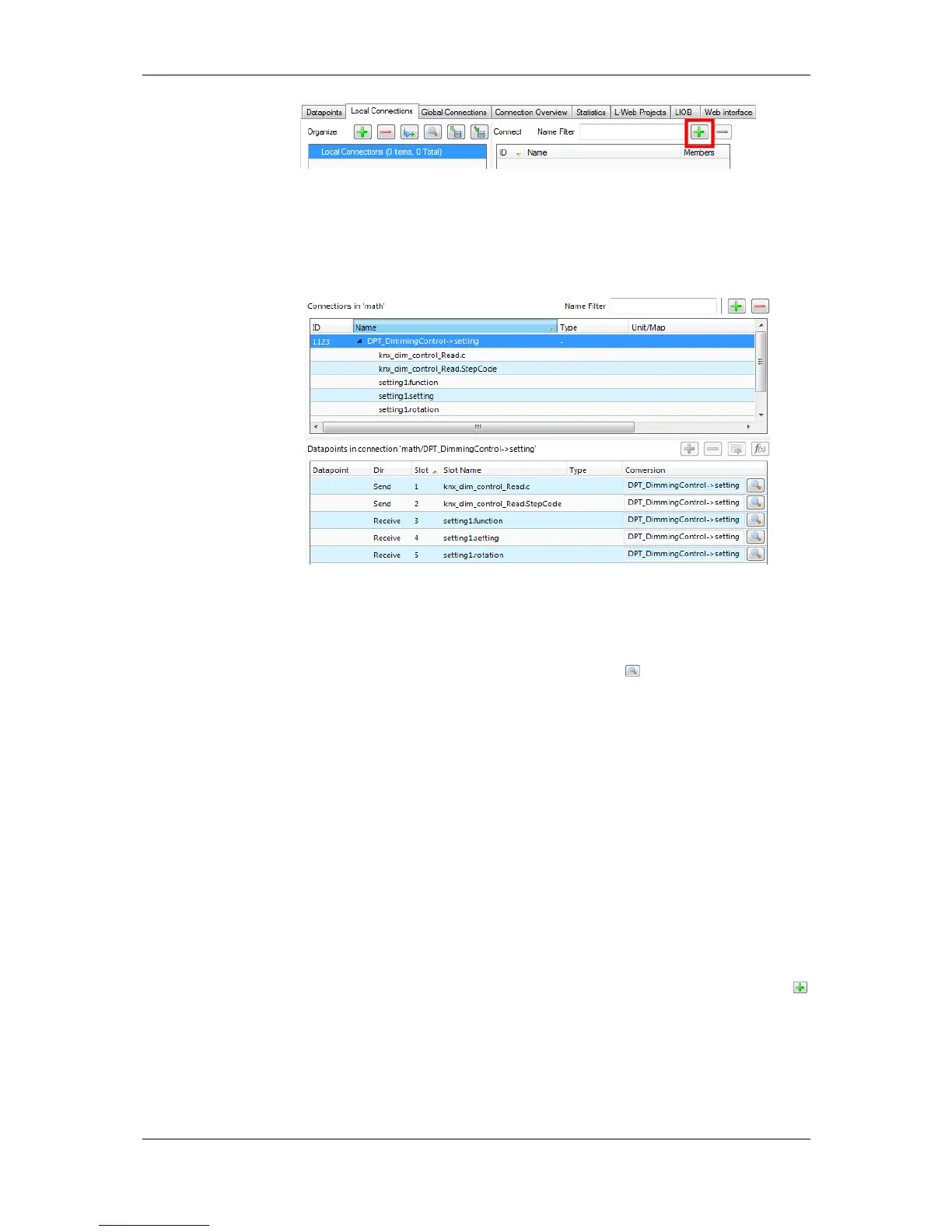In the type menu choose Connection with Math Adapter.
2. In the dialog Select Multi-Slot Math Adapter select an existing adapter and click
Select. A new multi-slot connection is added to the connection list with empty slots as
depicted in Figure 24.
Figure 24: Created new multi-slot connection from math adapter.
3. Now connect data points by dragging and dropping them onto the empty slots in the
data point list below.
4. To view the math conversion click the magnifier button .
10.8.5 Create a Global Connection
Global connections are an easy way to publish or subscribe to global data, which is
distributed among devices. To configure such communication, a device needs to be member
of a CEA-852 channel. Once it is member of that channel, global connections need to be
configured in the data point configuration. This is similar to creating local connections and
most of the configuration steps apply also for global connections. In addition, also network
timing parameters can be configured for global connections. For a description see Section
10.2.3.
If other devices already have global connections configured that publish data on the
network, their definition can be exported and imported into the new configuration. That will
make all the global connection names available. When creating manually, the connection
names can be edited.
To Create a Global Connection
1. Click on the Global Connections tab in the main window and press the button
Create new Connection.
