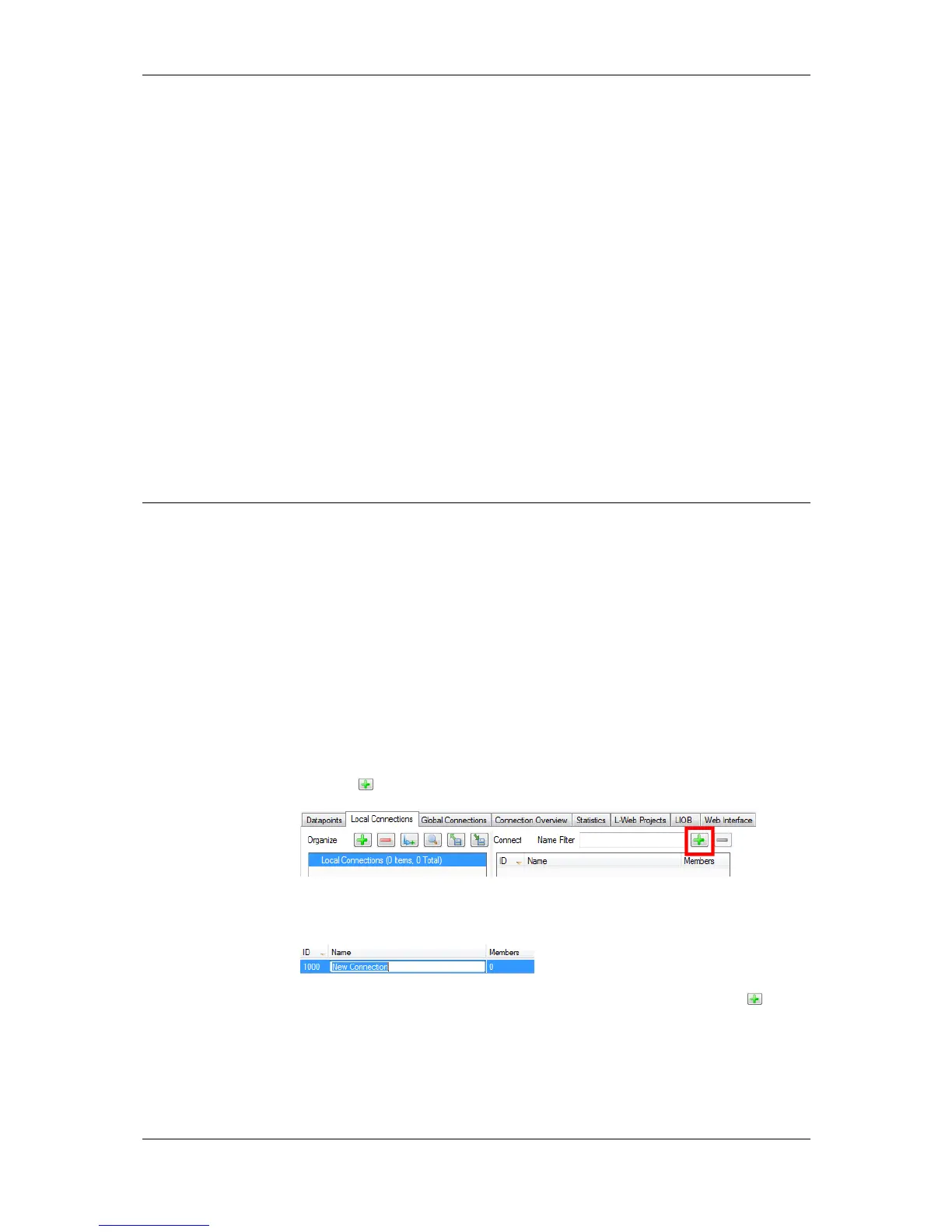L-VIS User Manual 208 LOYTEC
Version 6.2 LOYTEC electronics GmbH
Operator Password: The operator password to use when contacting the server.
Write Aggregation: Time in milliseconds to wait for more values to write,
before a write request is sent to the server. This increases efficiency by reducing
the overhead involved in building and transmitting a SOAP request, compared to
the number of values written with that request.
Lower Limit to Min. Send: Minimum time in milliseconds for the Min. Send
property of the OPC data point. Any value lower than this will be replaced by the
specified minimum time.
Config Status: Shows the current status of the server configuration. The
configuration is either shown as up to date, meaning that the L-Vis project is still
in sync with the server configuration, or the status indicates that the server
configuration was changed or removed since it was last imported.
LWEB Time: The time when the server configuration was last imported.
Source Time: The time when the server configuration was last modified.
Source Path: The location of the imported server configuration on disk.
10.8 Manage Connections
10.8.1 Create a New Connection
After configuring the device’s data points, internal connections between those data points
can be made using local connection objects.
A connection is an internal mapping in the device between input and output data points. A
connection always consists of one or more data points. A value update from an input data
point is distributed to all output data points. A status change of an output data point is
propagated back to all input data points. All data points in the connection must be of
compatible type.
To create a new connection
1. Click on the Local Connections tab in the data point configuration window and press
the button Create new Connection.
In the menu choose Standard Connection. A new connection is added to the
connection list. Rename the connection if you want to do so.
2. Above the list Datapoints in connection on the right-hand side click on Attach
Data Point to add data points for this connection. This opens a list of all available data
points. Select one and press OK. You may use multi-select to select more than one
data point at a time.
