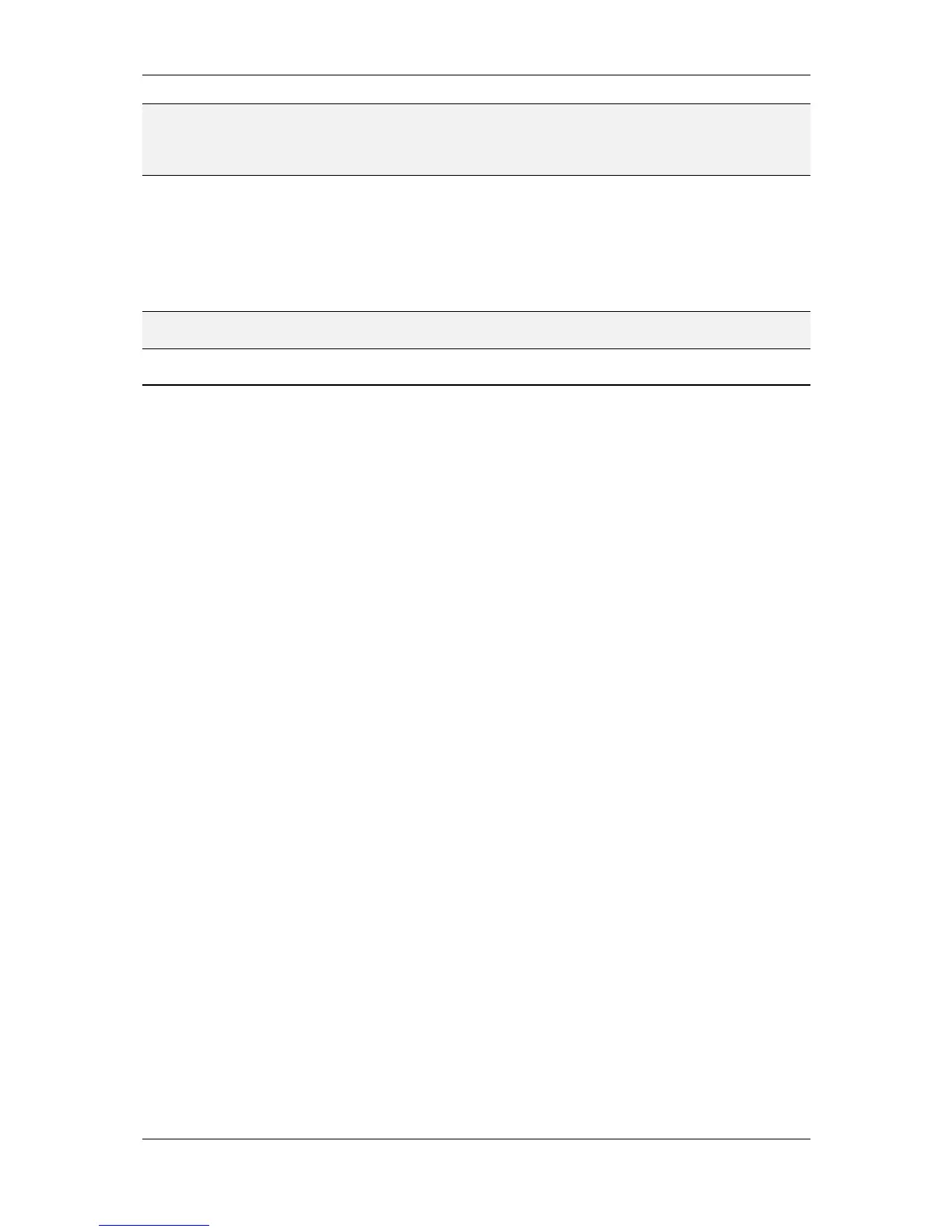L-VIS User Manual 261 LOYTEC
Version 6.2 LOYTEC electronics GmbH
NOTE: While communication between mail servers usually happens on port 25, mail clients
generally don’t use this port anymore, since most ISPs are now blocking outgoing
connections on port 25 from end customers as an anti-spam measurement. Instead, the
submission port 587 (as defined by RFC 6409), is used to submit new mails for delivery.
Additional configuration data to fill out includes the sender address which is used in all
mails originating from this device, an optional reply to address, the maximum number of
delivery attempts per mail, and the time between delivery attempts.
If the test receiver address is filled out, the system command to send a test mail may be
used to perform a basic check of the mail system.
NOTE: All failed mail delivery attempts are logged to the system log. Upload the system log
through the configuration software and check for errors if a mail delivery attempt fails.
11.8 Info
On this page, some additional information related to the project can be entered. Currently
available is a field for the name of the project designer, some kind of job reference number
or purchase order, and a large area to place notes such as changes between revisions,
special instructions for installing this project, or general project documentation. This
information is not used by the device in any way, but it will be stored together with all other
project data on the device and remain available even after uploading a project from the
device.
Also available on this page are two fields which display information as soon as the project
was saved for the first time using a recent version of the configuration software (4.2.0 or
newer). Currently shown are the local timestamp when the project was saved for the last
time, as well as the version of the configuration software which created the project file.