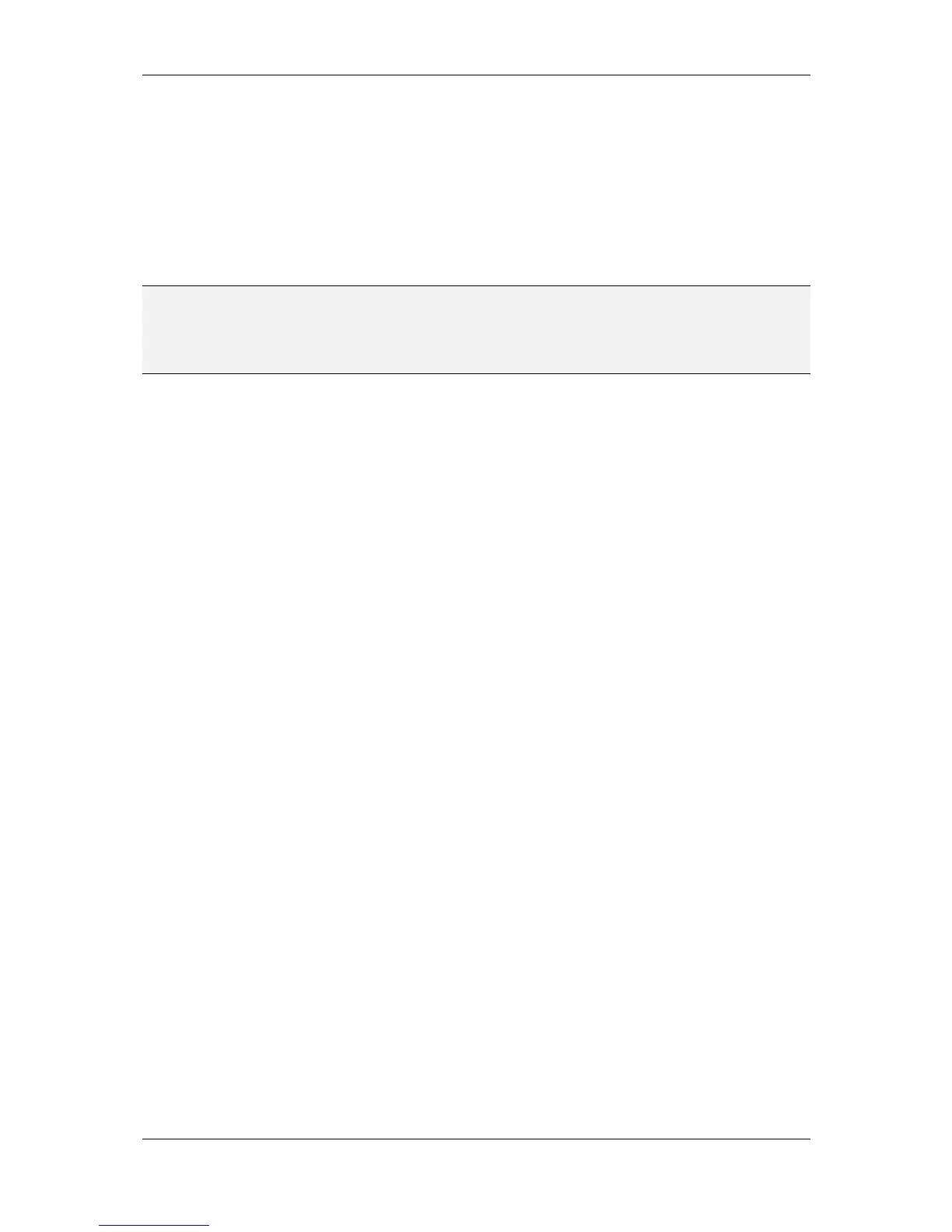L-VIS User Manual 244 LOYTEC
Version 6.2 LOYTEC electronics GmbH
The optional check box to create the register as a parameter can be used to avoid the need
to set this option in a separate step later on, if this requirement is already known. Note that
this option can be changed later at any time.
10.16.2 Local Network Variable (CEA-709)
For CEA-709 models, local network data points refer to local network variables on the L-
VIS device. If there are dynamic NVs present on the device, suitable data points will be
created automatically. All manually created data points will therefore create additional
static network variables on the device.
NOTE: Adding, removing, or otherwise changing the static network variables of a CEA-709 device
may have an impact on the integration of the device in your network. The configuration
software will automatically determine if your changes need special attention and warn you
if the required modifications cannot be made automatically. Refer to section 3.2.1 for more
information on this topic.
To create a new static NV, select the folder named Local NVs and use the New Data
point… command from the context menu. A new dialog will open and request the required
information to create the new NV, which is:
Datapoint Name: Enter a name for the data point created for the new NV. If this
is left blank, the data point name will be derived from the programmatic name of
the network variable.
Programmatic Name: The programmatic name of the network variable on the
device. There are certain restrictions to this name, which originate from the
underlying network technology. For example, the name may not exceed 15
characters. Also, the name should start with the prefix nvi or nvo. If this is not the
case, a suitable prefix will be added to the name automatically (depending on the
selected direction).
Resource File: This dropdown list contains all resource files currently installed
on the system. Select the desired resource file, which contains the data type you
want to create. The standard network variable types (SNVT_xxx) are defined in
the resource file called STANDARD. If any additional resource files containing
user defined type definitions (UNVT/UCPT) are installed on the system, they
will be available in this drop down box for selection. In case the desired resource
catalog is not listed in the drop down box, check the installation of your third
party software.
Type: The desired type of the network variable. The available types in this
dropdown depend on the resource file selected before.
Direction: Input or output, as seen from the network side.
Functional Block: The functional block in which the NV should be located. L-
VIS provides an array of eight functional blocks to organize your NVs and keep
them separate from other NVs on the device which are managed by the device
firmware.
NV Flags: Flags for the newly created NV. You may leave these untouched.
Most of the flags will be handled by the network management tool later on. The
most important one which cannot be set by other tools is the polled flag. This is
automatically set for newly created NVs as required.
10.16.3 Local Server-Object (BACnet)
On BACnet models, local server objects may be created to communicate with other devices
on the network. The basic object types supported are analog, binary, and multi-state, each
