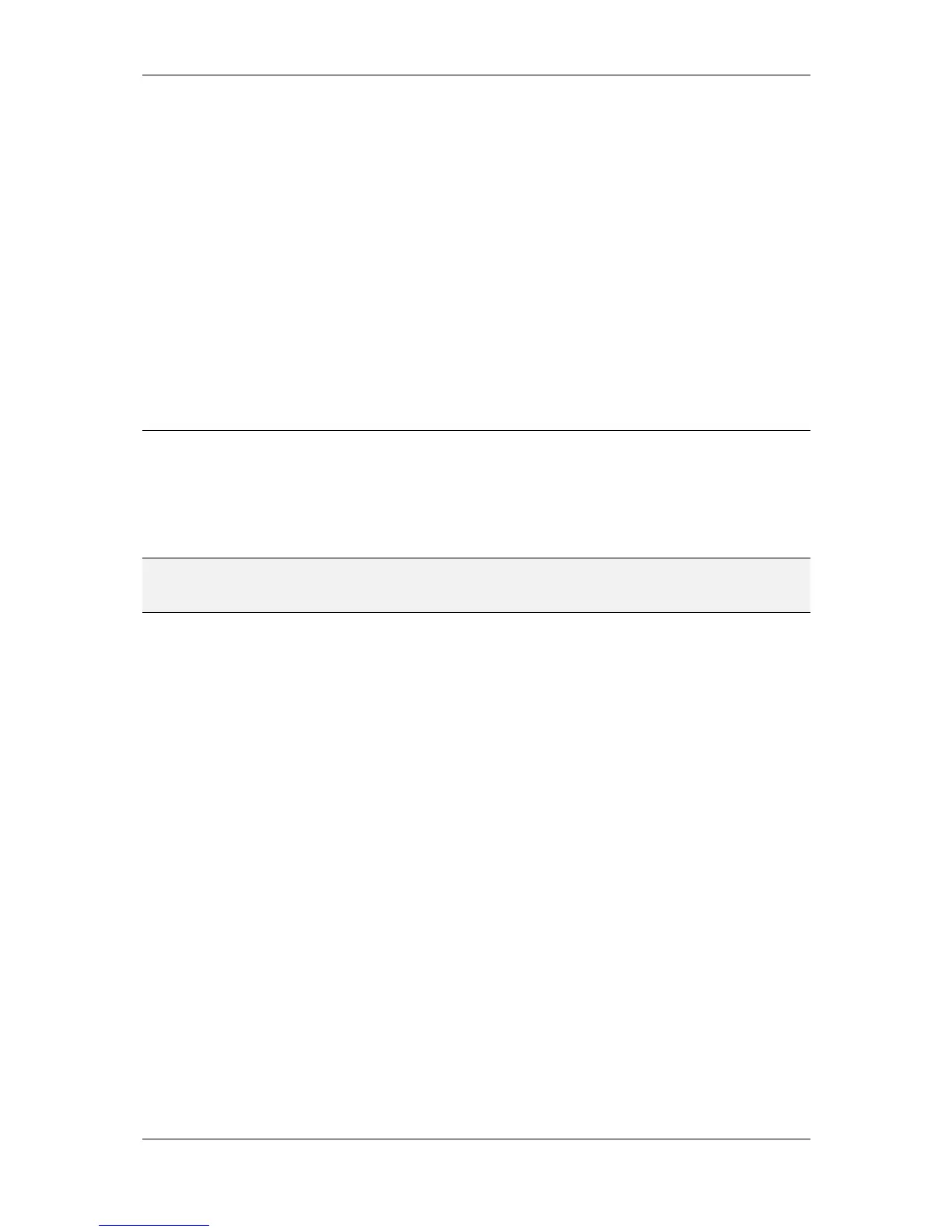L-VIS User Manual 265 LOYTEC
Version 6.2 LOYTEC electronics GmbH
the device. If this was not the case and the network management tool needs an XIF file, it
may be created after the device was programmed using the following procedure:
Run the configuration software in standalone mode and connect to the pre-
programmed device for which you need an XIF file.
Press the Upload Configuration button from the tool bar to upload the project
which is currently stored in the device.
Use the Export XIF… command from the Tools menu to output the required
XIF file.
Now integrate the device like any other CEA-709 node, using the XIF file.
If the network management tool supports plug-ins and the new device should be
configurable in plug-in mode, re-run the plug-in registration for the L-VIS configuration
software, so that it registers itself on the new device.
12.2 Device Replacement
This section describes the steps necessary to replace an already integrated device with a
new device using the same project as the old device. Depending on the situation, this may
not be a trivial task. The procedures for the possible situations are detailed in the following
sections.
NOTE: The following procedures assume that the L-VIS project file is available to the PC which
runs the configuration software. If this is not the case, the project must first be uploaded
from the old device and saved to a file.
12.2.1 Dynamic NV Projects
Devices using dynamic NVs only are relatively easy to replace, since the device may
physically be replaced right away and the configuration software may then be run in either
mode. The recommended procedure to replace a device using dynamic NVs is as follows:
Physically replace the device in your network, the new device still being empty,
that is, no project is loaded yet.
Execute the standard replacement procedure of your network management tool
and use the already existing device template which was installed by the
configuration software. This is the same template as used to originally integrate
the device, since the device does not change its static interface in such a setup.
After the replacement, make sure that the device is commissioned, so that the
dynamic NVs are created on the device.
Run the configuration software either in plug-in mode or in standalone mode,
load the project from the file and program it into the device.
The device restarts and is ready to use.
12.2.2 Static NV Projects
A device with a project using static NVs only is easy to replace if it is possible to connect
the new device to an IP network for programming purposes. Here is the recommended
procedure:
