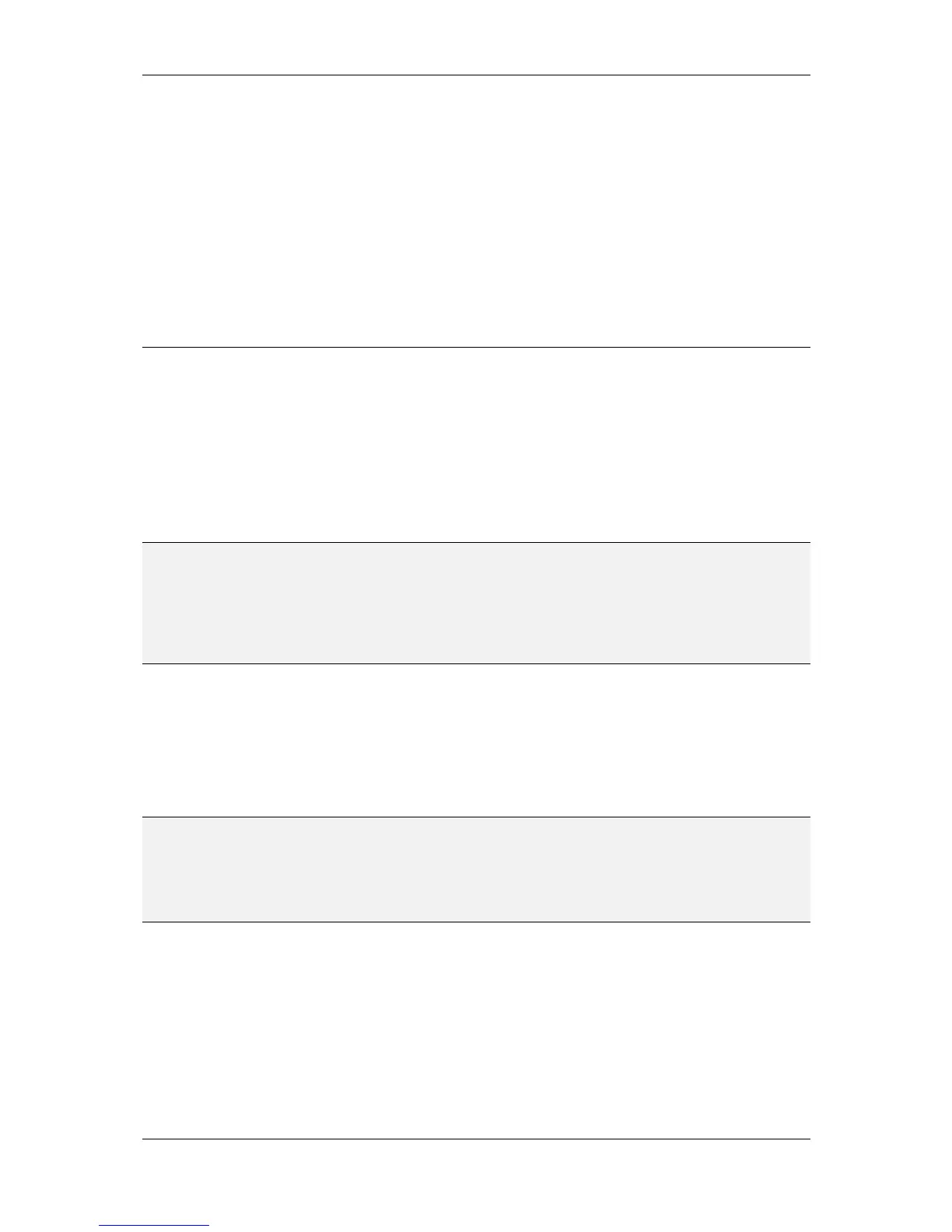L-VIS User Manual 84 LOYTEC
Version 6.2 LOYTEC electronics GmbH
Portable Network Graphics / PNG (*.png)
Multiple Image Network Graphics / MNG (*.mng)
Scalable Vector Graphics / SVG (*.svg)
Graphics Interchange Format / GIF (*.gif)
The file open dialog automatically shows all supported graphic files it finds in the directory.
Unsupported files are hidden, for example Visio, Corel-Draw, or Auto-CAD proprietary
vector drawing files, which cannot be imported directly. Use the programs export function
to save the image in SVG or PNG format for use in the L-Vis project.
8.8 Fonts
Every device has a set of three basic fonts which cover the ISO-8859-1 (Latin-1) code set in
three different sizes. To extend the available choices, the configuration software and the
device support user loadable fonts in most common formats, including TrueType, Type1,
BDF, PCF, OTF and others.
The L-VIS configuration software is shipped with a set of selected freeware fonts to cover
Western (ISO-8859), CJK (Chinese, Japanese, and Korean) and also Unicode (ISO-10646)
character sets. These should cover your immediate needs for a large number of languages.
NOTE: To open a font from the Windows system font directory, the font or the entire directory must
be copied to some other location first, since the file open dialog recognizes the operating
systems font directory and switches to a special mode, in which normal selection of files
from a list is not possible. Since the application cannot disable this behavior, the files must
be copied to some other place, from which they can be opened as usual. Alternatively, the
font can be added to the list of loaded fonts via drag & drop of the font into the font
manager window.
Fonts in PCF or FNT format are fixed size fonts, meaning that each of them is designed and
optimized to a specific resolution. Most of these fonts are therefore available in a number of
variants, starting at very small sizes, up to about 24 pixel resolution. When loading a font
which is available in a vector format like TrueType or OpenType, you will have to specify
a font size in points (1/72 inch) and the configuration software will render the font in the
desired size for you. If the loaded font file is a font catalog (for example *.ttc), you may
also select the desired face which should be rendered.
NOTE: Vector fonts are rendered with anti-aliasing technique on all devices except LVIS-3E100
and LVIS-ME200, which are limited to the VGA color palette. This may lead to faded line
segments when the line width falls below the LCD resolution at small font sizes. For this
reason, some vector fonts contain optimized pixel-versions for small sizes, which are
automatically used in place of a rendition of the vector data. If a font does not provide
optimized data for small sizes, anti-aliasing may be turned off.
8.8.1 Font Manager
All custom fonts are managed in a separate dialog, which can be opened either via the
command Fonts… from the Edit menu or via the button Open Font Manager… on the
Common Properties page.
The dialog contains a list of currently loaded fonts with some extra information, like the
type of font, size, number of characters contained in the font, the number of times the font
is currently used in the project, and the source file from which the font was originally
imported or where it was found the last time it was searched (see also Section 8.8.2).
