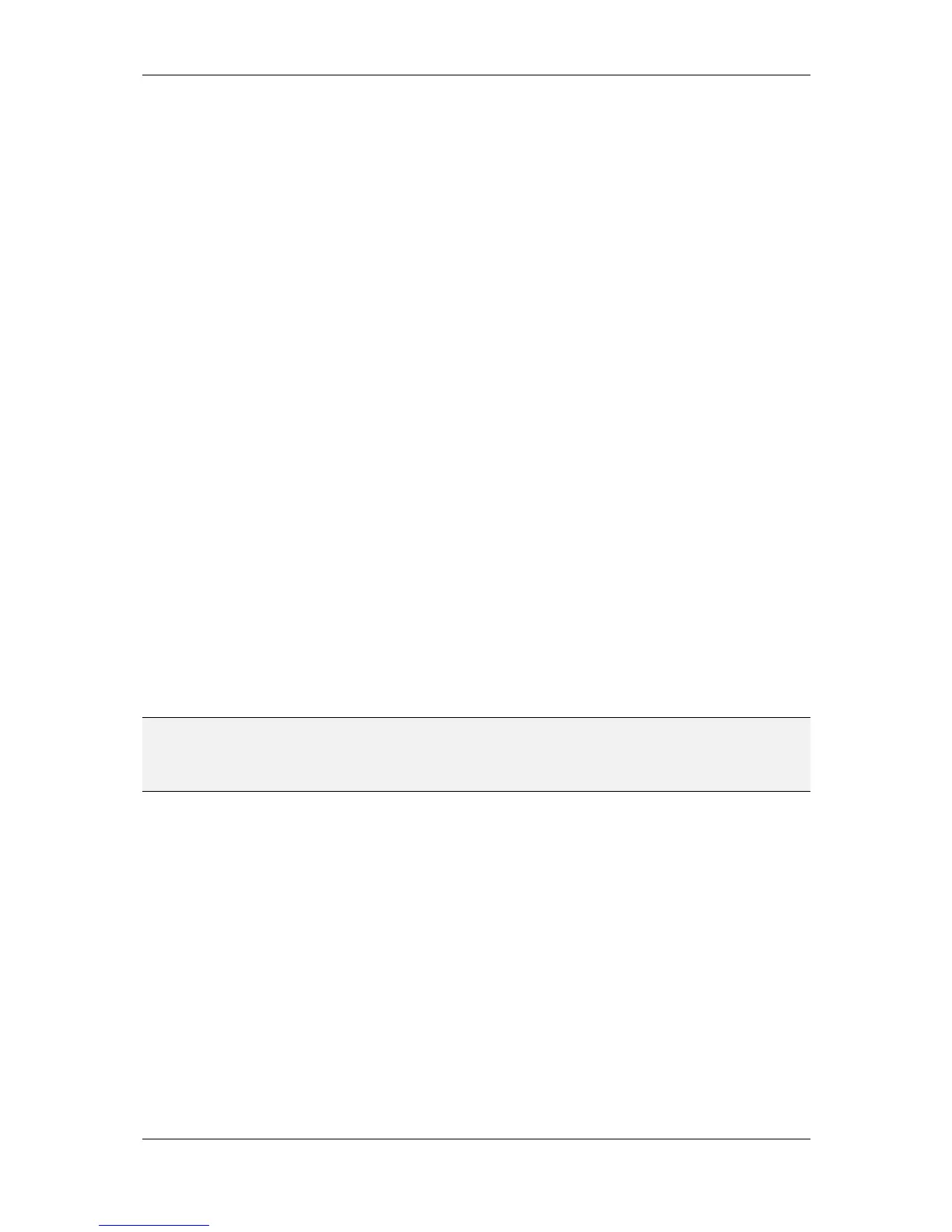L-VIS User Manual 217 LOYTEC
Version 6.2 LOYTEC electronics GmbH
10.9.1 Common E-Mail Properties
This tab is used to set the basic properties of the mail. First, enter a name for the new email
template and the desired list of recipients. Separate multiple recipient addresses by comma
or semicolon. The following types of recipient lists are provided:
To: The mail is directly addressed to these persons.
Cc: A carbon copy goes to the addresses listed here.
Bcc: A blind carbon copy is sent to the recipients in this list. Recipients on this
list will not be shown in the mails sent to other recipients.
Other properties to fill in are the desired subject of the mail and a rate limit, given in the
maximum number of times this mail may be sent within a 24 hour period and the maximum
number of times the mail may be sent in short succession.
In the top right area of the tab, you may attach data points to this mail. Every time this mail
is sent, the current value of all attached data points is fetched and may be added to the mail
text. Use the following procedure to embed the current value of a data point in an email:
Press the Add… button to select the desired data point.
The selected point will be added to the list of data sources.
Select the data point from the source list and make sure the dropdown box below
the list is set to Selected Data Source Value.
Set the cursor to the position in the mail text at which the value of the data point
should be inserted and press the Paste to Text button to add the required
placeholder string to the mail text.
Alternatively, the placeholder string may be entered manually while typing the email text.
The placeholder format is: %{variable} where variable is v1, v2, v3 and so on. The
variable name assigned to a specific data source is shown in the source list.
NOTE: There are two special variable names which may be used in a placeholder string. The
special variable name mailid will be replaced by the unique mail ID, the variable
timestamp will be replaced by the date and time the email was sent. Both placeholder
strings can be inserted automatically using the dropdown box and the Paste to Text button.
10.9.2 E-Mail Trigger
This tab is used to configure automatic mail sending based on the value of certain data
points. If nothing is configured here, the mail may still be sent using an action object in the
L-VIS project (please refer to section 9.8 for a description of action objects).
To send the mail based on the value or state of a data point, follow these steps:
Add the desired data point using the Add… button. Valid data points to use for
mail triggers are normal analog, binary, and multistate values as well as alarm
server and client points.
Depending on the type of data point, select the conditions which should trigger
this mail. Normal data points can trigger on the current value (zero or non-zero)
as well as the state (invalid or offline), alarm data points can trigger the mail
based on various alarm types and/or state transitions.
