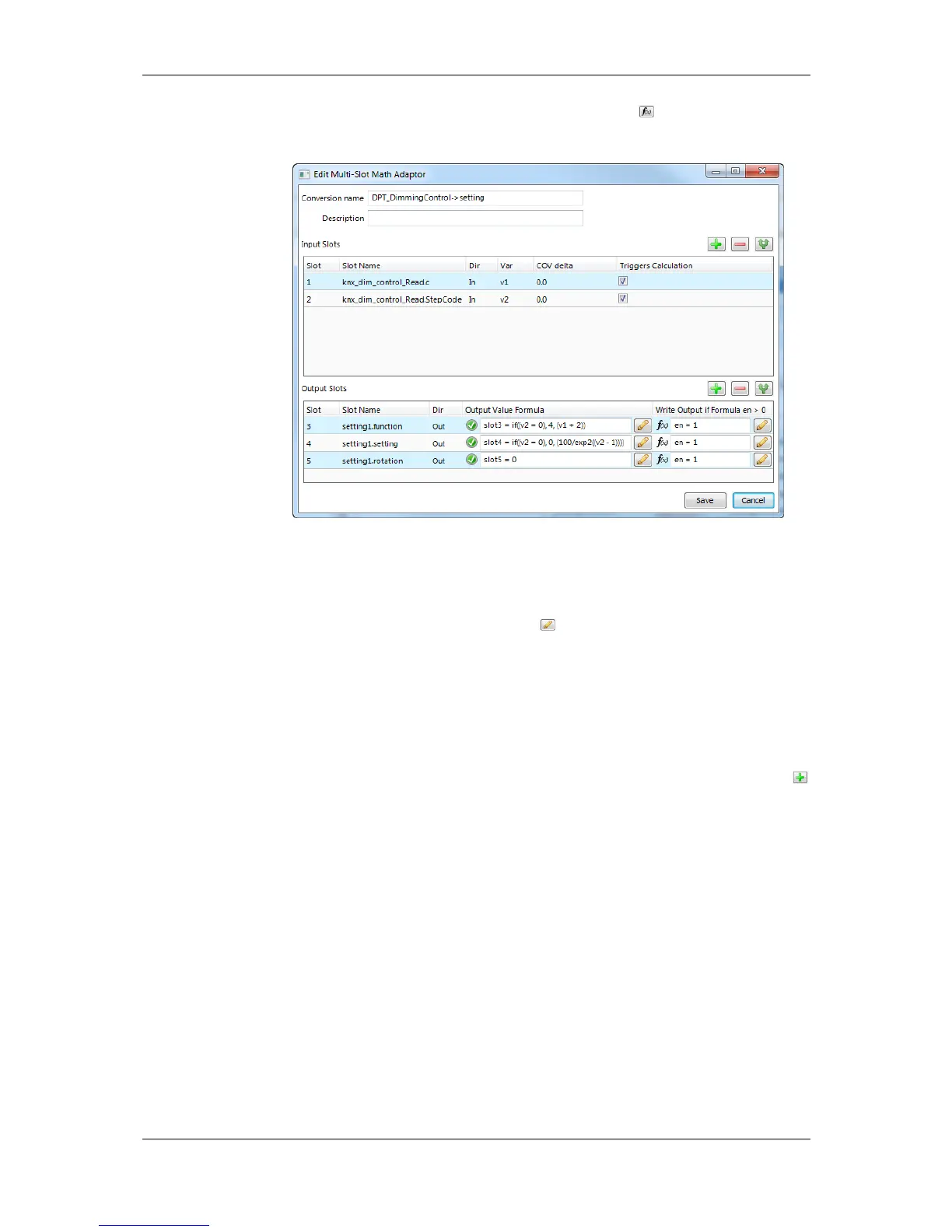L-VIS User Manual 214 LOYTEC
Version 6.2 LOYTEC electronics GmbH
3. Click on the Create math adapter from connection button. The dialog Edit
Multi-Slot Math Adapter opens as shown in Figure 23.
Figure 23: Edit a math block adapter.
4. Enter a name and description for the adapter.
5. For each output enter an Output Value Formula. This can be done by directly typing
the formula or by clicking the edit button .
6. Optionally, enter an enable formula into Write Output if Formula en > 0. By default,
enable is ‘1’.
7. When finished with the math block, click Save.
To Use an Existing Math Block Adapter
1. Click on the Local Connections tab in the main window and press the speed button
Create new Connection.
