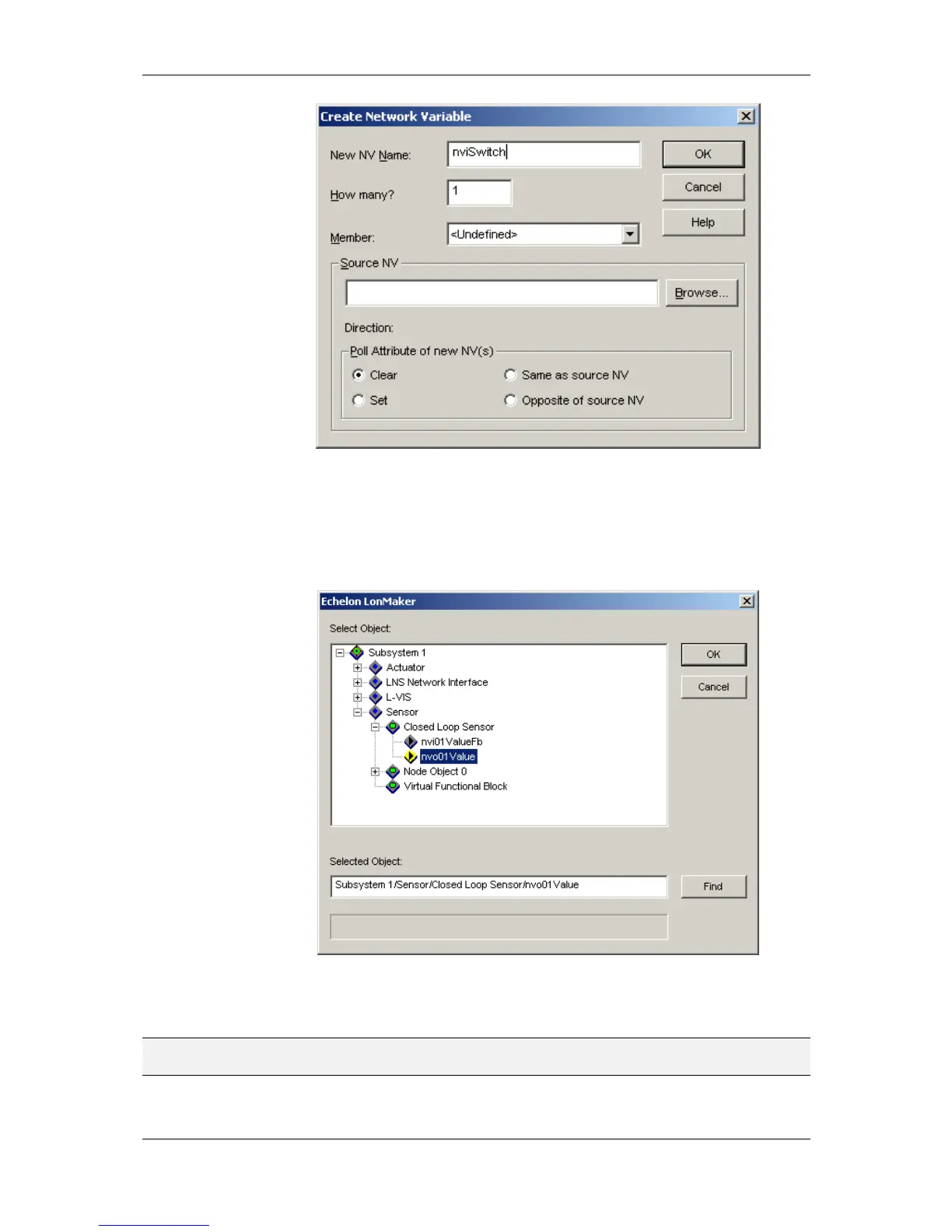L-VIS User Manual 279 LOYTEC
Version 6.2 LOYTEC electronics GmbH
Figure 40: Create network variable dialog
In the dialog (Figure 41), select the network variable on the node to which the new dynamic
network variable will be connected afterwards. The dynamic network variable will get
some attributes of the selected variable, like the SNVT type, assigned. Click on OK to
confirm your choice.
Figure 41: Select complementary variable dialog
Now the source NV name in the Create Network Variable dialog is filled in (Figure 42).
NOTE: Make sure to set the poll attribute of the NV to ‘Set’ if you are creating an input NV, in
order to allow the device to support the receive timeout and poll on system start features.
When Finished, press the OK button and also confirm the Choose a Network Variable
dialog with OK.
