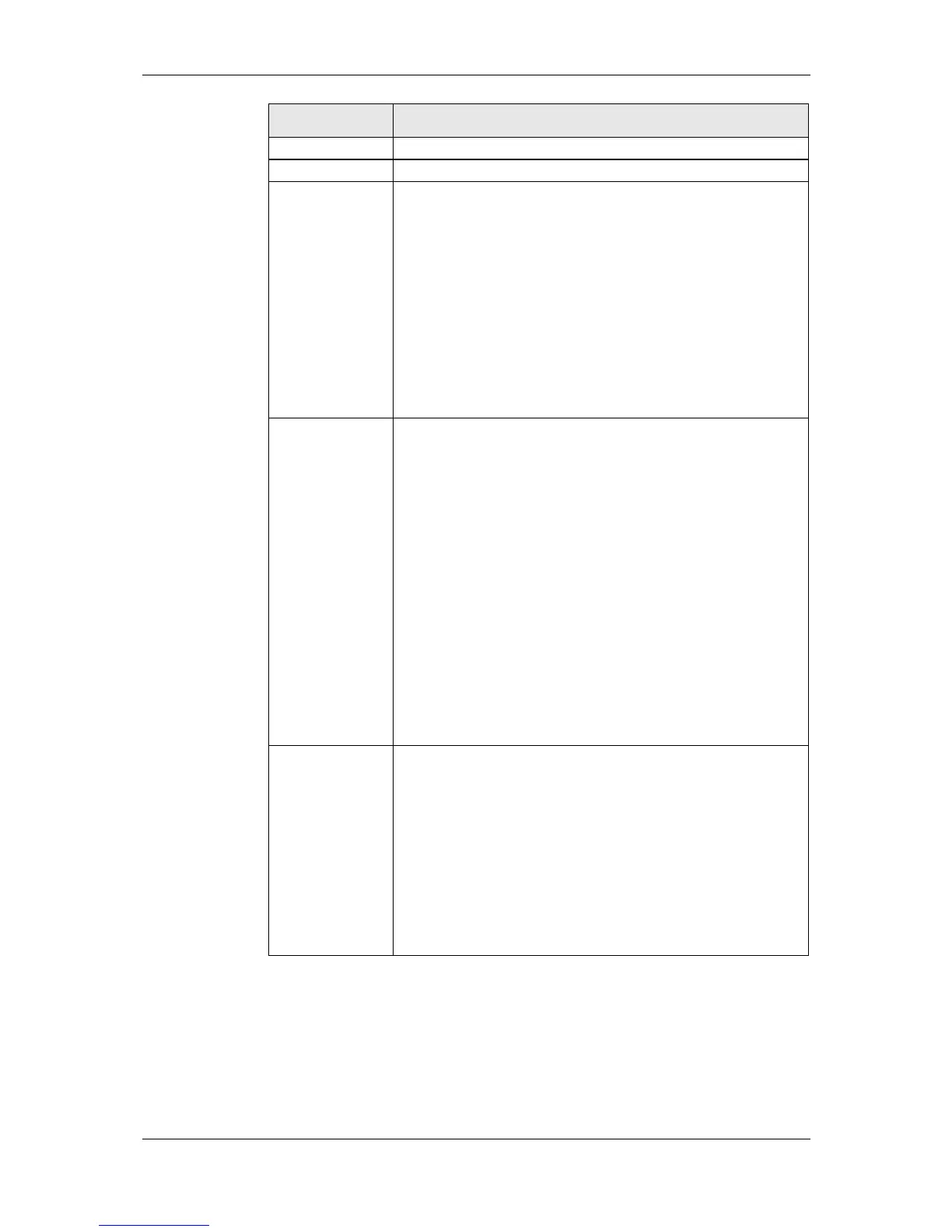L-VIS User Manual 92 LOYTEC
Version 6.2 LOYTEC electronics GmbH
Directly used for the menu title.
Directly used for the menu item text.
Format string which may contain one %s placeholder, which will be
replaced by a string taken from a mapping table or a connected string
data point. For static texts, use a text control and fill in the static text in
the text field, without using a %s placeholder. The %s placeholder
conforms to standard C rules and may include additional format
modifiers between the % and the s:
<number> A number following the % sign forces a field with for the
string of at least the given amount of characters. If the string is shorter, it
is padded with white space at the left (right justified within the given
field).
- A dash preceding the field width means the string should be left-
justified inside the field (padded to the right).
.<number> A decimal point followed by a number is interpreted as the
maximum length of the resulting string.
If locale dependent formatting is not used, it is a format string which
may contain one placeholder for a floating point value, for example %f,
%g, or %e. To display a hexadecimal value, the placeholder %x may be
used together with the option Convert Data Point Value to Integer which
is available on the Numeric Control property page (detailed below).
There are a number of format modifiers available for the expert user to
tailor the output of the numeric control. Novice users may use the format
string wizard property page to construct a suitable format string without
knowledge of the details.
In case of locale dependent formatting, the C-style format string is
replaced by a simple placeholder tag ${value} or ${value:<number>} as
in ${value:120}, at the position where the formatted value should appear.
The optional value defines the minimum field with of the formatted
number in pixels, for alignment purposes. All format related options,
including the padding, are set on the number control property page.
In addition, number controls recognize a place holder tag of the form
${unit} or ${unit:<number>} like in ${unit:40} and replace it with the
effective engineering unit of the connected data point. The optional
number defines a minimum width reserved for the unit, to allow table
layout of numbers using different units.
If locale dependent formatting is not used, it is a date/time format
string which may contain a number of different placeholders to display
date and time in textual form. The format string conforms to the ANSI C
strftime() function and is detailed in the appendix of this document. On a
separate property page, a format string wizard is available for the user to
create a correct date/time format string without knowledge of the details.
Expert users may also look up the available placeholders in a C
programmers manual for the strftime() function.
In case of locale dependent formatting, the format specifier changes to
a different syntax used by the locale-aware date formatting routines. This
format can be managed entirely through the UI of the Date/Time
Control property page, so the user does not need to be familiar with its
syntax. However, it could also be edited manually.
Table 9: Usage of the common text field for visible objects
Also available on the common properties page are fields to enter the screen position and
size of the selected object, if the object is a control. However, position and size of controls
are usually modified directly in the LCD preview using the mouse or the cursor keys. For
more information about position and size of controls please see step 5 of the tutorial.
The checkbox Auto-Resize is normally turned on, so that controls which support it will
resize themselves automatically to accommodate the largest content they need to display
