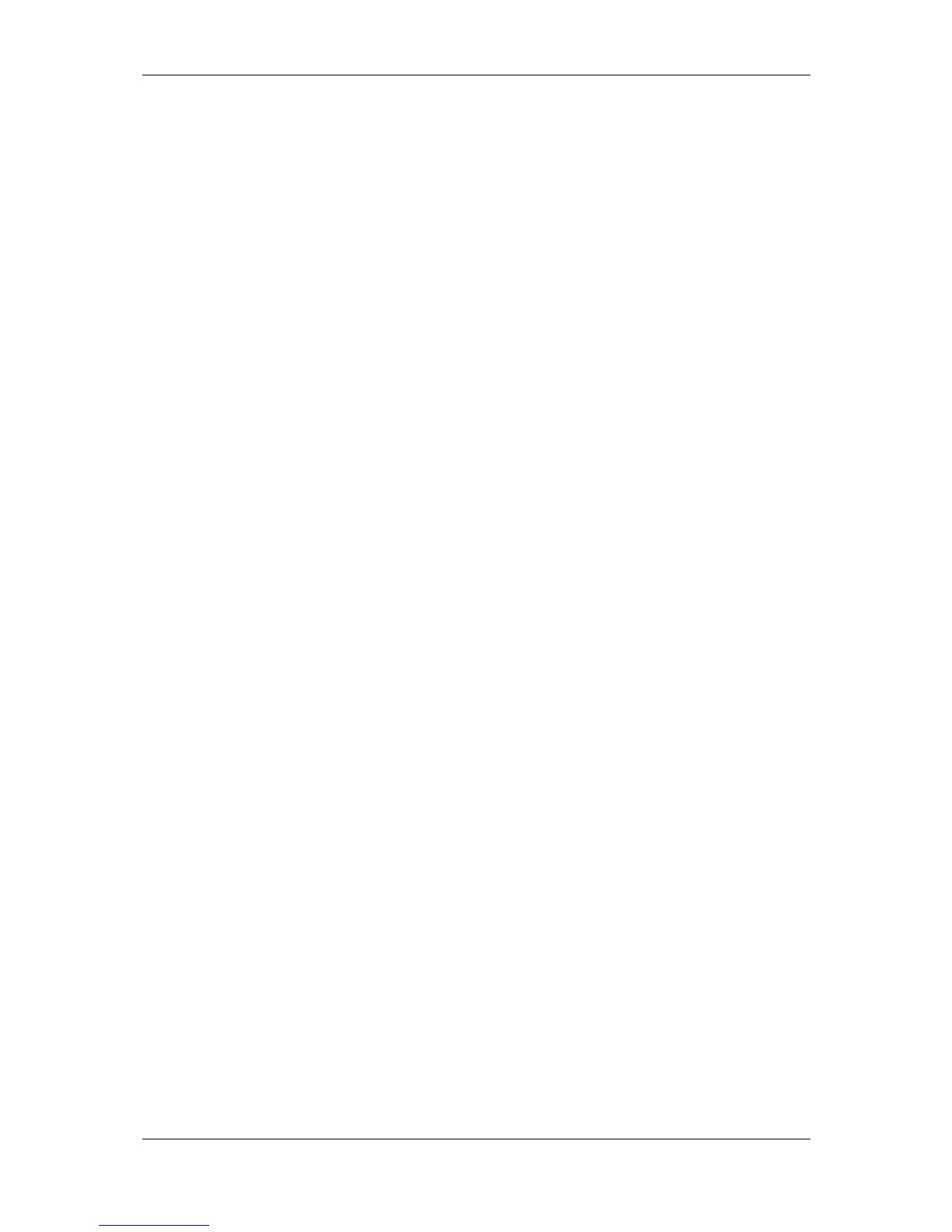L-VIS User Manual 117 LOYTEC
Version 6.2 LOYTEC electronics GmbH
A font for text mode can be selected on the Common Properties page. All other settings
can be done on the Date/Time Control property page. The basic configuration is done in
the Options section. The first option is a style selector, offering the following styles:
Text: A textual display of date and time, based on a C-style format string. If
selected, a separate Format Wizard page will be opened to help generating a
valid format string for the control. The format string can also be entered directly
on the Common Properties or Editor page. The exact format to use is described
in section 15.7.2 of this manual. Note that this mode is not locale aware. It is
limited to the Gregorian calendar and will always result in English names for
month and week of day. For locale aware formatting, use the Locale style.
Simple: A simple analog clock. Clock hands are displayed as thin straight lines.
Suitable for small analog clocks in page headers.
Complex: A different style for the analog clock, using more complex shapes for
the clock hands. Suitable for larger analog clocks.
Modern: A new variation of the analog clock, using straight lines of variable line
width and rounded caps. This style is only available for LVIS-3ME devices and
LWEB-802/803. Suitable for any size of analog clock (adaptive design).
Locale: Text based style available in projects supporting localization, replaces
the older C-style formatting. If selected, the format options become available to
define the desired output via the property page. See section below for a
description of locale aware date formatting.
Below the style selector are some options for further configuration. Depending on the
selected style, some of these options may not be available. The following options are
related to analog clock styles only:
Seconds: Turns the display of the second hand on or off.
Circle: Adds or removes a circle around the clock face.
Labels: Adds labels to the analog clock.
Place labels inside: Added labels are placed on the inside (on the clock face) as
opposed to the outside (around the outer diameter).
The following options apply to all styles:
Show UTC: Turns off the date controls normal behavior of adding the current
local UTC offset to the value of the timestamp before display. When connecting
the system time register, this option has the effect of showing UTC time instead
of local time, since the received time stamp is shown 1:1 on the control. Can be
useful to display local time from a remote device, where the remote UTC time
and the remote time offset are received separately and added at the control. In
this case, the device-local UTC offset must not be added before display of the
already calculated local time of the remote device. Also useful for timer
applications, such that a value of 0 results in a time of 00:00:00 independent of
the devices local time zone offset.
Periodic update: Activates periodic updates of the date control, independent of
any data point updates. Without this option, a date control is updated every time a
new value is received through one of the connected data points. This can lead to
choppy display of analog clocks if updates are not received on a regular basis or
at low frequency. Enabling this option makes sure the control is updated once
every second, auto-advancing the displayed time by one second each. Incoming
