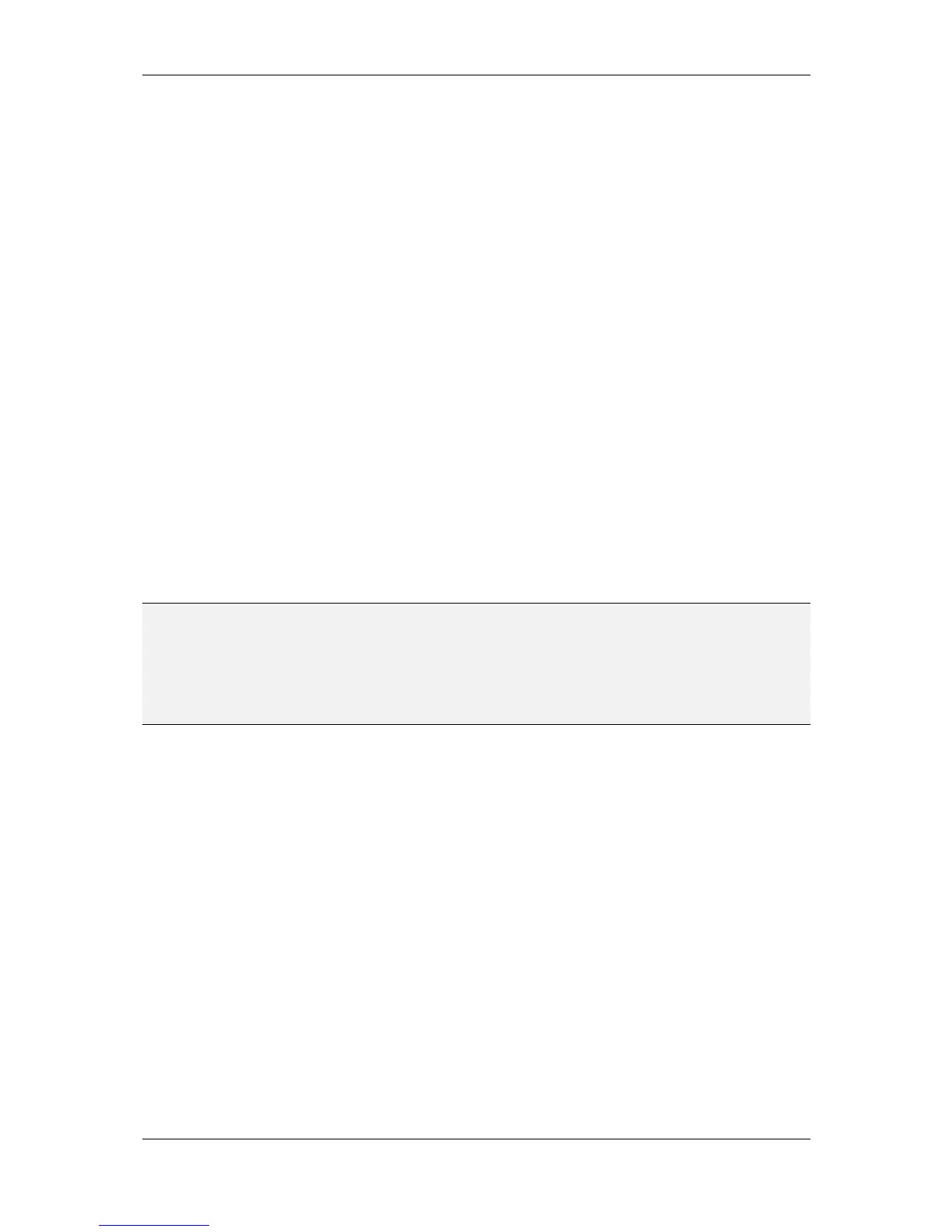L-VIS User Manual 138 LOYTEC
Version 6.2 LOYTEC electronics GmbH
Static: A fixed band ranging from range start to range end.
Band Left: Backlight from range start, up to the current knob position.
Band Middle: Backlight from Midpoint to the current knob position.
Band Right: Backlight from the current knob position to range end.
Point: Backlight around the current knob position.
Once the basic mode of operation is selected, the back-lit area must be defined such that
any cut-outs in the faceplate, like LEDs or transparent tick marks, are covered. To optimize
performance of the control during input, the backlight strip should be configured as small as
possible to avoid unnecessary drawing operations. The back-lit area is defined by two
options:
Width: Desired width of the backlight strip.
Offset: Location of the strip center, relative to the outer edge of the knob.
Negative offset values move the strip inside the knob; positive values move the
strip out.
When used to illuminate software-drawn LED cut-outs only (see next section), width and
offset can be set to the same values used for the cut-outs to illuminate just the required area.
In case of a faceplate image with transparent sections, try to start with a narrow backlight
strip in static mode, set the offset such that the backlight is located at the center of the area
to be illuminated, and then increase the width gradually until all transparent areas are
covered. Then change to the desired mode of operation.
NOTE: All modes except Static will usually extend the illuminated area at the beginning and end of
the light strip to avoid partially illuminated tick marks, labels, or LED cut-outs. That is, the
light strip will change its length only in increments of one position width as the knob is
moved. Transition from one position to the next happens half way between positions. There
are only a few cases where the light strip starts and ends exactly at the indicated position.
For example when the LED cut-out mode is set to Band and both tick mark and label color
are fully opaque.
The three colors related to the backlight strip are used to color the backlight depending on
two additional settings: Midpoint and Gradient. Various combinations are possible and
lead to different results. Note that this is about the color of the backlight at a certain
position, if it is drawn at this position. The range in which the backlight is actually drawn is
controlled by the backlight mode described above.
Gradient OFF, Midpoint unused (out of range): Single color Range Start.
Gradient OFF, Midpoint in range: Color Range Start from range start to
midpoint, color Range End from midpoint to range end.
Gradient ON, Midpoint unused: One color gradient, from range start to range
end, blending from the start color Range Start to the end color Range End.
Gradient ON, Midpoint in range: Two color gradients. One gradient running
from range start to midpoint, blending from color Range Start to color
Midpoint. A second gradient running from midpoint to range end, blending from
color Midpoint to color Range End.
