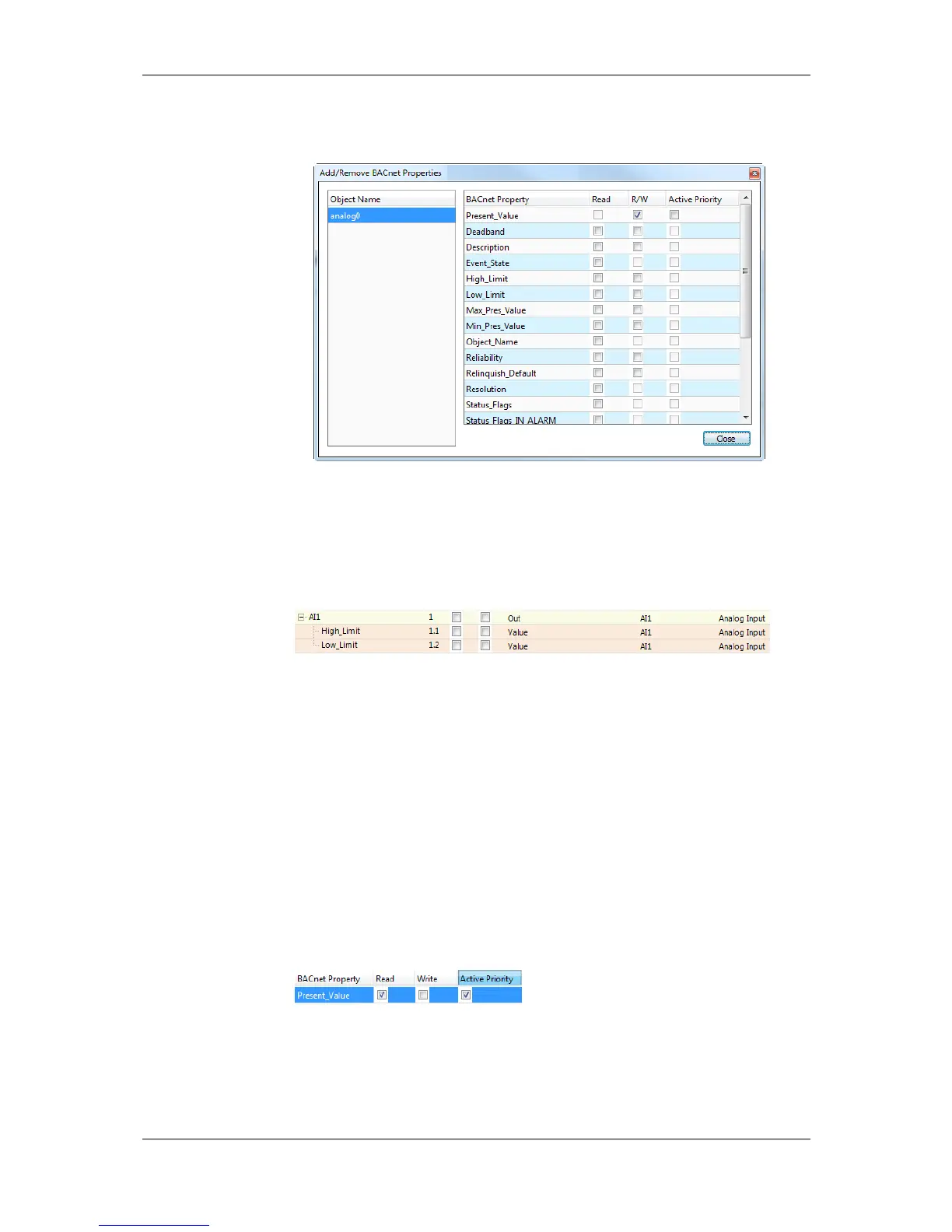L-VIS User Manual 246 LOYTEC
Version 6.2 LOYTEC electronics GmbH
2. Right-click on the data point and select Add/Remove BACnet properties … from the
context menu. The dialog appears as shown below.
Figure 35: Dialog for adding/removing BACnet properties.
3. Check the additional properties. Checking the Read box will add an input data point,
checking the R/W box will add a value data point.
4. Click Close. The selected data point can now be expanded with the plus icon and show
its additional properties as sub-data points.
5. To remove properties perform the same steps and uncheck the corresponding check-
boxes. Alternatively, select the property (or more) and press the Delete key.
10.16.3.2 Read the Active Priority
In BACnet objects that possess a priority array the effective value depends on the used
write priority slots. A special data point on the device can be added that allows reading out
the active priority of such an object, giving a value between 1 and 16.
To Read the Active Priority of a Local Object
1. Select the BACnet server object for adding properties.
2. Right-click on the data point and select Add/Remove BACnet properties … from the
context menu. The dialog for mapping BACnet properties to data points appears.
3. For the Present_Value select the additional box Active Priority.
To Read the Active Priority of a Feedback Value
1. Select a write client mapping.
2. Right-click on the data point and select Create Priority Feedback Point from the
context menu.
