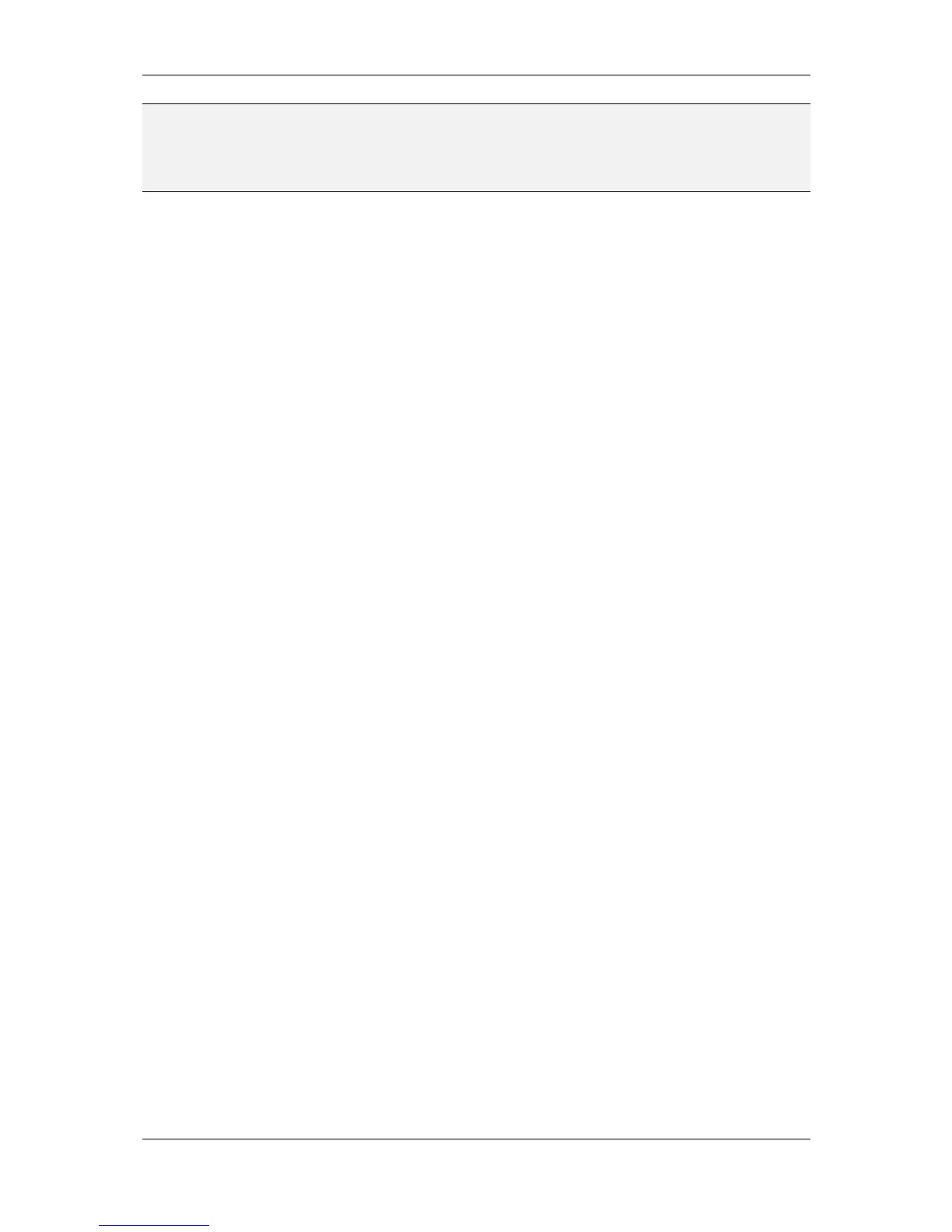L-VIS User Manual 272 LOYTEC
Version 6.2 LOYTEC electronics GmbH
NOTE: Reverting back to the last working setup is much easier if a backup of the database is
available. In this case, first restore the database from the backup and then simply follow the
appropriate procedure for device replacement, using the last working project file. In this
case, the configuration software may also be used in plug-in mode during the replace
procedure, since the recover functions are not required.
