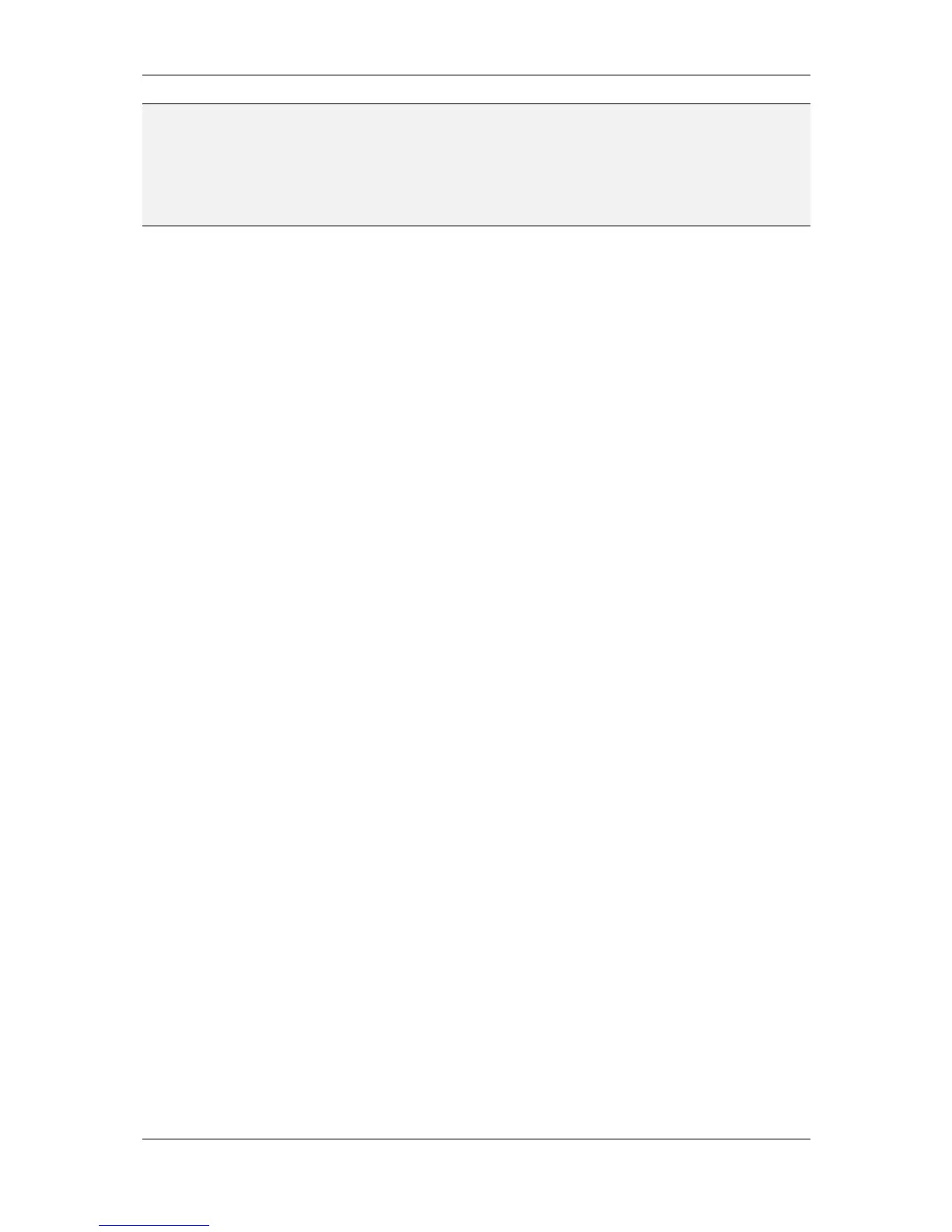L-VIS User Manual 95 LOYTEC
Version 6.2 LOYTEC electronics GmbH
NOTE: If the device firmware is older than 4.2.0, all color settings done on this page will be
limited to the 256 color VGA palette, even for RGB capable devices. Starting with firmware
4.2.0 on RGB devices, colors can be selected from a new RGB color selection dialog which
also includes an input field to set the transparency of the color. This field is available as a
numeric value only, where 0 means transparent and 255 opaque. Note that the color setting
of fully transparent black (all values 0) has a special meaning. It indicates that this value is
unset and will be displayed as a black cross.
For RGB projects, individual colors can be made transparent by using the Unset button in
the RGB color selector. This is the preferred way to handle transparency in RGB projects,
as opposed to the VGA backward compatible way of setting a background color and
turning on the Transparent background flag to make all pixels using this color transparent
(color to alpha function to emulate transparency, as used in VGA projects).
