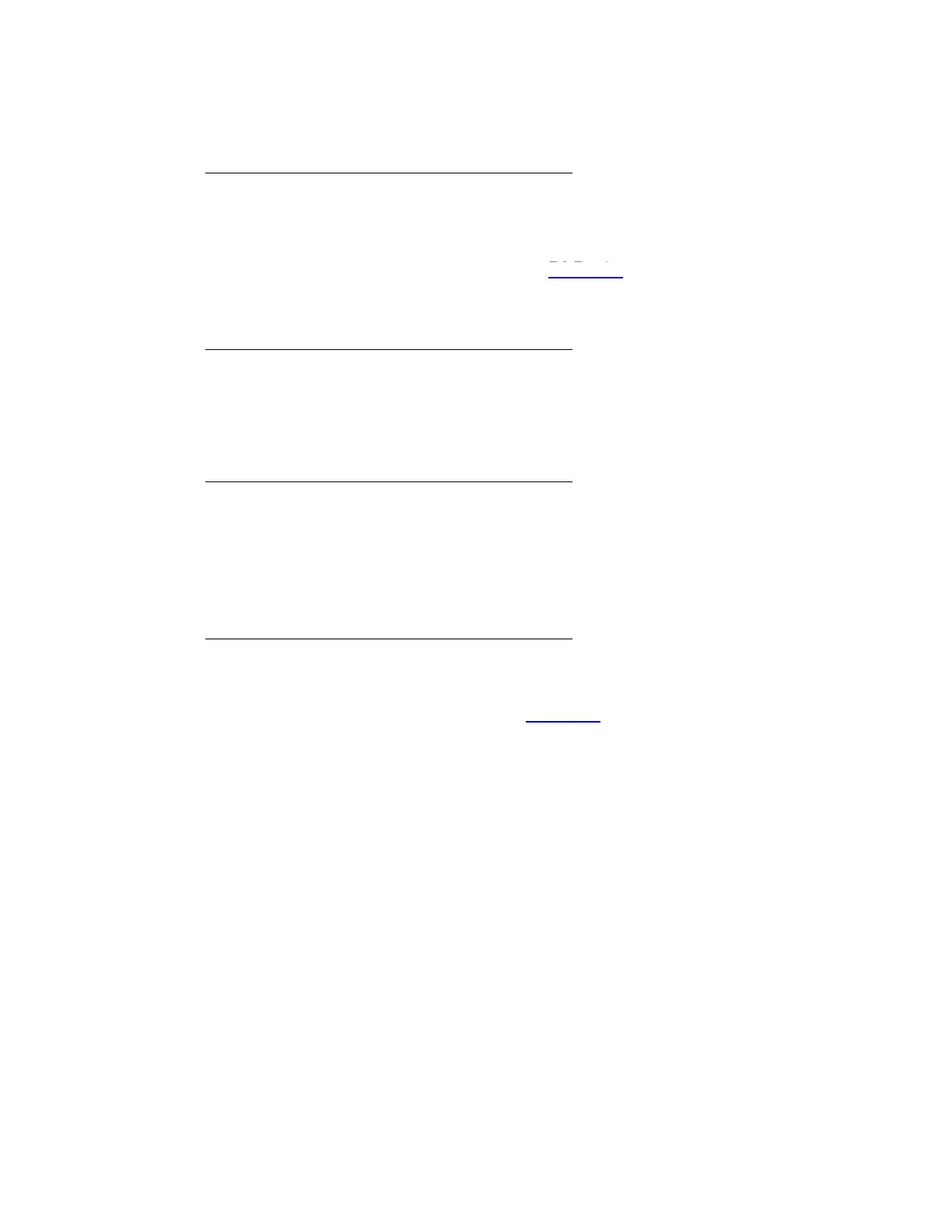DLP-532: Detailed Level Procedure 363-206-285
Page 5 of 14 Issue 2, February 2000
DDM-2000 OC-3 MULTIPLEXER
F. Letter "U" in FE ID Display:
Indicates SYSCTL Switch S1 is not set properly for type of shelf being
equipped.
Remove SYSCTL. Repeat procedures of DLP-501 to correct switch
settings and to reinstall SYSCTL.
G. Letter "E" in FE ID Display:
Indicates SYSCTL must be replaced.
Get replacement SYSCTL and repeat procedures of DLP-501.
H. Letter "F" in FE ID Display:
Indicates SYSCTL faceplate latch is not fully seated. If SYSCTL has just
been replaced, unplug SYSCTL and repeat procedures of DLP-501.If
original SYSCTL has just been unplugged and reseated, properly seat the
faceplate latch. (A reset occurs after the faceplate is seated.)
I. Flashing Letter "L" in FE ID Display:
Indicates a low voltage condition (brownout) on the shelf.
Clear trouble using Trouble Clearing: TAP-121.
DLP-501
TAP-121