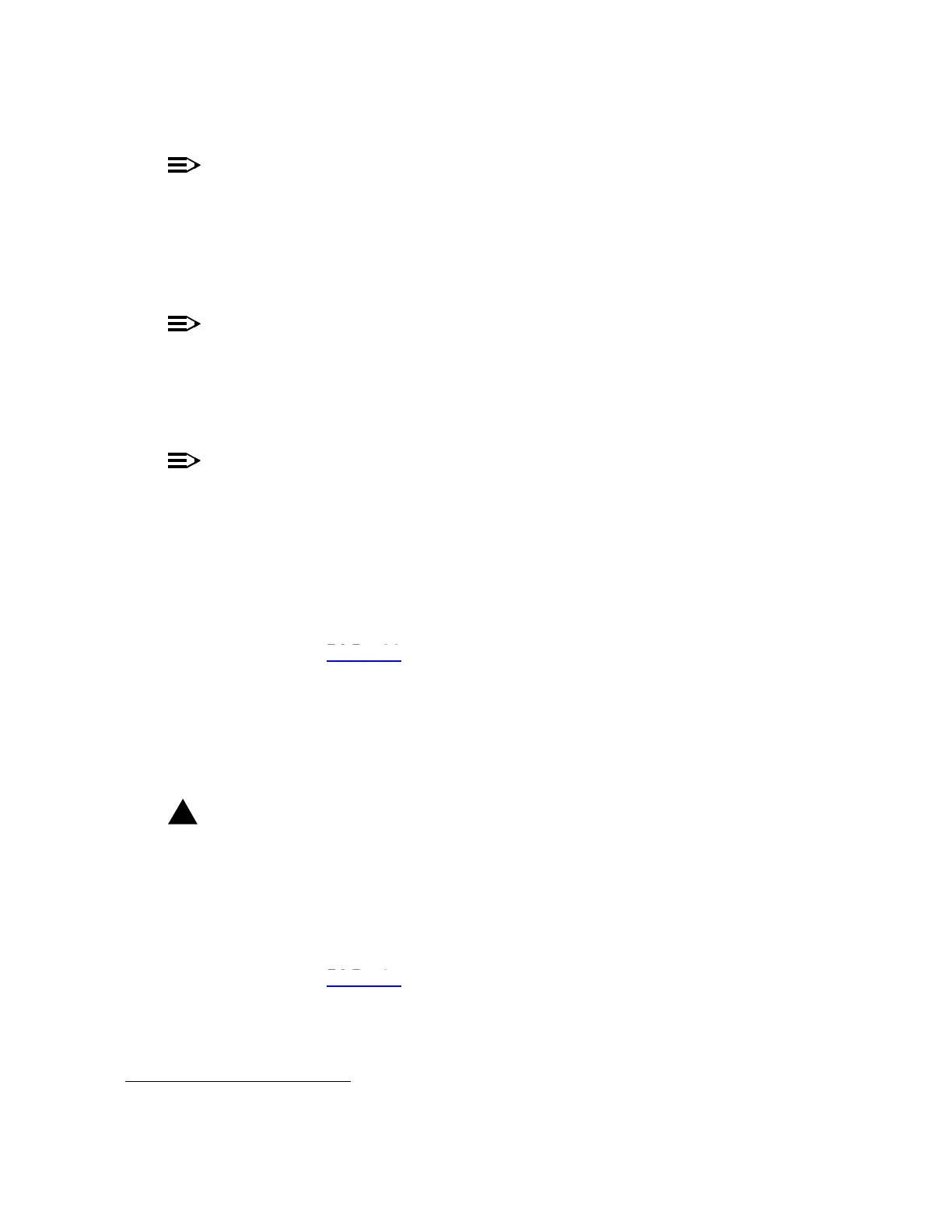DLP-562: Detailed Level Procedure 363-206-285
Page 4 of 12 Issue 2, February 2000
DDM-2000 OC-3 MULTIPLEXER
NOTE:
The download time will be longer (even without excessive DCC traffic)
when there are additional spans between the source and target network
elements. To minimize the download time and reduce DCC traffic, it is
recommended that multi-span software downloading be avoided by
remotely logging into the nearest shelf of the same type and remotely
downloading the new program from that shelf.
NOTE:
When upgrading from releases without synchronization messaging to
releases with this feature, it is suggested to upgrade first the shelves
which are provisioned for "external timed" or "external mult" timed. This is
to prevent timing "holdover" conditions at nodes that derive timing from
the OC-3 line.
NOTE:
If you are using a PC operating in a
Windows
*
environment, you must
exit
Windows
and restart your PC in
MS-DOS
*
mode before performing
these download procedures. For example, if your PC is running
Windows
95
you must exit
Windows
by clicking on the Start button, then Shut
Down, then Restart the computer in
MS-DOS
mode.
Obtain equipment, check software, and connect PC for download.
Reference: DLP-566
6. Are you using ins-prog: or cpy-prog: command to download software to
far-end shelf?
If CPY-PROG, then continue with Step 7.
If INS-PROG, then proceed to Step 14.
7.
!
CAUTION:
Only one
cpy-prog:
procedure at a time should be performed in the
same maintenance subnetwork. Simultaneous
cpy-prog:
procedures
in the same network may fail.
Connect and establish session with local shelf being used as a source for the
new remote program download.
Reference: DLP-521
* Registered trademark of Microsoft Corporation.
DLP-566
DLP-521