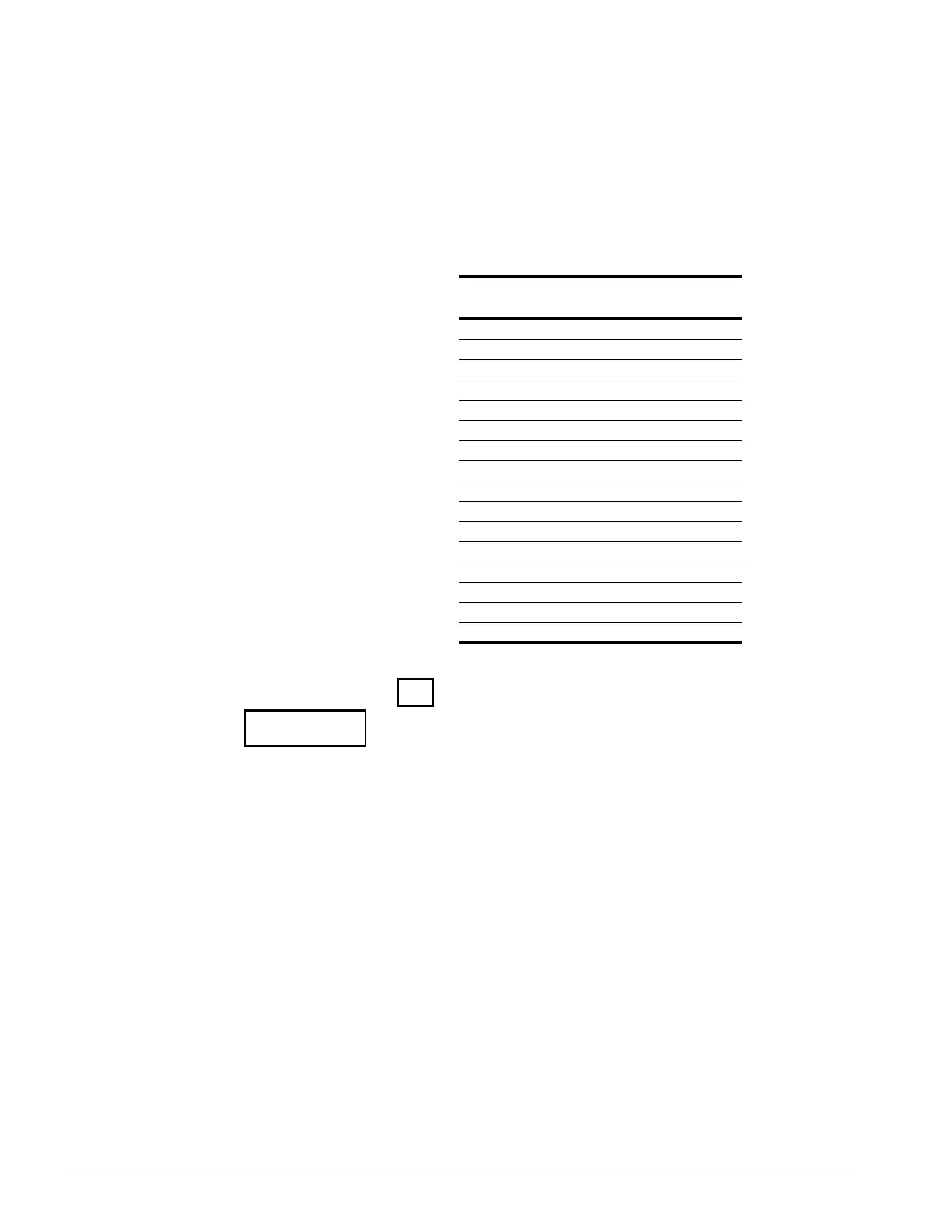IMPULSE•VG+ Series 3 Instruction Manual – 07/25/05
5-71
8. Determine which fault outputs should be enabled. To enable a fault output, enter 1 in the box
above the fault output; otherwise, enter 0. Do this for each fault output in the set.
For example, if Set 2 is selected and LL1 and UL1=1, “1 0 0 0” and “1 0 1 0 “ would be the
two 4-digit binary numbers.
9. Using the conversion table below, determine the 1-digit hexadecimal number for both 4-digit
binary numbers.
Continuing with the example, “1 0 0 0” and “1 0 1 0 “ converts to “8A.”
10. Press the UP or DOWN and button until the appropriate hexadecimal number appears for
XX on
Table 5-7:
Binary Number
Hexadecimal
Number
0000 0
0001 1
0010 2
0011 3
0100 4
0101 5
0110 6
0111 7
1000 8
1001 9
1010 A
1011 B
1100 C
1101 D
1110 E
1111 F
>
Fault Data Input
XX
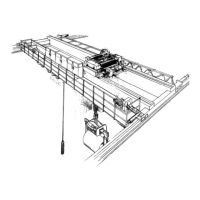