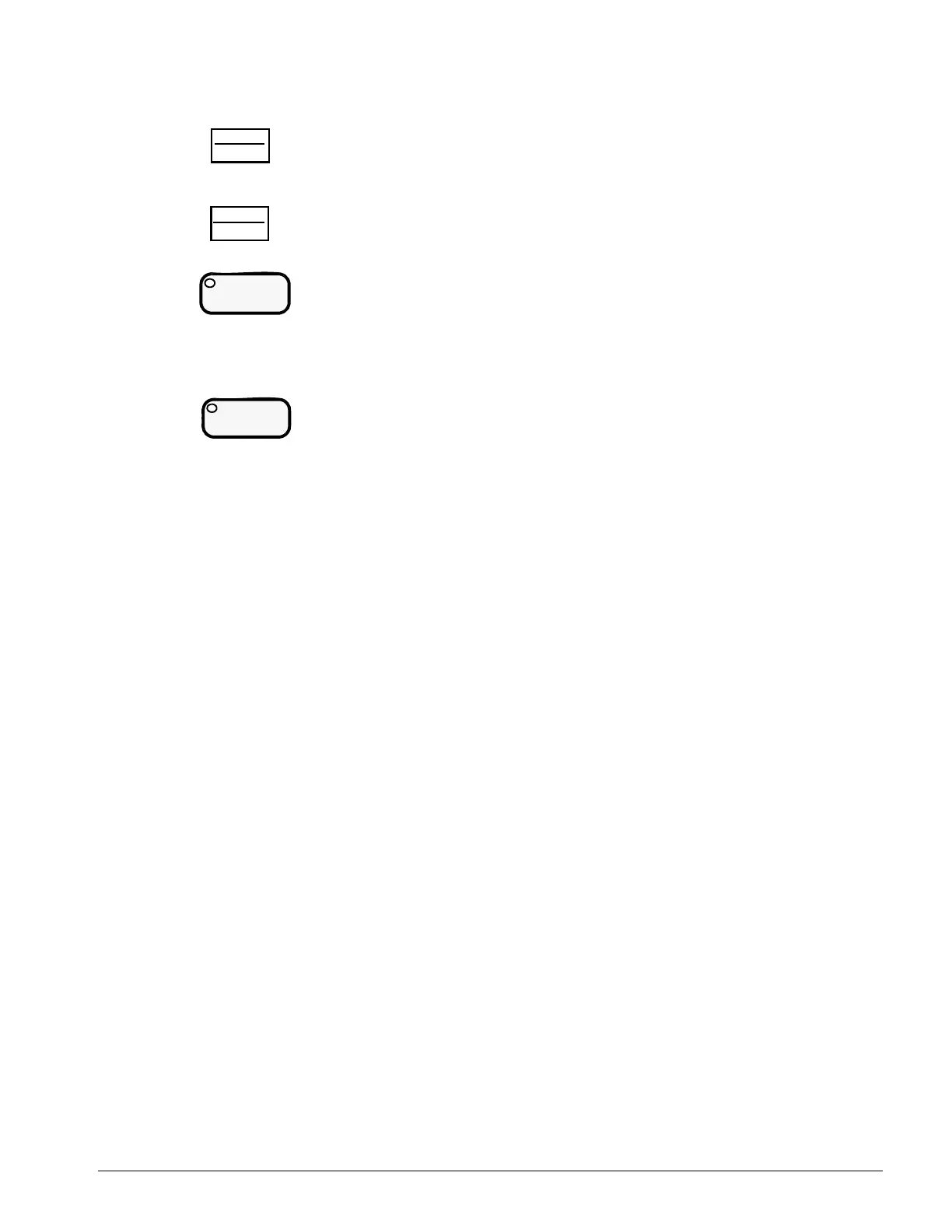IMPULSE•VG+ Series 3 Instruction Manual – 07/25/05
4-6
Parameters
There are hundreds of parameters that determine how the drive functions. These parameters are
programmed in the drive’s software as measurable values or options—both of which will be referred
to in this manual as settings. While some of these parameters are associated with one setting, others
are tied to a number of possible settings.
NOTE: The terms “constant” and “parameter” have the same meaning.
Before shipping the drive to you, we programmed initial settings in the drive’s software so that most,
if not all, of your crane system requirements are supported. However, if you do find it necessary to
change the initial settings, we recommend that you only allow qualified crane system technicians to
program the drive. This can be accomplished by using the
Password and Access Level features. For
more information on these security features, see Initialization Set-up on page 4-9.
You also have the option of allowing personnel with limited crane system knowledge to program
only certain parameters—
User Parameters—that you select. To select these parameters, see “User
Parameters (A2-XX)” on page 4-14.
Two other features to be aware of are
Initialize Parameters (A1-05) and User Defaults (O2-03). Both
these features are related and allow you to revert back to parameter settings that you save. This is
especially helpful when you have made a number of programming changes, but want to get back to
the settings you had before you made any changes. To program these features, see “Initialize
Parameters (A1-05)” and “User Defaults (02-03)”.
Selects mode or parameter. Displays each parameter’s set value. By pressing
this key again, the set value is entered.
DATA
ENTER
Selects forward or reverse run when LOCAL operation is selected.
FWD
REV
RUN
• Pressing this key initiates run command when LOCAL operation is selected.
• The red LED lights steadily during run.
STOP
• Pressing this key initiates Base Block stop command.
• The red LED lights steadily when drive is at stop; blinks when Run command
is active but output frequency reference is zero, off when drive output is
controlling motor speed.
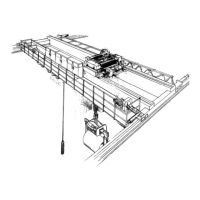