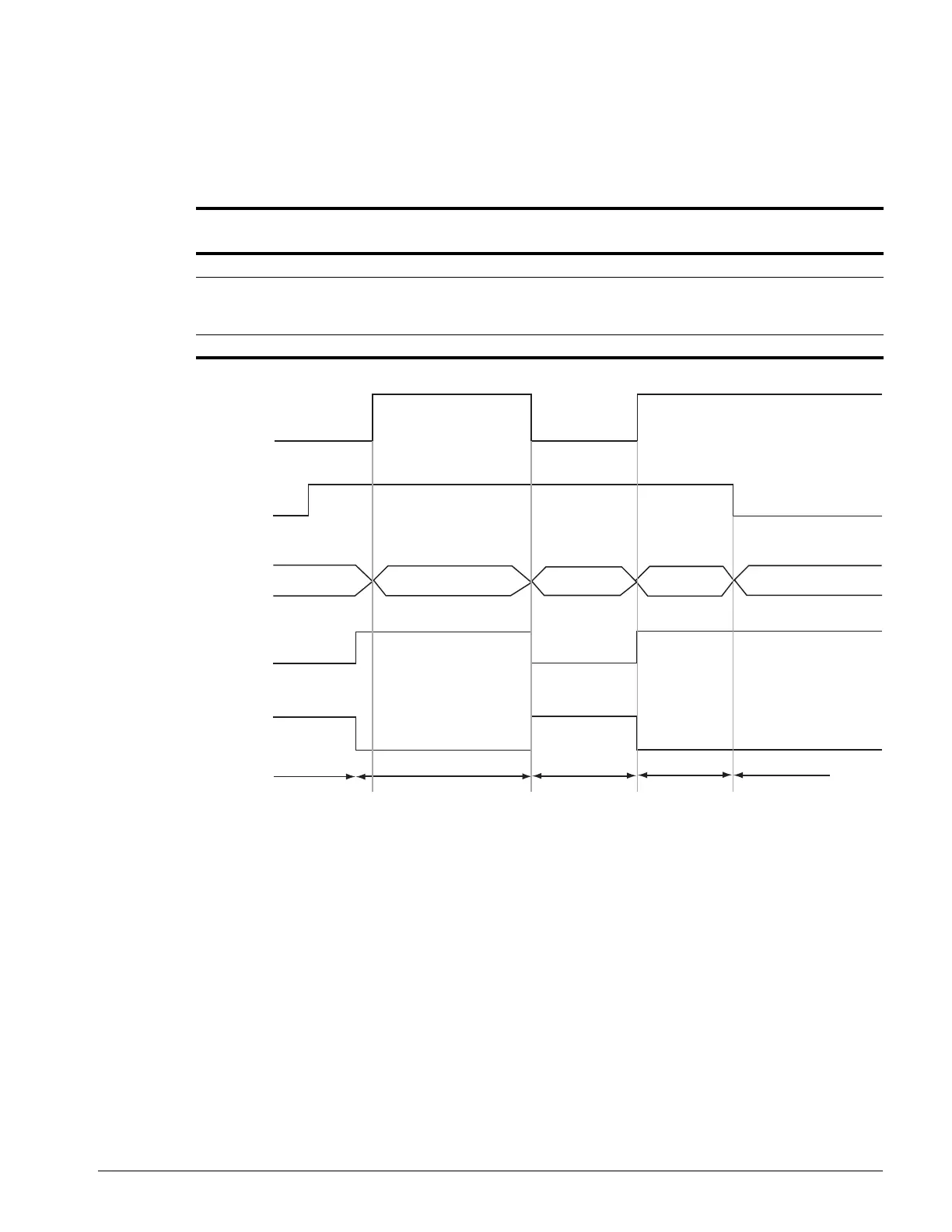IMPULSE•VG+ Series 3 Instruction Manual – 07/25/05
5-48
Speed/Torque Control Switching
Speed control or torque control can be selected “on the fly” by using the multi-function input speed/
torque control selection command (H1-XX = “34”).
Figure 5-28: Speed/Torque Control Selection Timing Diagram
1. When the speed/torque control selection contact is OFF, speed control is activated.
• Speed reference during speed control depends on the frequency reference selection
(B3-01) setting. To use terminal A1, A2, or A3 as the master frequency reference, set
B3-01 to “1.”
• Torque limit during speed control is the smaller of the absolute value of terminal A2
or A3 torque limit, or the values set in the torque limit parameters (C7-01 to C7-04) is
used as the torque limit.
• When a stop command is given during speed control, speed control is maintained as
the motor decelerates to stop and the smaller of the absolute value of the terminal A3
torque limit, or the values set in the torque limit parameters (C7-01 to C7-04) is used
as the torque limit.
Terminal
Number
Parameter
Number Setting Description
S8 H1-06 34 Speed/torque control selection
A1 B3-01
D5-03
1
1
Frequency reference selection (terminals A1, A2 or
A3)
Speed limit selection (terminals A1, A2 or A3)
A3/A2 H3-05/H3-09 13 Torque reference/torque limit
peed/Torque
election Command
Terminal 8 Input)
Off
On
Off
On
Stop
Run
Run Command
Control Method
Speed Control
Torque Control
Speed Control
Torque Control
Speed Control (decel to stop)
Terminal 13 Input
Speed Reference
Speed Limit
Speed Reference
Speed Limit
Terminal 16 Input
Torque Limit
Torque Reference
Torque Limit
Torque Reference
Sequence
1
2
12 3
A1
A3
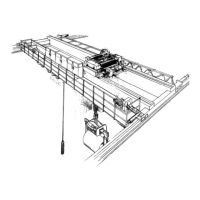