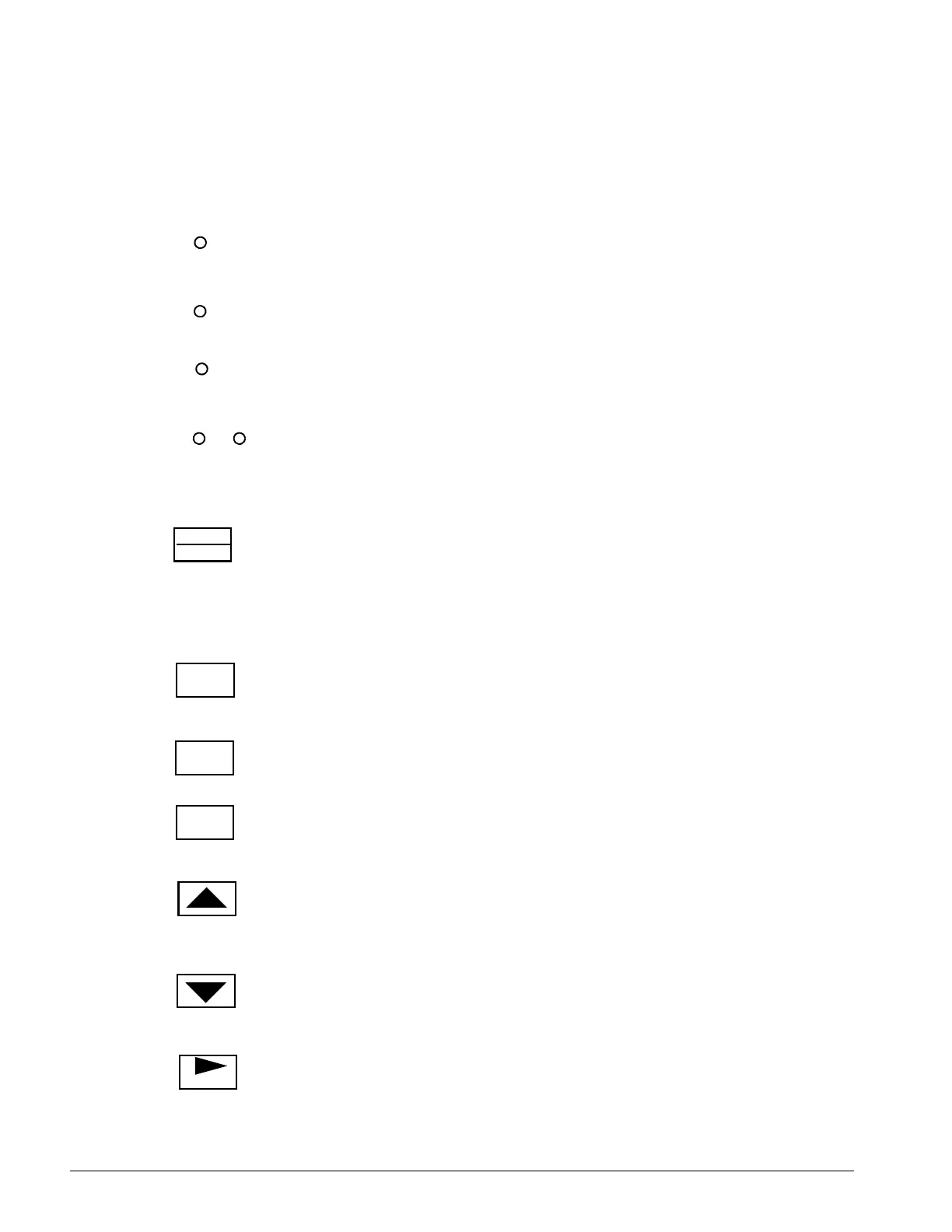IMPULSE•VG+ Series 3 Instruction Manual – 07/25/05
4-5
Keypad LED and Button Functions
Some of the keypad buttons, whose functions are described below, are dual-purpose. The dual-
purpose keys have one function when used in a view-only mode, and another function when used in
a programming mode.
DRIVE
This LED lights when a fault has occured, flashes when an alarm has occured.
ALARM
FWD
This LED lights when the FORWARD command is given.
REV
This LED lights when the REVERSE command is given.
REMOTE
SEQ REF
• The SEQ LED lights when selecting the RUN command from the control
circuit terminals or communication option card.
• The REF LED lights when the Speed Reference is input through control
circuit terminals or communication option card.
• Pressing this key toggles between the mode display and the phone number
for Magnetek Service Department.
• Also toggles between REMOTE and LOCAL (operate from keypad)
operation when O2-1 is set to 1.
• Pressing the key 3 times resets the maintenance timer, U1-52.
Displays the four key pad functions; operation, programming, modified
constants and auto tunning.
Backs up to the previous display (before the DATA/ENTER key is depressed).
ESC
Jog run is enabled when local operation is selected.
JOG
Selects the next parameter group, parameter or parameter setting. It also
increases the blinking digit of a parameter setting.
Selects the previous parameter group, parameter or parameter setting. It also
decreases the blinking digit of a parameter setting.
Selects the digit—from left to right—to be changed (indicated by blinking). It
also resets the operation at faults.
RESET
MENU
MODE
SERVICE
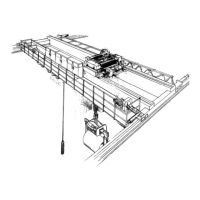