IMPULSE•VG+ Series 3 Instruction Manual – 07/25/05
4-9
Initialization Set-up
Parameter Access Level (A1-01)
This parameter allows the “masking” of parameters according to user level. See the following table:
Refer to the parameter code table in Chapter 5 for available parameters at each level.
Control Method Selection (A1-02)
Select the control method best suited for your application.
NOTE: An auto-tune must be performed for all flux vector applications. Refer to the Auto-Tuning
section on page 4-15.
Setting Description
0 Operation Only
1 User Program - Accesses parameters selected by OEM (A2-01 to A2-32).
2 Advanced Level - For advanced programming in special applications.
Setting Description
3 Flux Vector
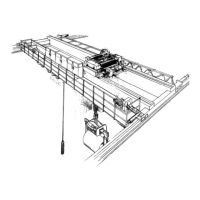
