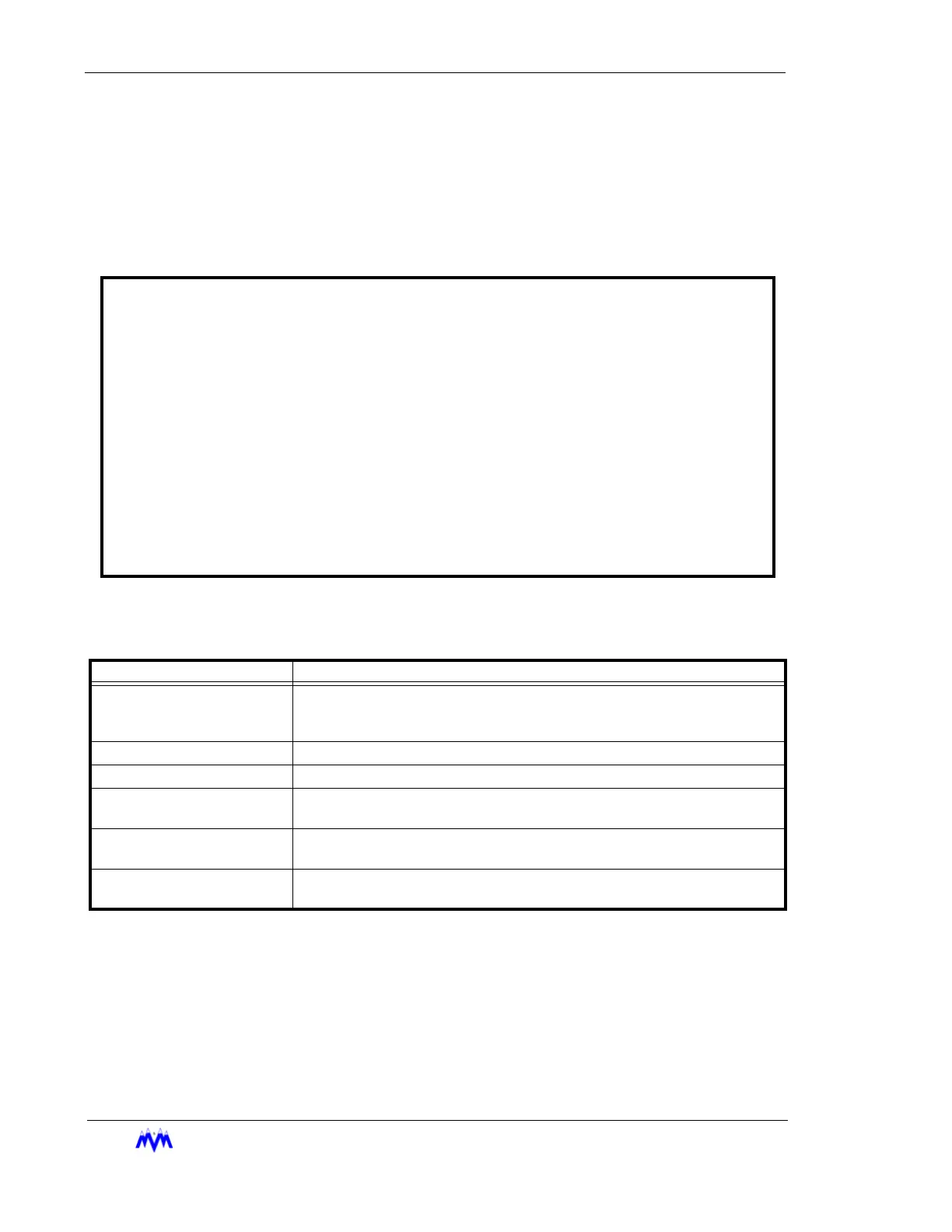Standard Screw Compressor - RWB Series
4-8
M&M
R
EFRIGERATION
I
NC
.
KW Log (optional)
If the option is supported by your system configuration, data for KW usage is entered in
the optional KW Log daily at midnight and can be reviewed by accessing the KW Log
function. Below is an example of a KW Log screen for peak demand and periodic totals.
KW Log Page
The user log will contain the data described in the following table for each entry.
KW Log Definitions
KW LOG DAY MM/DD/YY HH:MM:SS
PEAK PEAK TOTAL TOTAL TOTAL TOTAL
DEMAND DEMAND DAILY WEEKLY MONTHLY YEARLY
DATE KW TIME KWH KWH KWH KWH
---------- -------- -------- --------- --------- --------- ---------
XX/XX/XX XXXXX XX:XX:XX XXXXXX XXXXXX XXXXXX XXXXXX
PARAMETER DEFINITION
PEAK DEMAND KW
The highest level of Demand KW detected during any 24-hour period of oper-
ation. Values are reset to the current value detected at midnight and then
dynamically updated.
PEAK DEMAND TIME The time at which the Peak Demand KW occurred.
TOTAL DAILY KWH The total KWH used since midnight on a given day.
TOTAL WEEKLY KWH
The accumulated total KWH used during a given week. The value is reset to
zero at the beginning of each week on Sunday morning.
TOTAL MONTHLY KWH
The accumulated total KWH used during a given month. The value is reset to
zero at the beginning of each month.
TOTAL YEARLY KWH
The accumulated total KWH used during a given year. The value is reset to
zero at the beginning of each year.