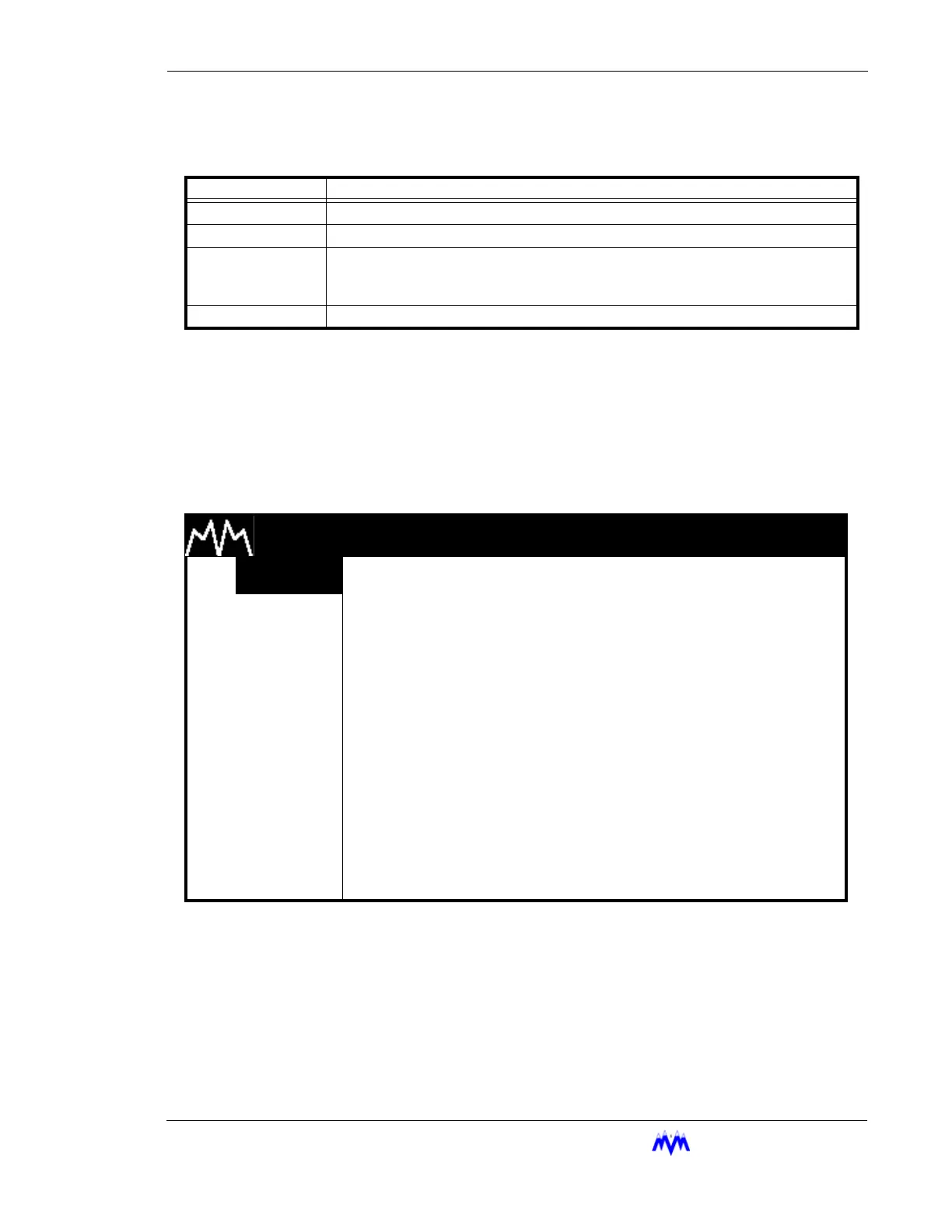M&M
R
EFRIGERATION
I
NC
. 2-13
Chapter 2: Screen Types
The following table contains a list of the active keys on a status screen and their function.
Status Screen Keys
Confirmation Screens
A Confirmation screen is used to ask the user to confirm a selection by answering a ques-
tion. This screen usually appears after the user has altered system parameters and then
presses the QUIT key or, to verify a system control request. Below is an example of a con-
firmation screen.
Confirmation Screen
KEY FUNCTION
SHIFT Switches control between the display area and the hot key options.
ENTER Scrolls through the set of available status screens.
PG UP/PG DN/
RIGHT/LEFT
ARROWS
Pages forward or back through the available status screens.
QUIT Returns the user to the main status screen.
M & M REFRIGERATION 8:32
AM
1. START
2. STATS
3. MODE
VERIFY
4. SETPT
COMPRESSOR ONLINE
5. SCHED
6. CNTRL
1.NO
7. MISC
2.YES
8. LOGS
9. MENUS