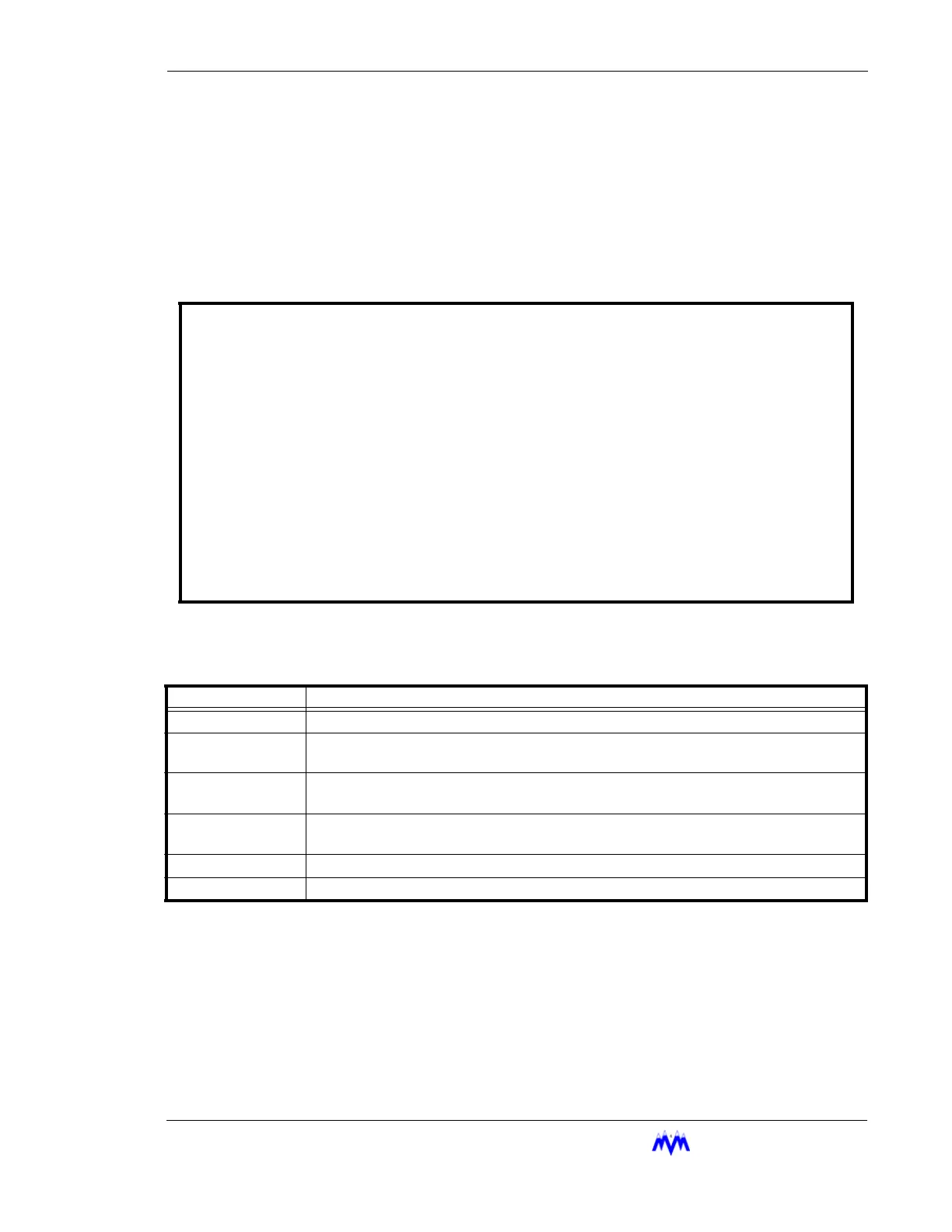M&M
R
EFRIGERATION
I
NC
. 2-17
Chapter 2: Screen Types
Log Screens
Log screens are used to view recorded system information. The width and length of the
log screens may be wider and longer than allowed by the LCD display area. The arrow
and page keys can then be used to view the entire log. All systems are configured with the
following logs: Operation Log, Trend Log, Alarm Log, Failure Log, and User Log. Other
log types may also be included, depending on system options. Below is an example of a
log screen.
Log Screen
The following table contains a list of the active keys on a log screen and their function.
Log Screen Keys
PAGE 1/3 OPERATIONS LOG day mm/dd/yy hh:mm:ss
CNTRL CNTRL
ALARM SETPT PARAM
TIME DATE TYPE ENTRY DESCRIPTION LEVEL #/"/F #/"/F MODE STATE
---------- ----- ----- ------------------- ----- ------ ------ ---- -----------
XX:XX:XX XX/XX LOG XXX.X# XXX.X# AUTO RUNNING
XX:XX:XX XX/XX LOG XXX.X# XXX.X# AUTO RUNNING
XX:XX:XX XX/XX LOG XXX.X# XXX.X# AUTO RUNNING
XX:XX:XX XX/XX LOG XXX.X# XXX.X# AUTO RUNNING
XX:XX:XX XX/XX ALARM SUCTION PRESSURE LOW XXX.X# XXX.X# AUTO RUNNING
XX:XX:XX XX/XX LOG XXX.X# XXX.X# AUTO RUNNING
XX:XX:XX XX/XX LOG XXX.X# XXX.X# AUTO RUNNING
XX:XX:XX XX/XX LOG XXX.X# XXX.X# AUTO RUNNING
XX:XX:XX XX/XX START LOCAL KEYPAD XXX.X# XXX.X# AUTO STARTING
↑/↓ = SCROLL, PG UP, PG DOWN, ←/→ = PAGE LEFT/RIGHT, CLEAR = TOP OF PAGE
KEY FUNCTION
SHIFT Pages horizontally through the information not immediately visible on the log screen.
PG UP/
PG DN
Allows the user to page forward and back through the log entries. PG UP shows more
recent log entries and PG DN shows older log entries.
UP/DOWN
ARROWS
Scrolls line by line through the information. The Up arrow shows more recent log entries
and the Down arrow shows older log entries.
RIGHT/LEFT
ARROWS
Scrolls to additional log pages while maintaining the same time and date for log entries.
CLEAR Returns the user to the beginning of the log.
QUIT Exits from current screen to the previous screen.