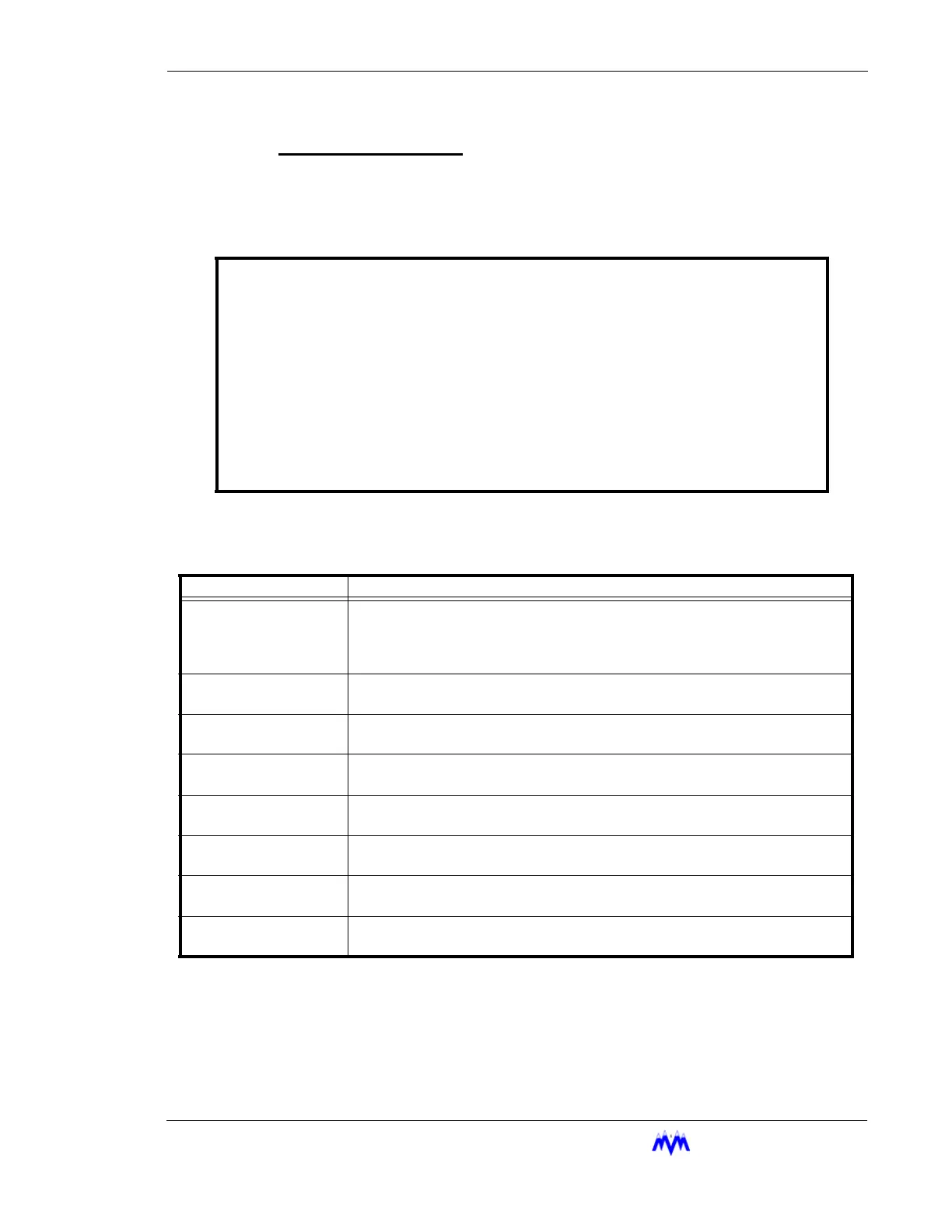M&M
R
EFRIGERATION
I
NC
. 5-13
Chapter 5: Operational Procedures
View Network Comm
The View Network Comm screen allows the user to monitor the status of the system's
communication links. The screen shown below is an example of a View Network
Comm screen.
Communications Status Screen
The following table lists the various parameters displayed on the screen.
Communications Status Definitions
COMMUNICATIONS STATUS day mm/dd/yy hh:mm:ss
MODEM PC MASTER DF1 M&M UNIT NUMBER xx
------ ------ ------ ------ DF1 UNIT NUMBER xx
STATUS xxxx xxxx xxxx fail MODBUS UNIT NUMBER xx
LAST ERR xxxx xxxx xxxx orun
TOTAL ERR xxxx xxxx xxxx xxxx NETWORK IN CONTROL yes
MSG COUNT xxxx xxxx xxxx xxxx
PARAMETER DEFINITION
STATUS
The status of the link to a specific unit, either pass or fail. MODEM indicates
the status for the optional modem link, PC indicates the status for the optional
PC connection, Master indicates the status for an optional master panel, and
DF1 indicates the status for the optional DF1 communications protocol.
LAST
ERR
The last error message received from each unit. The field is blank if no errors
have been received.
TOTAL
ERR
A hexadecimal counter of the total number of errors received by each unit.
Time-out errors do not increase the total. The counter rolls over at FFFF.
MSG
COUNT
A hexadecimal counter of the number of messages received by each unit. The
counter rolls over at FFFF.
M&M UNIT
NUMBER
The unit number for use when the compressor is communicating with an M&M
master panel.
DF1 UNIT
NUMBER
The unit number for use when the compressor is communicating using the
optional DF1 communications protocol.
MODBUS UNIT
NUMBER
The Unit Number used when the compressor is communicating using the Mod-
bus communication protocol.
NETWORK IN
CONTROL
Indicates that the Network master is in control of the compressor.