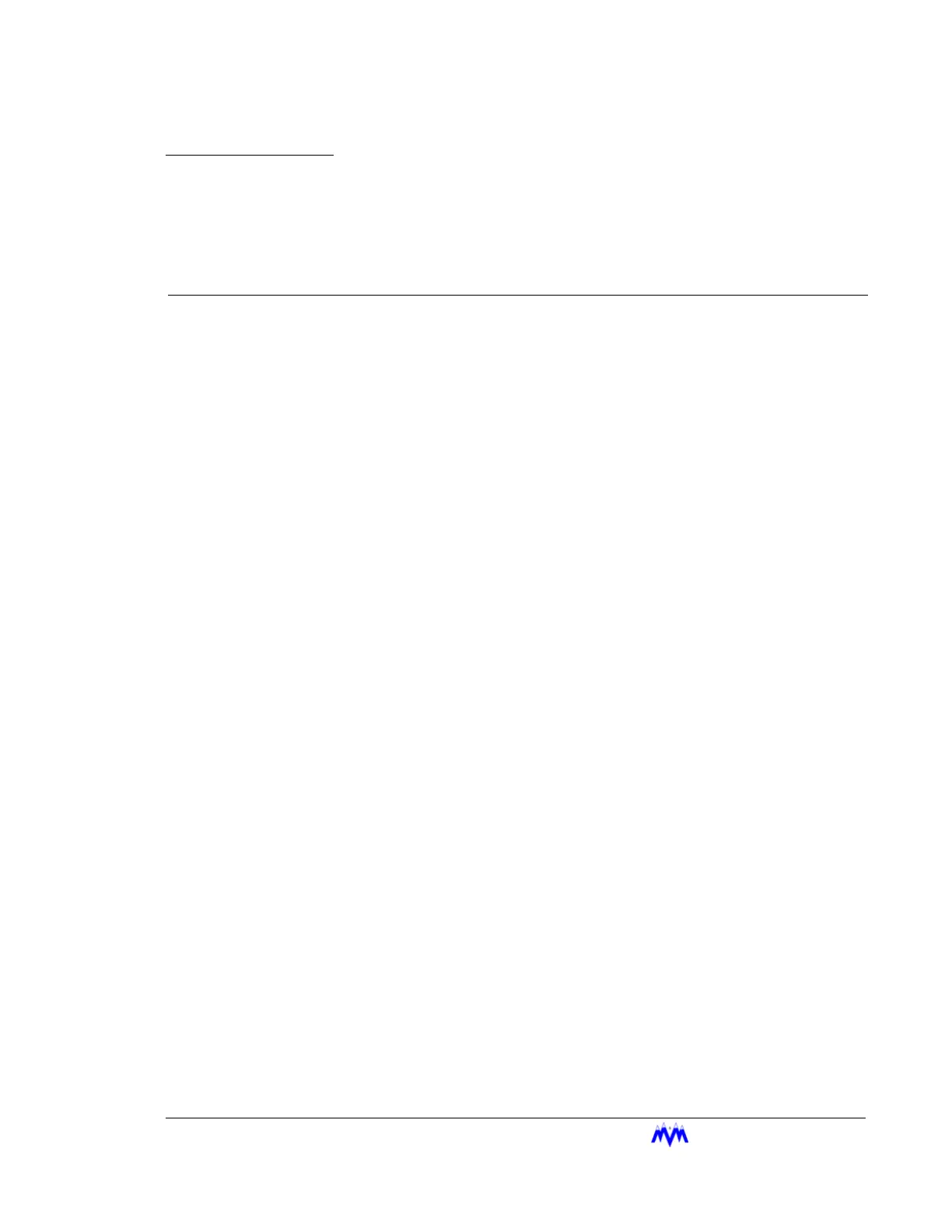M&M
R
EFRIGERATION
I
NC
. 3-1
CHAPTER 3
Compressor Controls
The following sections discuss the standard and optional features
contained in the CCS Screw Compressor package.
Modes Of Operation
The Screw Compressor package has several modes of operation.
The mode is changed by using the MODE hot key and making a
selection from the operation mode menu. The modes of operation
are as follows:
1. Manual - Starting, Stopping and Capacity Control are all
performed manually.
2. Automatic - Starting and Stopping can be performed man-
ually or automatically based on Suction Pressure or Pro-
cess Temperature. Capacity Control is performed
automatically to maintain a specific control setpoint.
3. Remote - Starting and Stopping are performed using the
external Remote Start/Stop input or from a remote com-
puter if network communications are enabled. Capacity
Control is performed using external load and unload inputs
or messages from a remote computer. A set of discrete
outputs are available for remote status information.
4. Auto-Remote - Similar to the Automatic mode except start-
ing and stopping are performed using the external Remote
Start/Stop input or messages from a remote computer.
The setpoint group can also be selected from external sig-
nals or a remote computer.
5. Sequenced - This mode is utilized when two or more com-
pressors are being used to control the same load.
6. Local - When the compressor is in Local mode, Starting,
Stopping, and Capacity Control are identical to the Manual
mode. The only difference is that when the compressor is
in Local mode, users at remote control locations do not
have the ability to control the compressor or change the
mode.
NOTE: The Remote, Auto-Remote, and Sequenced modes
are available as system options.