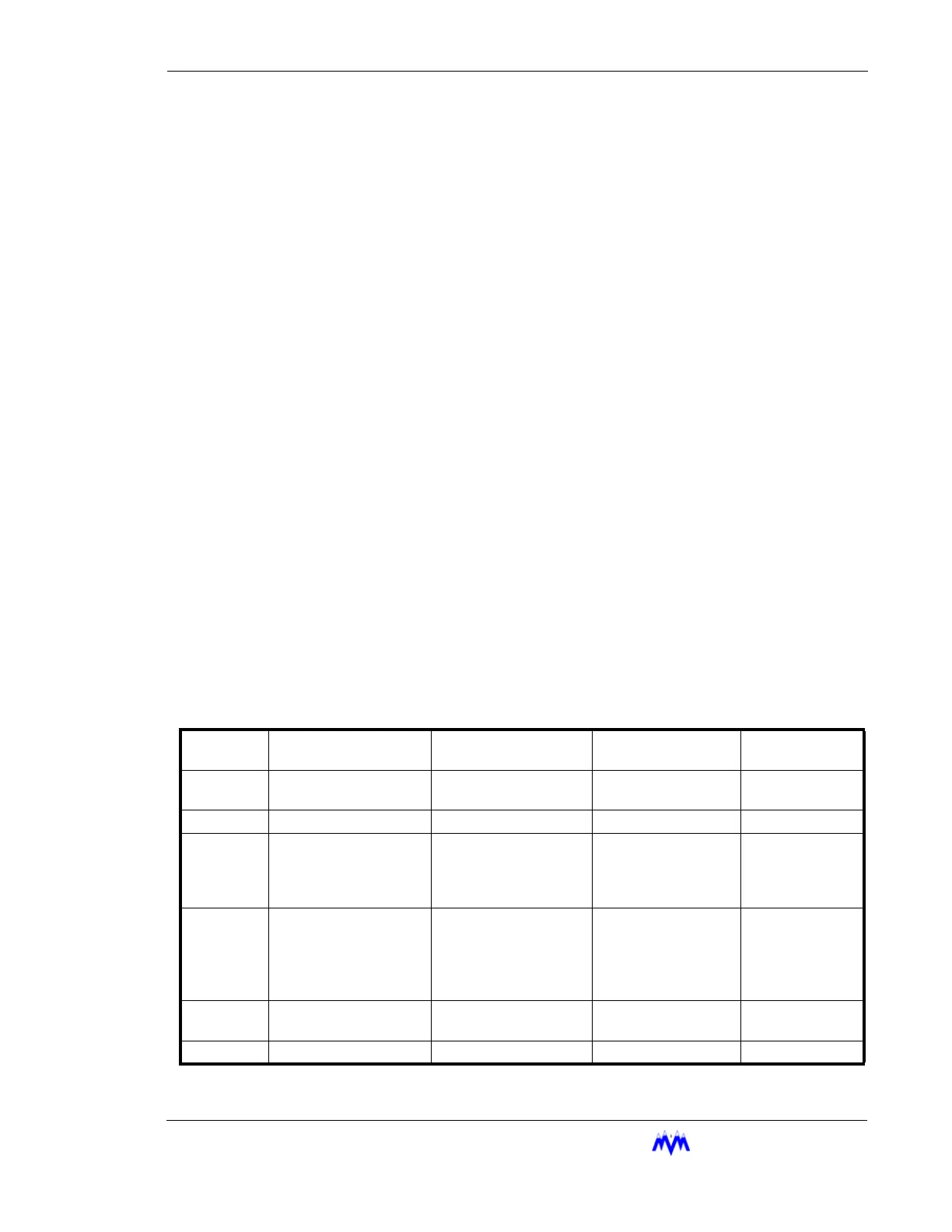M&M
R
EFRIGERATION
I
NC
. C-23
Appendix C: Control Message Description
Network In Control Command
The Network In Control command is used to allow the network to enable or disable itself
from controlling the system. When set to zero, the contents of the remainder of the Con-
trol Message, the Suction Pressure Setpoint Message, and the Process Temperature Set-
point Message will be ignored. When read, the current value of the Network In Control
register will be returned.
Compressor Start/Stop Command
The Compressor Start/Stop command is used to start and stop the compressor or to put
the compressor Online, depending on the current mode. When set to 0, nothing will occur.
When set to 1, the compressor will stop (if running) but remain Online. A value of 2 will
start the compressor as long as the mode is Remote or Auto-Remote and the compressor
is Online. A value of 3 will stop the compressor with a failure indication and take it Offline.
This command is intended to be used by the master for system safeties (High Level Shut-
down, NH3 detection, etc.). A value of 4 will put the compressor Online. The Start and
Online commands are also used in conjunction with the Auto Start/Stop Control to allow
the compressor to Cut-In and Cut-Out by itself.
NOTE: After a failure or if an operator at the local panel hits the Stop pushbutton, the compressor
must be placed back online by the operator at the machine or through the Online command.
It is the responsibility of the system programmer to ensure that restarts after failures are only
allowed after the operator verifies the safety and integrity of the system. Also, the Online
command may result in the compressor starting immediately, depending on the value of the
control parameter.
The following table summarizes the actions taken for each mode.
NOTE: When read, the results of the last start command will be returned as described in the Last
Screw Start Status table on Page 20.
Mode
Stop
(CMD=1)
Start
(CMD=2)
Shutdown
(CMD=3)
Online
(CMD=4)
Automatic No action No action
Stop/fail. Compres-
sor goes Offline
No action
Manual No action No action Stop/fail No action
Remote
Stops comp. If running,
comp. Stays Online
Starts compressor if
Online. No action if
comp. is Offline.
Stop/fail. Compres-
sor goes Offline
Puts comp.
Online allowing
start command
to work.
Auto-
Remote
Stops compressor if
running allows com-
pressor to remain
Online
Starts comp. if Online.
No action if comp. is
Offline or Auto Start/
Stop Control is
enabled.
Stop/fail. Compres-
sor goes Offline
Puts compres-
sor Online allow-
ing start
command to
function.
Sequence
d
No action No action
Stop/fail. Comp.
goes Offline.
No action
Local No action No action Stop/fail. No action