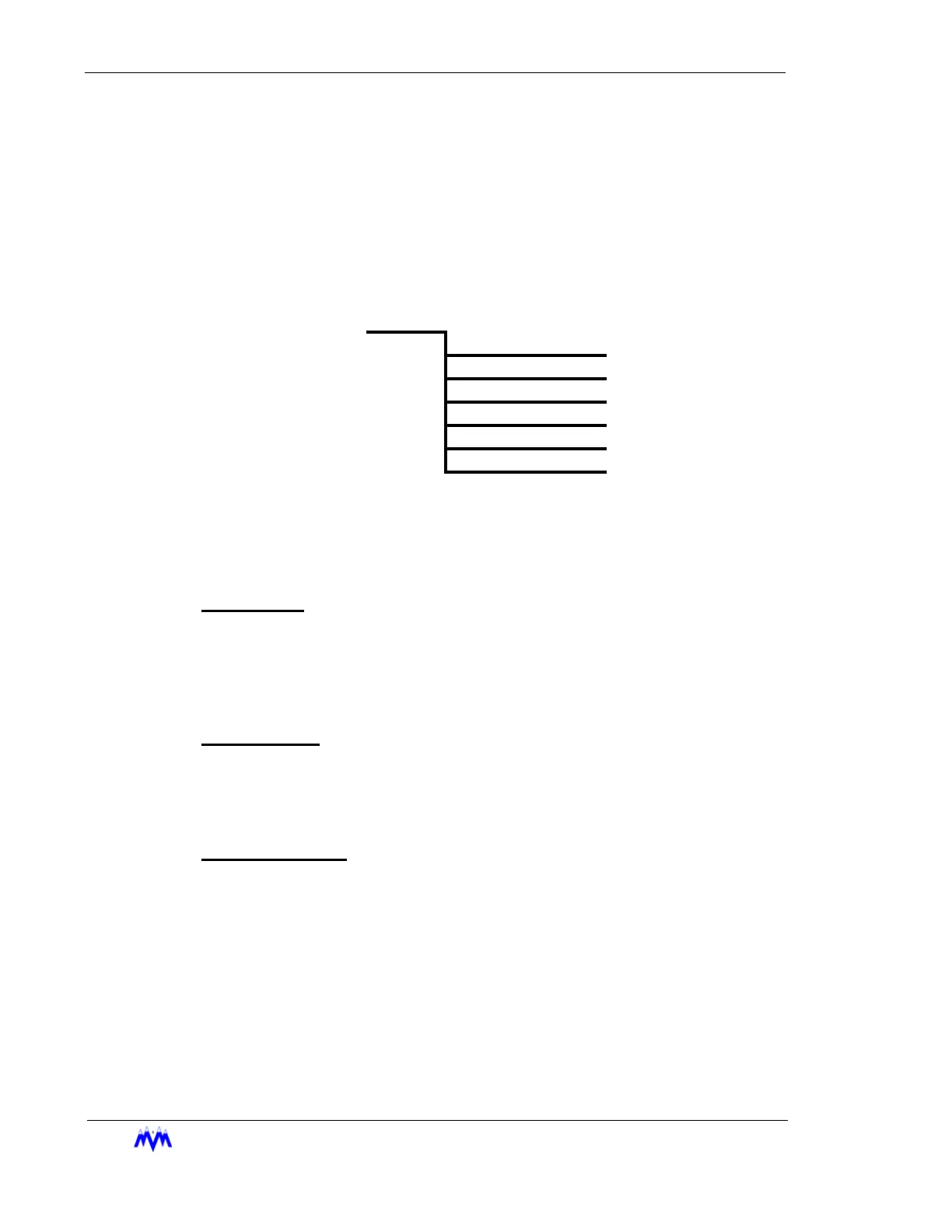Standard Screw Compressor - RWB Series
3-32
M&M
R
EFRIGERATION
I
NC
.
MODE Hot Key
The MODE hot key allows the operator to select the system's operational mode. When
the MODE hot key is selected, a menu screen displays the available modes contained on
the system. This menu screen could have up to six mode options: Manual, Automatic,
Remote, Auto-Remote, Sequenced, and Local. The mode set by the user will correspond
to the mode visible in the mode area of the status banner. The following menu diagram
represents the modes available on a standard screw.
Mode Menu Diagram
After making a selection from the operating mode menu, a momentary screen will appear
to verify the selection. The message will vary depending on which mode was selected as
shown in the following table.
Local Mode
Local mode is used to allow service personnel to operate or lock-out the equipment
without interference from other users at remote locations. Once the mode is changed
to Local at the panel, other operators cannot change the mode or start and stop the
compressor. Compressor operation in Local mode is the same as Manual mode.
Manual Mode
Manual mode is used primarily for startup and diagnostic purposes by operators at
the plant. Starting, stopping, loading and unloading are generally performed through
the keypad.
Automatic Mode
Automatic mode is the primary operational configuration for stand-alone compres-
sors. The capacity of the machine is automatically adjusted to achieve the control set-
point. The control setpoint can be manually adjusted or scheduled by time-of-day and
day-of-week. The compressor may also be started and stopped automatically using
cut-in and cut-out setpoints.
MODE
1. LOCAL
2. MANUAL
3. AUTOMATIC
4. REMOTE
5. AUTO-REMOTE
6. SEQUENCED