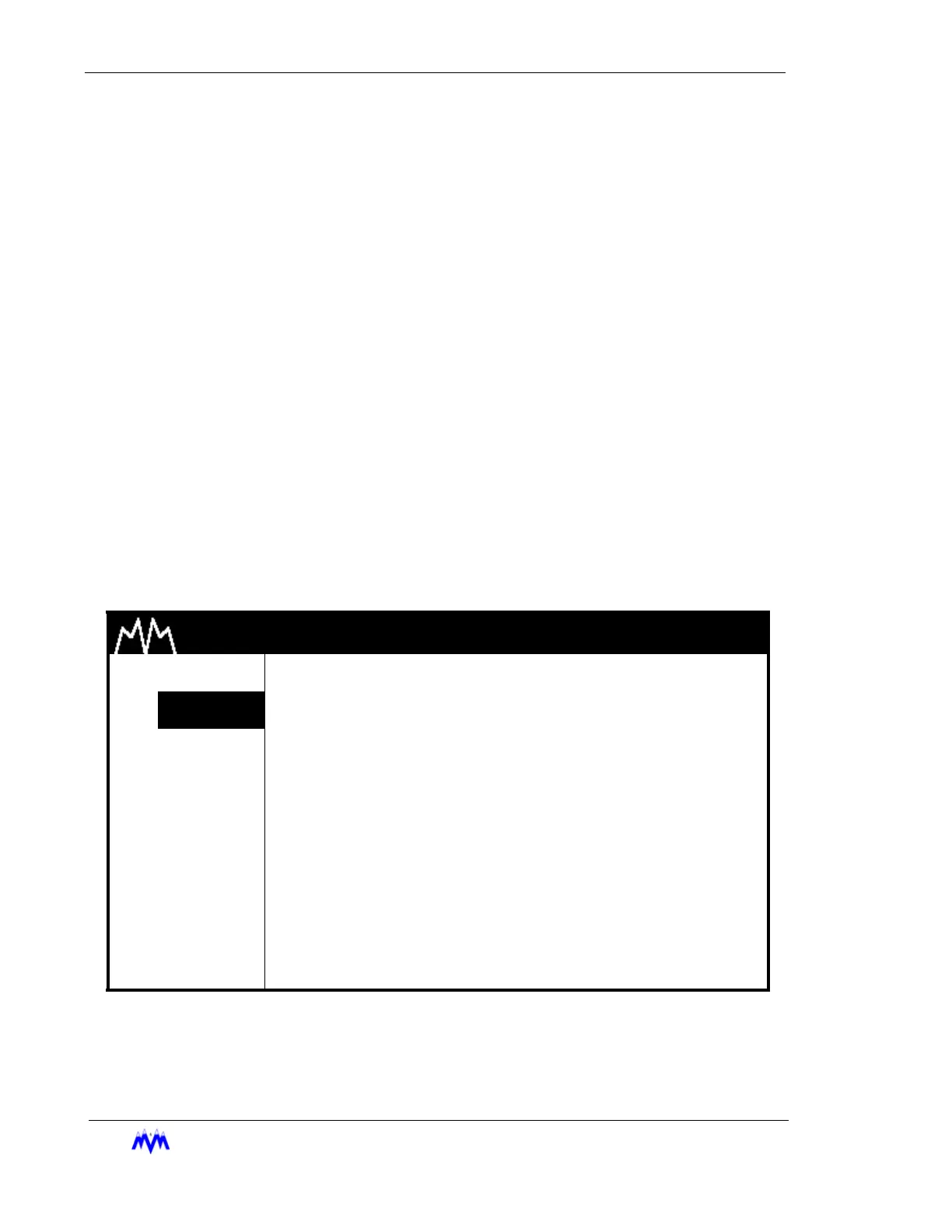Standard Screw Compressor - RWB Series
2-12
M&M
R
EFRIGERATION
I
NC
.
4. Arrow Keys - Allows you to move within a field to different charac-
ters.
5. Number Keys - These keys are used to enter numbers into a char-
acter.
6. Clear Key - This key is used to clear the contens of the entire field.
7. Entering a space - If a space is allowed in the field, an “_” will be
available in the character list. Selecting this character will result in a
space being inserted in the string. All trailing spaces are eliminated.
Status Screens
Status screens are used to display a summary of significant system information. The main
Status screen in a system is usually a large character text screen or graphics screen and
is the default screen displayed on the LCD. The main Status screen will be replaced by
the Active Alarm and Failure screen when a new alarm or failure exists or by the Auto-
Start Warning screen if the compressor is online and ready to start.
The operator may view each of the system's available status screens by scrolling through
using the ENTER, PG UP, PG DN, Right Arrow, or Left Arrow keys. The number of status
screens on a system will vary depending upon the individual system's configuration.
Another feature of the system is that it will automatically return to the main status screen
after 10 minutes of no keyboard activity. Below is an example of a Status screen.
Status Screen
M & M REFRIGERATION 8:32
AM
1. START SY XXX.X
PSIG
|
MA XXX.X
AMPS
2.
STATS
SP XXX.X
PSIG
|
ST XXX.X
DEGF
3. MODE DP XXX.X
PSIG
|
DT XXX.X
DEGF
4. SETPT OP XXX.X
PSIG
|
OT XXX.X
DEGF
5. SCHED OF XXX.X
PSIG
|
OS XXX.X
DEGF
6. CNTRL
OF 0.1
PSIG
|
PT XXX.X
DEGF
7. MISC
SV XXX
PCT
|
8. LOGS
9. MENUS RUN-TRIM SEQ NORM