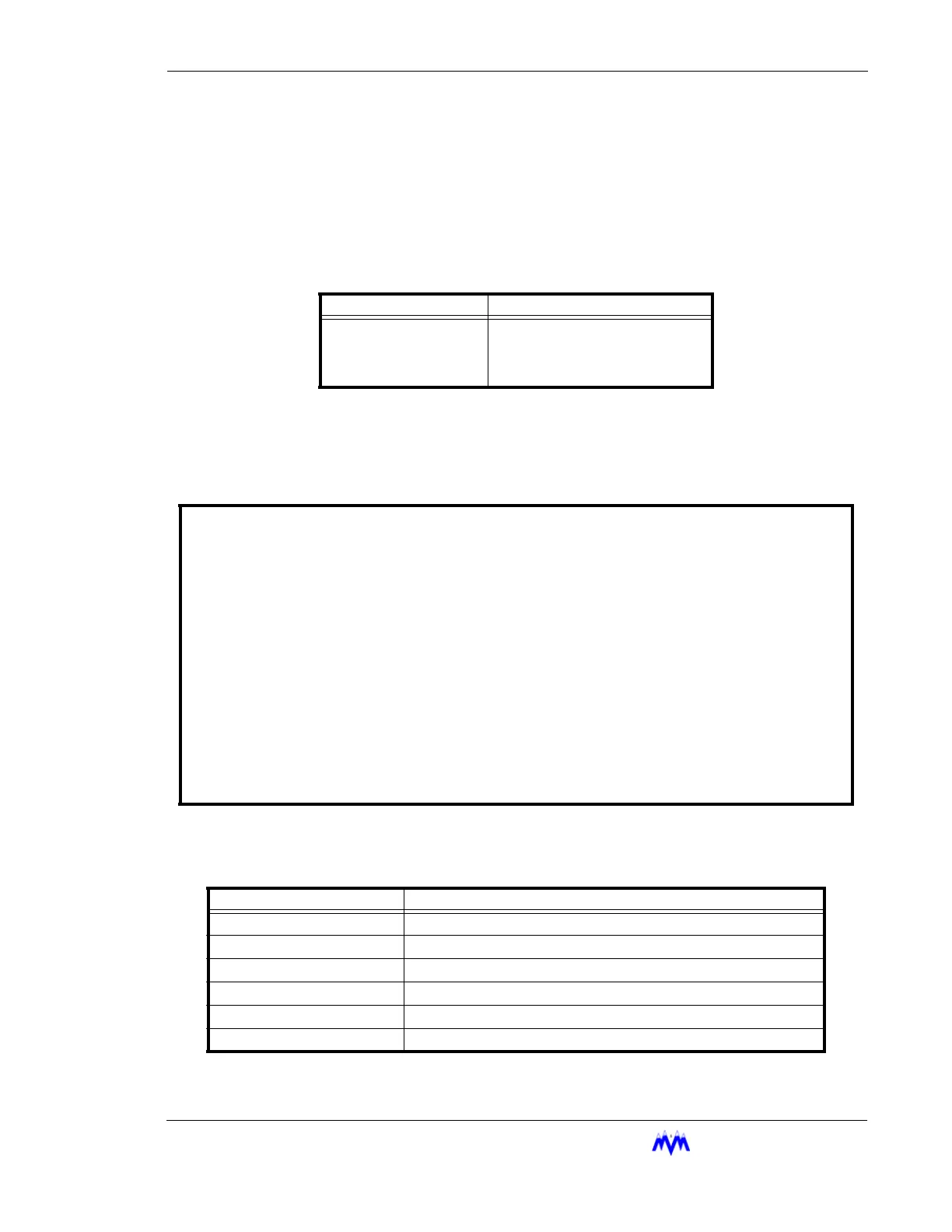M&M
R
EFRIGERATION
I
NC
. 4-5
Chapter 4: Logging Functions Operating Procedures
Operations and Trend Logs
The Operations and Trend Logs typically store the same parameters. The only difference
is the time interval at which entries are made. The logs will also indicate which parame-
ters have caused an alarm or failure by placing an indicator next to the responsible param-
eter. The following table shows the indicators used for each of the system alarm or failure
states.
NOTE: The Operations and Trend Logs on compressors only accumulate data when the compressor
is running. However, alarm and failures will still be logged when the compressor is stopped.
The following is an example of the first page of the Operations Log. This particular log has
3 different pages to display all the data.
Operations Log Page
The following data descriptions apply to the Operations and Trend Logs.
Operation Log Definitions
INDICATOR STATE
A Alarm State
F Failure State
O OEM Failure State
PAGE 1/3 OPERATIONS LOG day mm/dd/yy hh:mm:ss
CNTRL CNTRL
ALARM SETPT PARAM
TIME DATE TYPE ENTRY DESCRIPTION LEVEL #/"/F #/"/F MODE STATE
---------- ----- ----- ------------------- ----- ------ ------ ---- -----------
XX:XX:XX XX/XX LOG XXX.X# XXX.X# AUTO RUNNING
XX:XX:XX XX/XX LOG XXX.X# XXX.X# AUTO RUNNING
XX:XX:XX XX/XX LOG XXX.X# XXX.X# AUTO RUNNING
XX:XX:XX XX/XX LOG XXX.X# XXX.X# AUTO RUNNING
XX:XX:XX XX/XX ALARM SUCTION PRESSURE LOW XXX.X# XXX.X# AUTO RUNNING
XX:XX:XX XX/XX LOG XXX.X# XXX.X# AUTO RUNNING
XX:XX:XX XX/XX LOG XXX.X# XXX.X# AUTO RUNNING
XX:XX:XX XX/XX LOG XXX.X# XXX.X# AUTO RUNNING
XX:XX:XX XX/XX START LOCAL KEYPAD XXX.X# XXX.X# AUTO STARTING
↑
/
↓
= SCROLL, PG UP, PG DOWN,
←
/
→
= PAGE LEFT/RIGHT, CLEAR = TOP OF PAGE
PARAMETER DEFINITION
TIME The time the problem occurred.
DATE The date the problem occurred.
TYPE The type of log entry.
ENTRY DESCRIPTION Description of the log entry if applicable.
ALARM LEVEL The status level of the alarm/failure if one occurred.
DATA The analogs and other data recorded for the system.