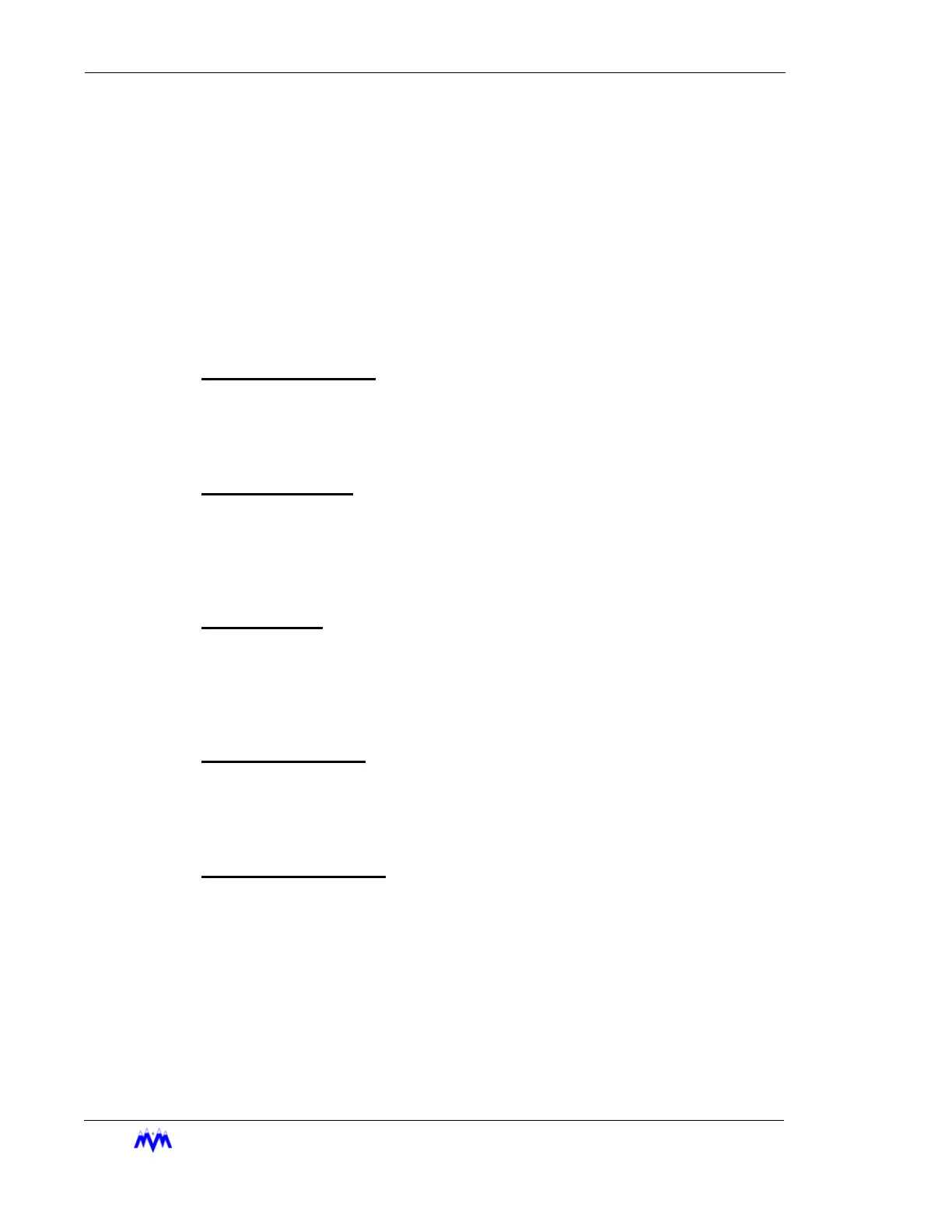Standard Screw Compressor - RWB Series
5-2
M&M
R
EFRIGERATION
I
NC
.
Diagnostics Menu
The Diagnostics menu option permits the user to view basic information about the sys-
tem. The information can then be used to readily troubleshoot problems when they occur.
Most of the screens available under this menu option are view-only screens and informa-
tion displayed cannot be changed by the user. There are a few screens available for cer-
tain systems, which have selected parameters for which data entry is possible. The menu
selections include System Info, View I/O & Analogs, View Dip Switches and View Network
Communications. On some systems, an additional Discrete I/O Override screen is pro-
vided to allow some inputs and outputs to be temporarily changed for diagnostic pur-
poses.
System Information
Selecting System Info will display the System Information screen. Information dis-
played includes the dates for last memory initialization and system reset, status on
system options such as modem communications and frame statistics.
View Discrete I/O
The View Discrete I/O screens display discrete Input and Output information from the
unit. Channel assignment, signal name, input/output designation and current state of
the signal are displayed for discrete I/O racks. The specific number of I/O screens will
vary depending on individual system configuration.
View Analogs
The View Analogs screens display analog signal information from the unit. Channel
assignment, signal name, current value, units of measurement and hexadecimal
equivalent values are displayed. The specific number of analog screens will vary
depending on individual system configuration.
View Dip Switches
The View Dip Switches menu selection displays switch number and state for the three
banks of dip switches. The dip switch settings should only be adjusted by qualified
personnel.
View Network Comm
The View Network Comm selection displays the current communication status for var-
ious units involved in system communication such as the modem, PC or other net-
work connections. Current status, last error, total error count and message count are
examples of the parameters which may be displayed here.