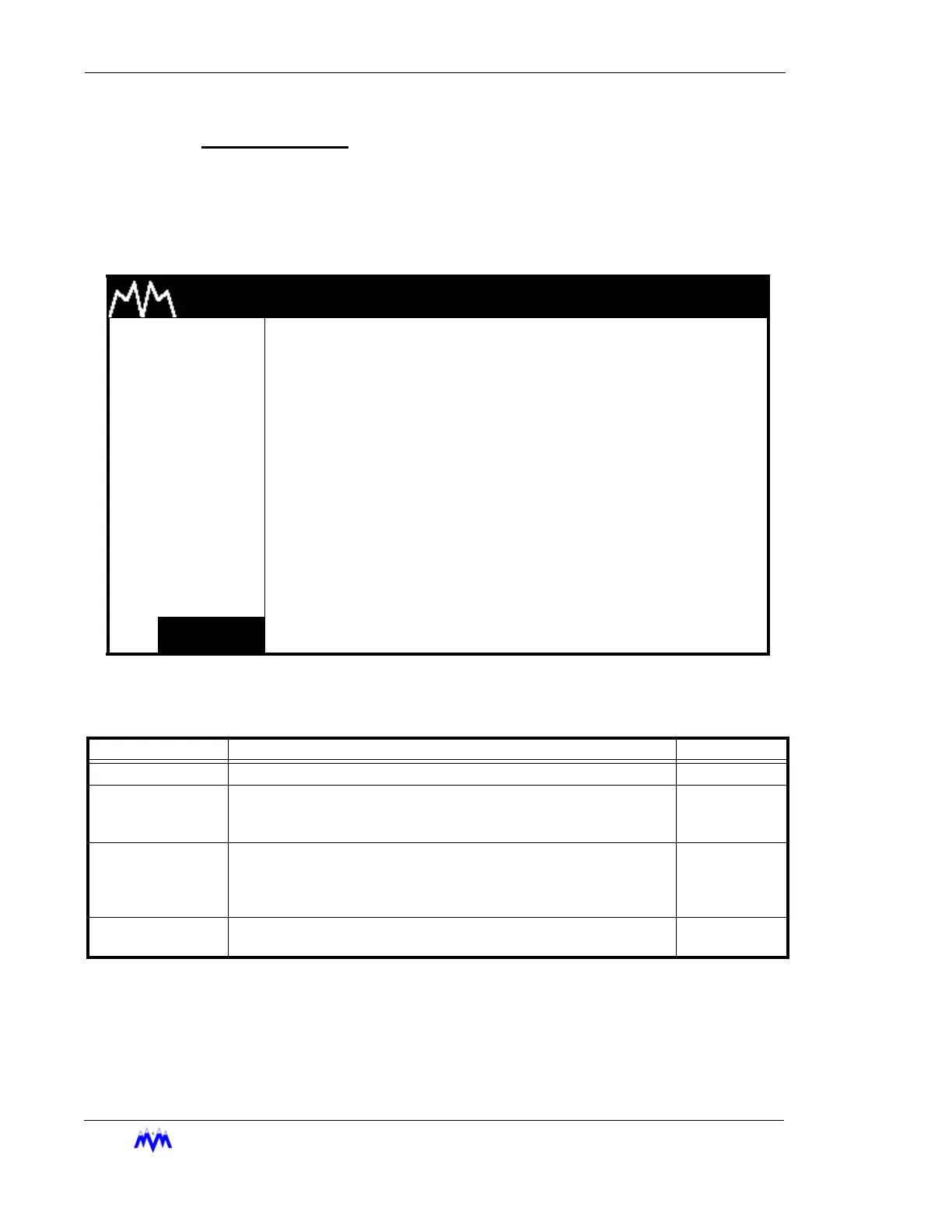Standard Screw Compressor - RWB Series
5-16
M&M
R
EFRIGERATION
I
NC
.
Set Date & Time
The Set Date & Time screen allows the user to change the date, clock mode or time
of day for the system. The clock mode gives the user the ability to display time in 24
hour or 12 hour modes. An example of the screen is shown below.
Screen Type - Data Entry
Set Date & Time Screen
The following table lists the data entry fields and a description of their purpose.
Set Date & Time Definitions
M & M REFRIGERATION 8:32
AM
1. START SET DATE & TIME
2. STATS
3. MODE DAY SUN
4. SETPT DATE MM/DD/YY
5. SCHED 24 HOUR TIME HH:MM:SS
6. CNTRL CLOCK TIME 24 HOUR
7. MISC
8. LOGS
9. MENUS
TERM DEFINITION RANGE
DAY The current day of the week. SUN - SAT
DATE
The current date entered as month, day, and year. All six digits must
be entered. For example, to set the date to March 2nd, 2001, enter
03 02 01. The slash delimiter does not need to be entered.
MM/DD/YY
24 HOUR TIME
The current time of day which must be entered in military 24 hour for-
mat. This field is initially blank. The user only needs to enter enough
digits to specify the required time. All unused digits will be set to zero.
The colon delimiter does not need to be entered.
00:00:00 -
23:59:59
CLOCK MODE The time display mode for the system, either 12 or 24 hour format.
12 HOUR
24 HOUR