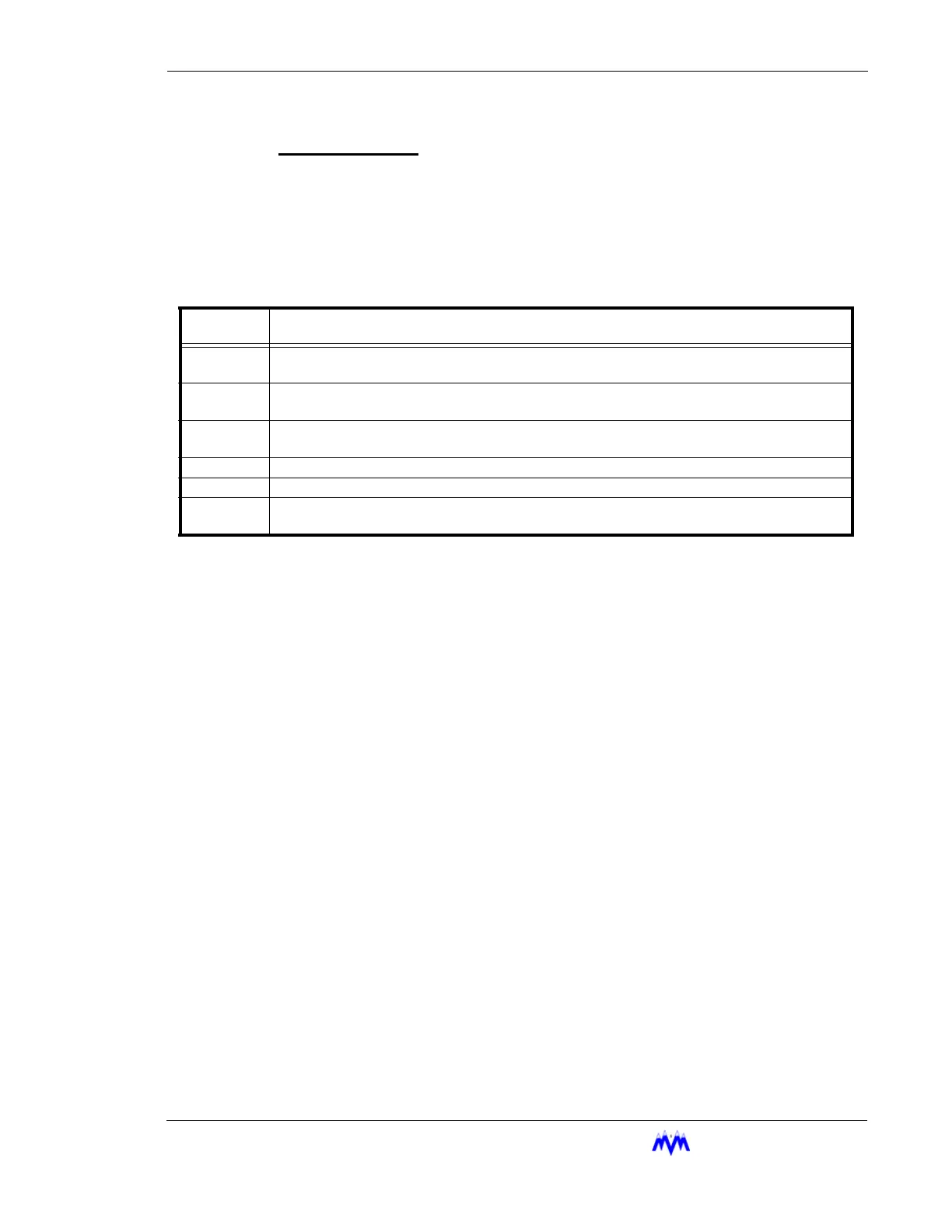M&M
R
EFRIGERATION
I
NC
. C-13
Appendix C: Data Formats
Error Messages
The DF1 protocol provides for the return of error codes in the event of a data error
within a correctly formatted message block. When the M&M controller detects an
error within a read or write message, the message response will contain an extended
error code (EXT STS). The normal status code (STS) will be set to 0x0F and a one-
byte EXT STS code will be returned to the master processor. The following codes are
supported:
Data Formats
All 16-bit values for DF1 messages are transmitted with the upper 8-bits first followed by the
lower 8-bits. For Modbus communications, 16-bit messages are transmitted with the lower 8-
bits first followed by the upper 8-bits.
Real number data is represented in 16-bit signed integer format with one or less implied deci-
mal points. For example, the number 127.3 would be stored as 1273 decimal or 04F9 hex.
Negative numbers are stored in two’s complement form. For example, -237.4 would be stored
as -2374 decimal or F6BA hex.
The Discrete I/O parameters are transmitted in a packed binary format where each bit repre-
sents an individual input or output. Data marked as optional only applies to screw compres-
sors with optional equipment installed.
The Alarm data includes all alarm, failure, and OEM failure conditions currently active on the
compressor. The data is transmitted in a packed binary format where each bit represents an
individual alarm. Each alarm is assigned one of the following three levels:
• Alarm - The parameter is outside of the normal operating range
• Fail - Similar to alarm but will cause screw to shutdown
• OEM - A failure caused by parameters exceeding the manufacturer's safety limits
The Equipment data contains important information about the equipment on the microcontrol-
ler. This information is packed into a data block which mixes several types and formats of
data.
HEX
CODE EXT STS Codes for CMD 0x0F
01
A field has an illegal value. Used to indicate that the destination address within the mes-
sage block is invalid.
06
Address doesn’t point to something usable. Used to indicate that the File number, element
number, or sub-element number within a control setpoint write message is invalid.
07
File is wrong size. Used to indicate that the byte count within a control setpoint write mes-
sage exceeds the size of the valid data.
0E Command not supported. Used to indicate invalid CMD/FCN sequences.
10 No access. Used to indicate that the command or data sequence is currently not allowed.
12
Invalid parameter or invalid data. Used to indicate other errors in the message header or
data block.