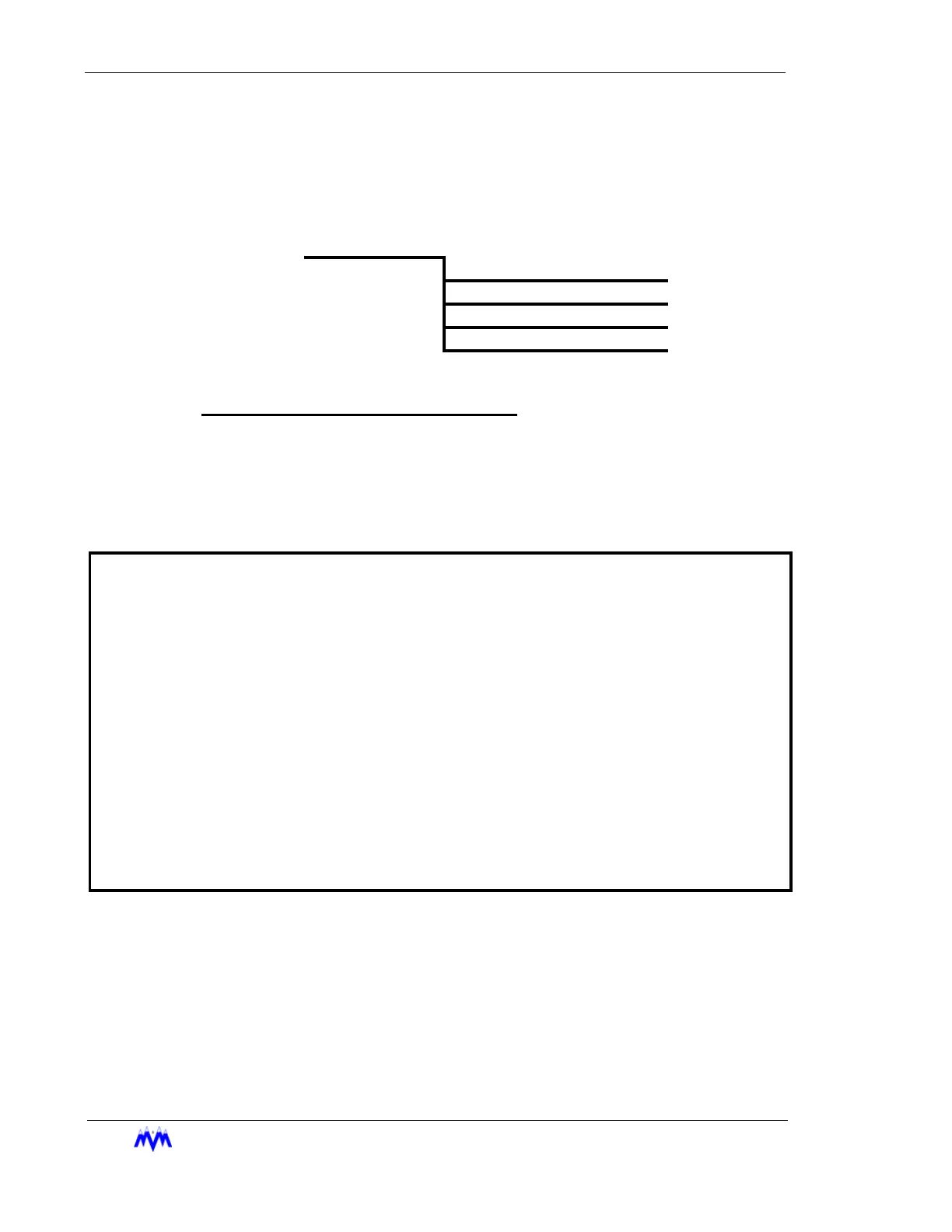Standard Screw Compressor - RWB Series
3-52
M&M
R
EFRIGERATION
I
NC
.
CNTRL Hot Key
The CNTRL hot key allows the user to access a set of menu options used to set the sys-
tems control features.
CNTRL Menu Diagram
Suction Pressure Control Setpoints
The Suction Pressure Control Setpoints screen allows the user to setup the Load and
Unload Controls for Automatic capacity control. The pulse and update time fields are
also used for slide valve positioning in the Sequenced mode. Included on this screen
is additional reference data to assist the operator when setting-up the compressor. An
example of the screen is shown below.
Suction Pressure Control Setpoints Screen
CNTRL
1. SUCTION PRESS
2. PROCESS TEMP
3. ECONOMIZER
4. VARIABLE VI
SUCTION PRESSURE day mm/dd/yy hh:mm:ss
CONTROL SETPOINTS
LOAD CONTROLS UNLOAD CONTROLS REFERENCE DATA
---------------- --------------------- ------------------------------------
NORMAL BANDWIDTH XXX.X PSID XXX.X PSID SETPOINT S1 XXX.X PSIG
CONTROL DEADBAND XXX.X PSID XXX.X PSID
LONG PULSE XXX.X SEC XXX.X SEC SUCTION PRESS XXX.X PSIG
SHORT PULSE XXX.X SEC XXX.X SEC
UPDATE TIME XXX.X SEC XXX.X SEC SV POSITION XXX.X PCT
SV MOVE TIME XXX.X SEC
SCREW MODE SEQ
SCREW STATE FAILED