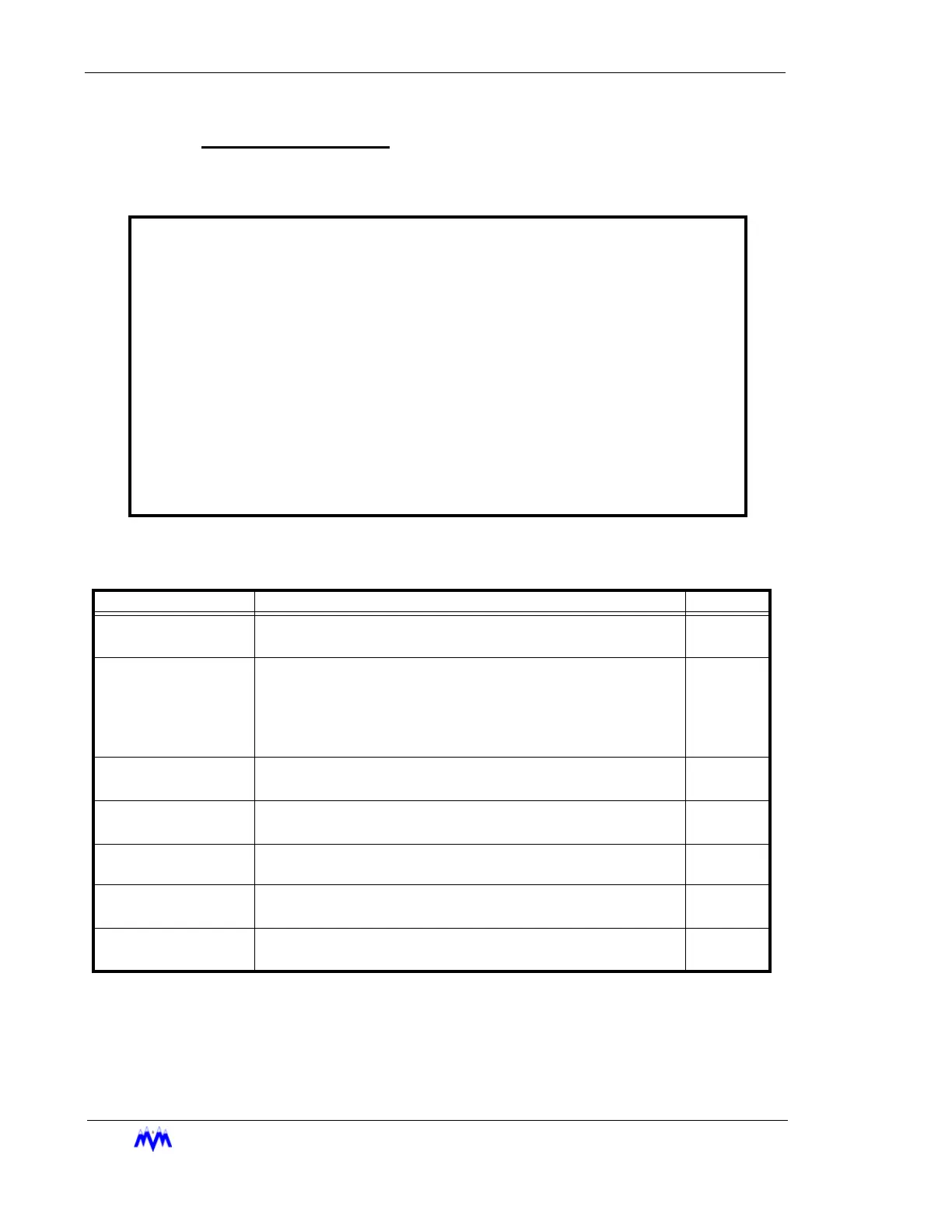Standard Screw Compressor - RWB Series
3-46
M&M
R
EFRIGERATION
I
NC
.
Slide Valve Setpoints
The Slide Valve Setpoints screen allows the operator to set acceptable ranges for
minimum slide valve position as shown in the following example.
Slide Valve Setpoints Screen
The following table lists the data entry fields and a description of their purposes.
Slide Valve Setpoint Definitions
SLIDE VALVE POSITION day mm/dd/yy hh:mm:ss
SETPOINTS
AUTO CAPACITY MAX POSITION XXXX.X PCT
AUTO CAPACITY MIN POSITION XXXX.X PCT
RAMP START MIN POSITION XXXX.X PCT
RAMP START DELAY XXXX.X MIN
RAMP START ENABLE ENABLED
REMOTE MID/HIGH BREAK XXX.X PCT
REMOTE LOW/MID BREAK XXX.X PCT
TERM DEFINITION RANGE
AUTO CAPACITY
MAX POSITION
The maximum allowable Slide Valve Position after the screw
has started (Not active in Manual or Local modes)
0-100%
AUTO CAPACITY
MIN POSITION
The minimum allowable Slide Valve Position after the screw
has started (Not active in Manual or Local modes). The mini-
mum capacity position will only be active if the slide valve has
exceeded the minimum position once while the compressor
has been running.
0-100%
RAMP START
MIN POSITION
The minimum Slide Valve Position before Slide Valve Limiting
will take place.
0-100%
RAMP START
DELAY
The amount of time after startup that Slide Valve Limiting will
take place.
0-60 MIN
RAMP START
ENABLE
Allows Slide Valve Ramp Start to be enabled or disabled.
ENABLE/
DISABLE
REMOTE
MID/HIGH BREAK
When the Remote mode is enabled, this parameter sets the
breakpoint for the Remote Capacity discrete indicator output.
0-100%
REMOTE
LOW/MID BREAK
When the Remote mode is enabled, this parameter sets the
breakpoint for the Remote Capacity discrete indicator output.
0-100%