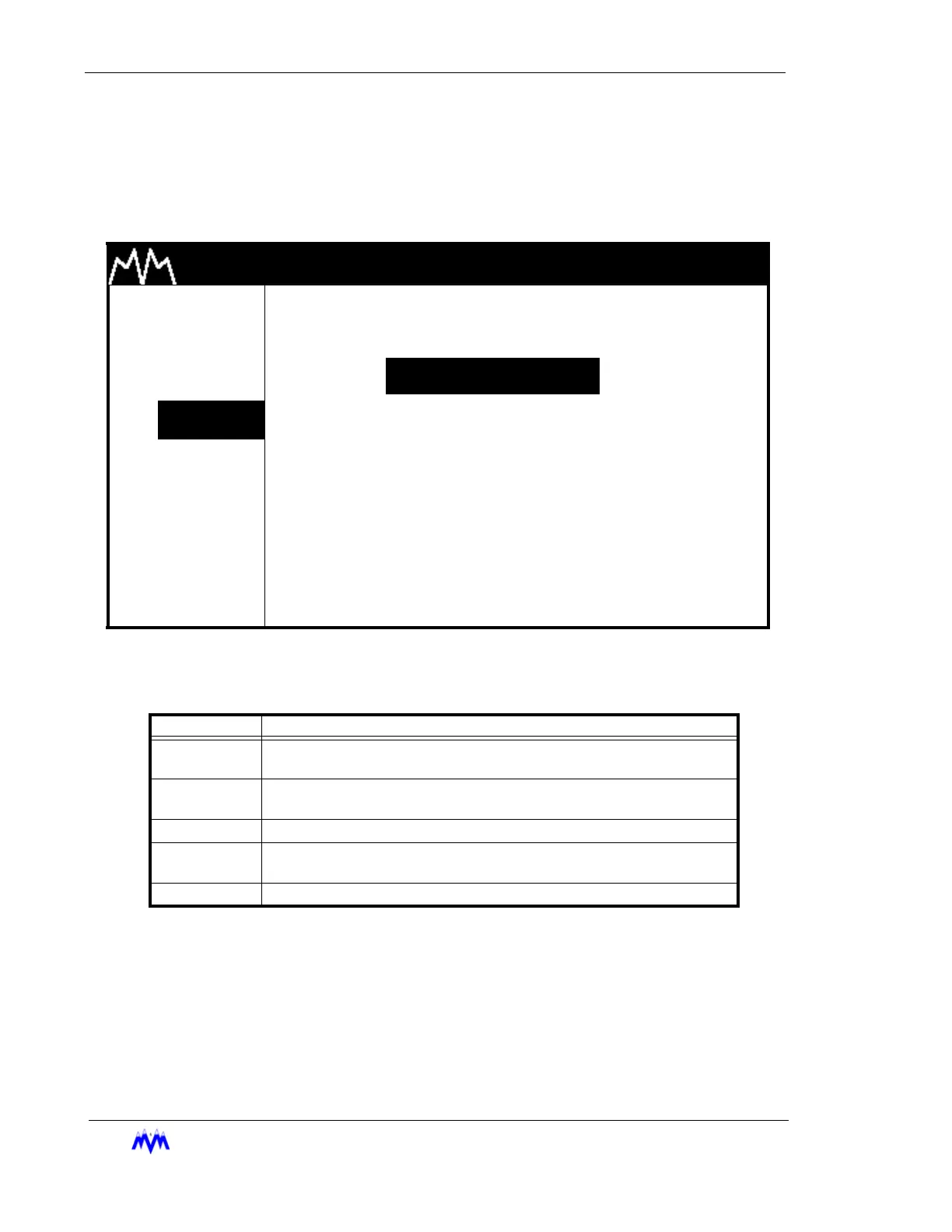Standard Screw Compressor - RWB Series
2-6
M&M
R
EFRIGERATION
I
NC
.
Menu Screens
The Menu screen is used to present the user with choices for various system operations.
Menu screens are found throughout the CCS system. The following is an example of a
menu screen.
Menu Screen
The following table contains a list of the active keys on a menu screen and their function.
Menu Screen Keys Table
M & M REFRIGERATION 8:32
AM
1. START
2. STATS
SETPOINT SELECTIONS
3. MODE
4. SETPT
2.TEMPERATURE
5. SCHED
3.MOTOR CURRENT
6. CNTRL 4.SLIDE VALUE POS
7. MISC
8. LOGS
9. MENUS
KEYS FUNCTION
SHIFT
Switches control back and forth between the display area and the hot
keys.
NUMBER
KEYPAD
Used to choose a selection number.
ENTER Used to choose the selection number that is highlighted.
UP/DOWN
ARROW
Moves the cursor from one selection to the next either up or down.
QUIT Exits from current screen to the previous screen.
1.PRESSURE