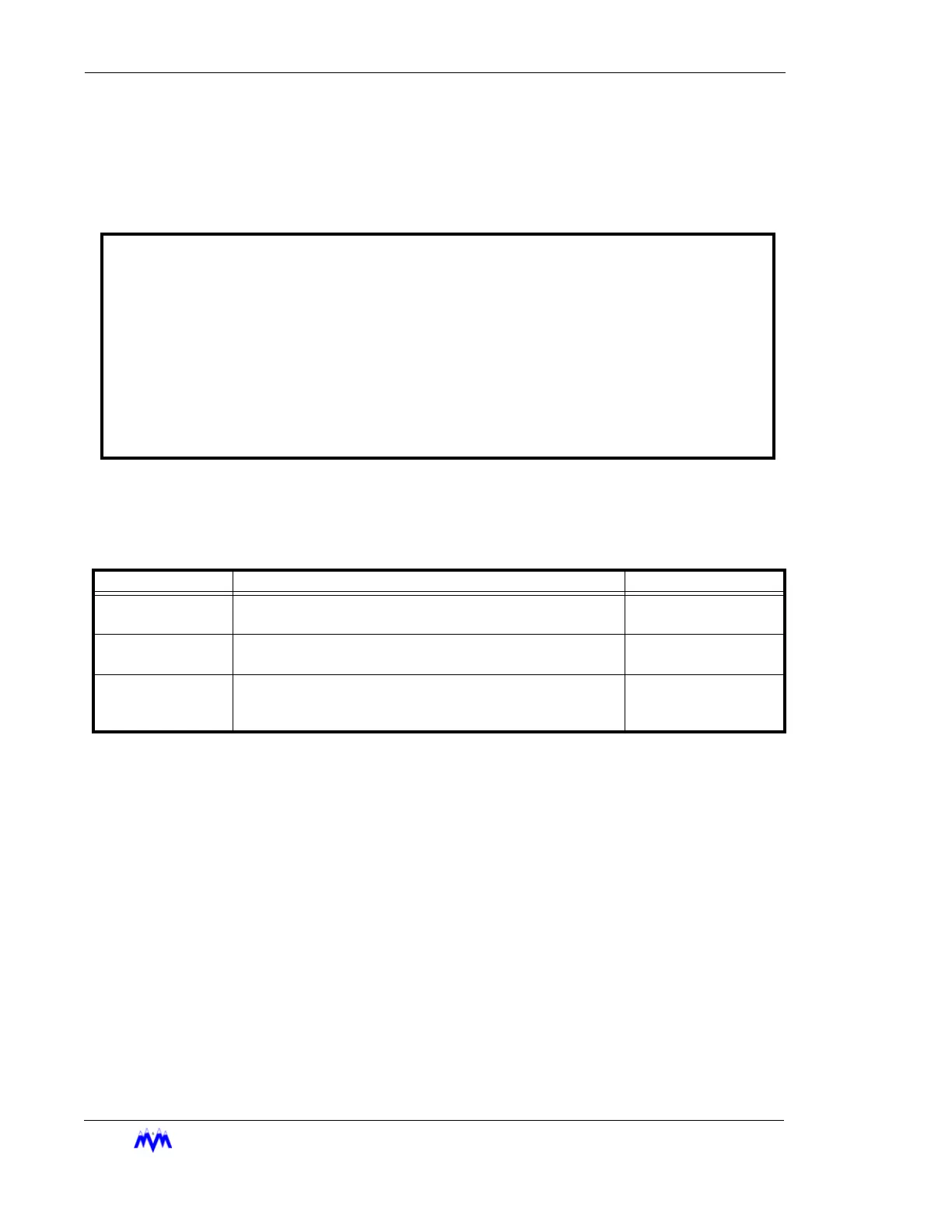Standard Screw Compressor - RWB Series
5-26
M&M
R
EFRIGERATION
I
NC
.
Display
The Display Setup screen allows the user to configure the display units, default
status screen, and the compressor model for use in displaying the proper graph-
ics image.
Display Screen
The following table list the data entry fields and a description of their purpose.
Display Definitions
DISPLAY SETUP day mm/dd/yy hh:mm:ss
PRESSURE DISPLAY UNITS PSIG
TEMPERATURE DISPLAY UNITS DEGF
DEFAULT STATUS SCREEN GRAPHICS
TERM DEFINITION RANGE
PRESSURE
DISPLAY UNITS
Selects the units of measure for pressure fields. PSIG/KPAG/BAR
TEMPERATURE
DISPLAY UNITS
Selects the units of measure for temperature fields. DEGF/DEGC
DEFAULT
STATUS SCREEN
Selects the screen to be used as the default display.
GRAPHICS selects the graphics screen and MAIN selects
the Main status screen.
GRAPHICS/MAIN