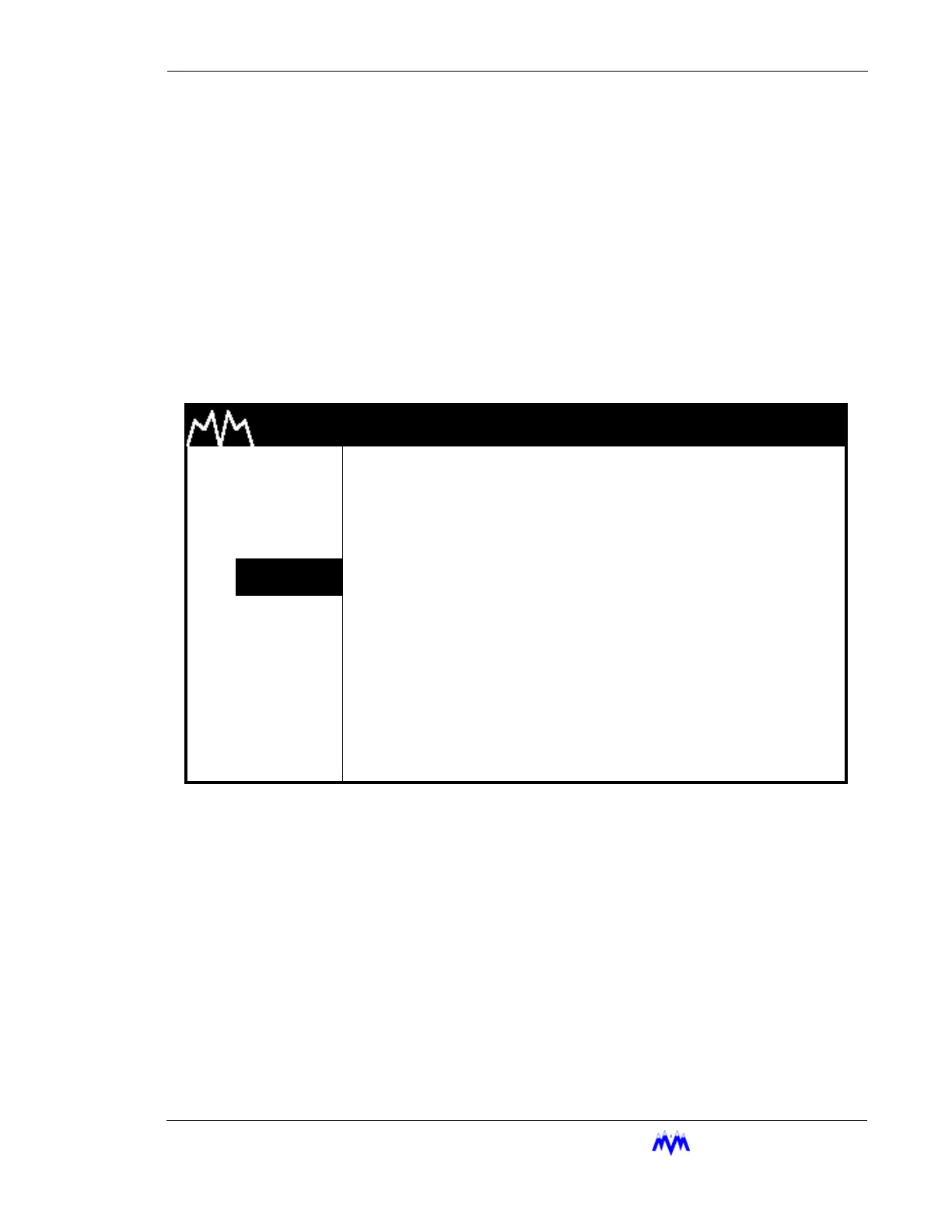M&M
R
EFRIGERATION
I
NC
. 2-7
Chapter 2: Screen Types
Menu Selection Procedures - Menu options are chosen similar to hot key options.
1. Verify Cursor Control - Verify that a menu option number is highlighted. If not
use the SHIFT key to transfer cursor control from the hot keys to the display area.
2. Menu Option Selection - Use the number keys corresponding to the desired
menu item or the arrow keys and press ENTER to select the desired menu item.
Data Entry Screens
Data Entry screens are user interactive screens, which allow the user to change or input
system data. These screens contain a special cursor to signify the field type at the cursor
location. The cursor can be moved throughout the screen to indicate each field location.
The following is an example of a data entry screen.
Data Entry Screen
NOTE: D
ata Entry screens may also contain information for reference purposes that is not
changeable.
M & M REFRIGERATION 8:32
AM
1. START
OIL TEMP SETPTS
2. STATS
3. MODE
HIGH FAILURE XXX.X
DEGF
4.
SETPT
HIGH ALARM XXX.X
DEGF
5. SCHED
HEATER CONTROL XXX.X
DEGF
6. CNTRL
LOW ALARM XXX.X
DEGF
7. MISC
LOW FAILURE XXX.X
DEGF
8. LOGS
9. MENUS