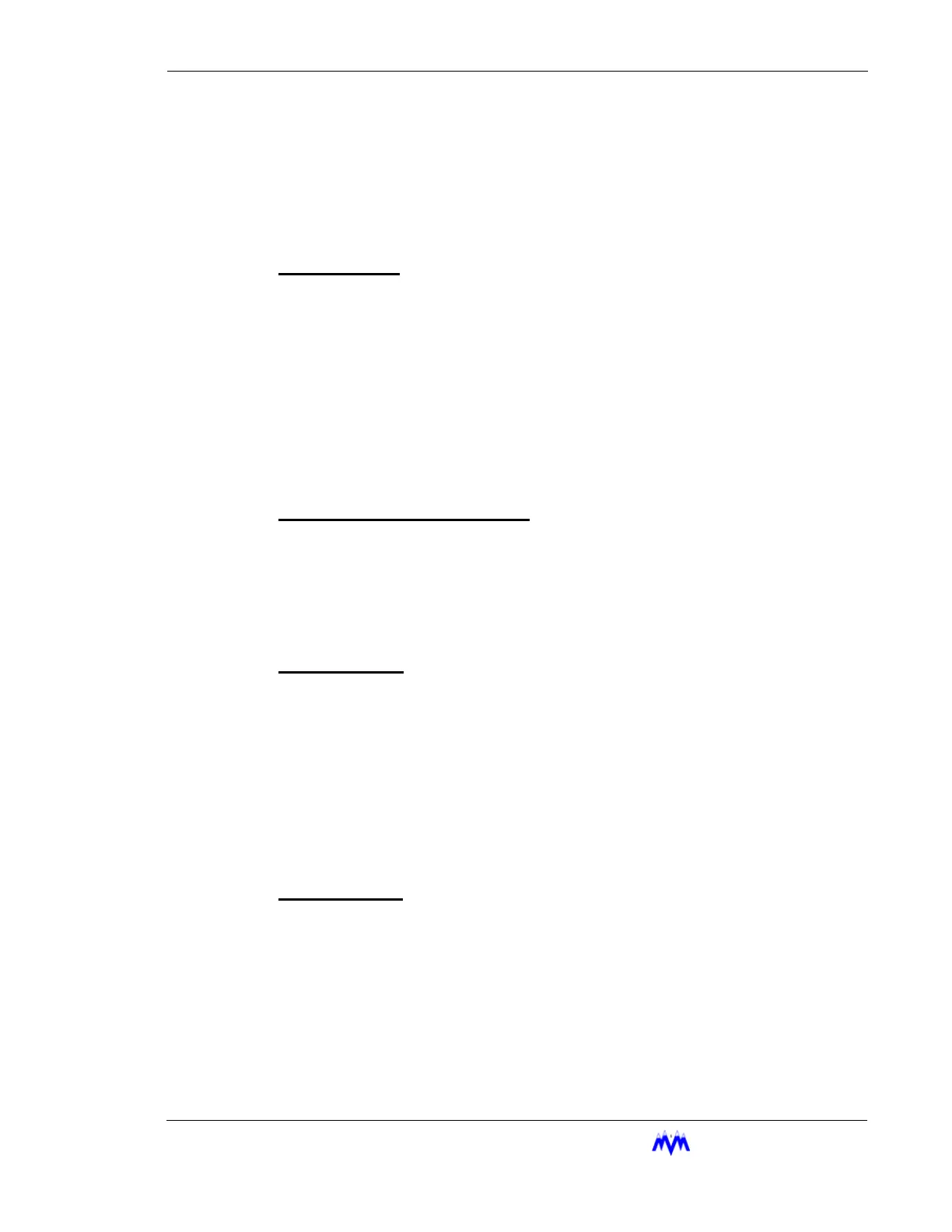M&M
R
EFRIGERATION
I
NC
. 4-9
Chapter 4: Logging Functions Operating Procedures
Clear Logs
The Clear Logs function is typically not available to the user. A special one-time password
is required from M&M to access this function. Please contact the M&M service depart-
ment if you desire to clear the logs.
Clear Std Log
The Clear Std (Standard) Logs menu entry provides a method of erasing all the data
currently contained in the six logs available for a standard system configuration. Each
log must be selected individually. After choosing to clear a log the user will be
prompted by a confirmation screen to verify the selection. If the user decides to con-
tinue with the clearing of the log, a momentary screen will appear with a message
stating that the log has been erased. On some systems, the action of clearing the
logs requires a special password. The message “ACCESS DENIED” indicates that
the user does not have privilege to perform this function. If a standard user password
will not allow access to clear the logs, contact your control system provider for assis-
tance.
Clear System Log (Optional)
The Clear System Log menu entry provides a method of erasing all the data currently
held on the Master panel that would be contained in the optional System Log. After
choosing to clear the system log the user will be prompted by a confirmation screen to
verify the selection. If the user decides to continue with the clearing of the log, a
momentary screen will appear with a message stating that the log has been cleared.
Clear All Logs
The Clear All Logs menu entry provides a method of erasing all the data currently con-
tained in all the logs available on your system. After choosing to clear all logs the user
will be prompted by a confirmation screen to verify the selection. If the user decides
to continue with the clearing of the logs, a momentary screen will appear with a mes-
sage stating that the logs have been erased. On some systems, the action of clearing
the logs requires a special password. The message “ACCESS DENIED” indicates
that the user does not have privilege to perform this function. If a standard user pass-
word will not allow access to clear the logs, contact your control system provider for
assistance.
Set Log Rates
The Set Log Rates menu entry allows the user to set the rate in minutes for collection
of the logging data. Both Trend Log Rate (standard) and System Log Rate (optional)
can be set to the rate in minutes which is most desirable for your system and opera-
tional needs.