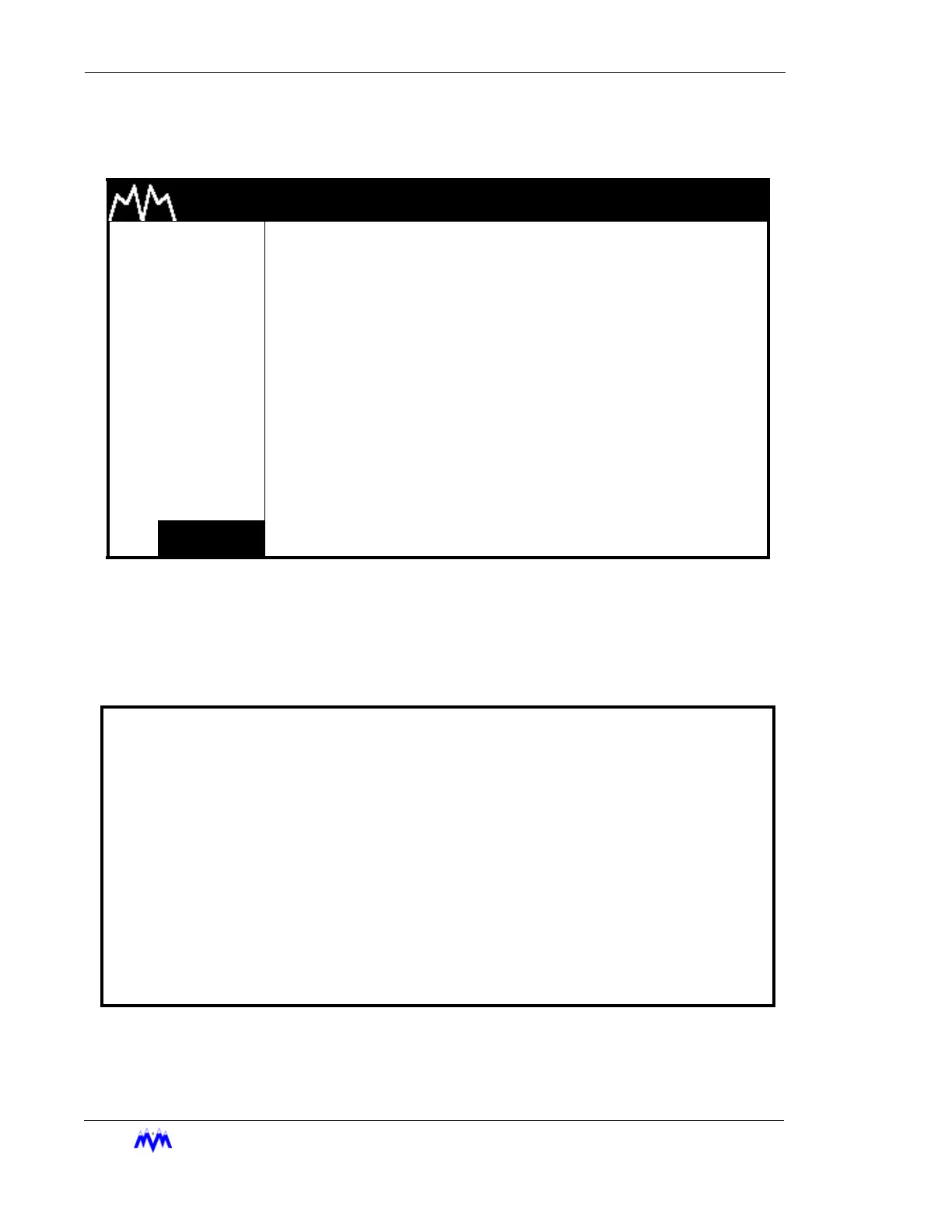Standard Screw Compressor - RWB Series
5-20
M&M
R
EFRIGERATION
I
NC
.
Add Delete User screen and the Screen Access Level screen which are discussed in
the following sections.
Password Control Screen
Add/Delete User
The Add/Delete User screen will allow for the addition or deletion of a user. This
function is performed by creating or deleting a password and corresponding
access levels for a particular user. An example of the screen is shown below.
Add/Delete User Screen
M & M REFRIGERATION 8:32
AM
1. START
PASSWORD CONTROL
2. STATS
1.ADD/DELETE USERS
3. MODE
2.SCREEN ACCESS LEVELS
4. SETPT
5. SCHED
6. CNTRL
7. MISC
8. LOGS
9. MENUS
ADD/DELETE USERS day mm/dd/yy hh:mm:ss
USER PASSWORD LEVEL
---- ---------------------- -----
1 XXXXXX XX
2 XXXXXX XX
3 XXXXXX XX
4 XXXXXX XX
5 XXXXXX XX
6 XXXXXX XX
7 XXXXXX XX
8 XXXXXX XX
9 XXXXXX XX
10 XXXXXX XX