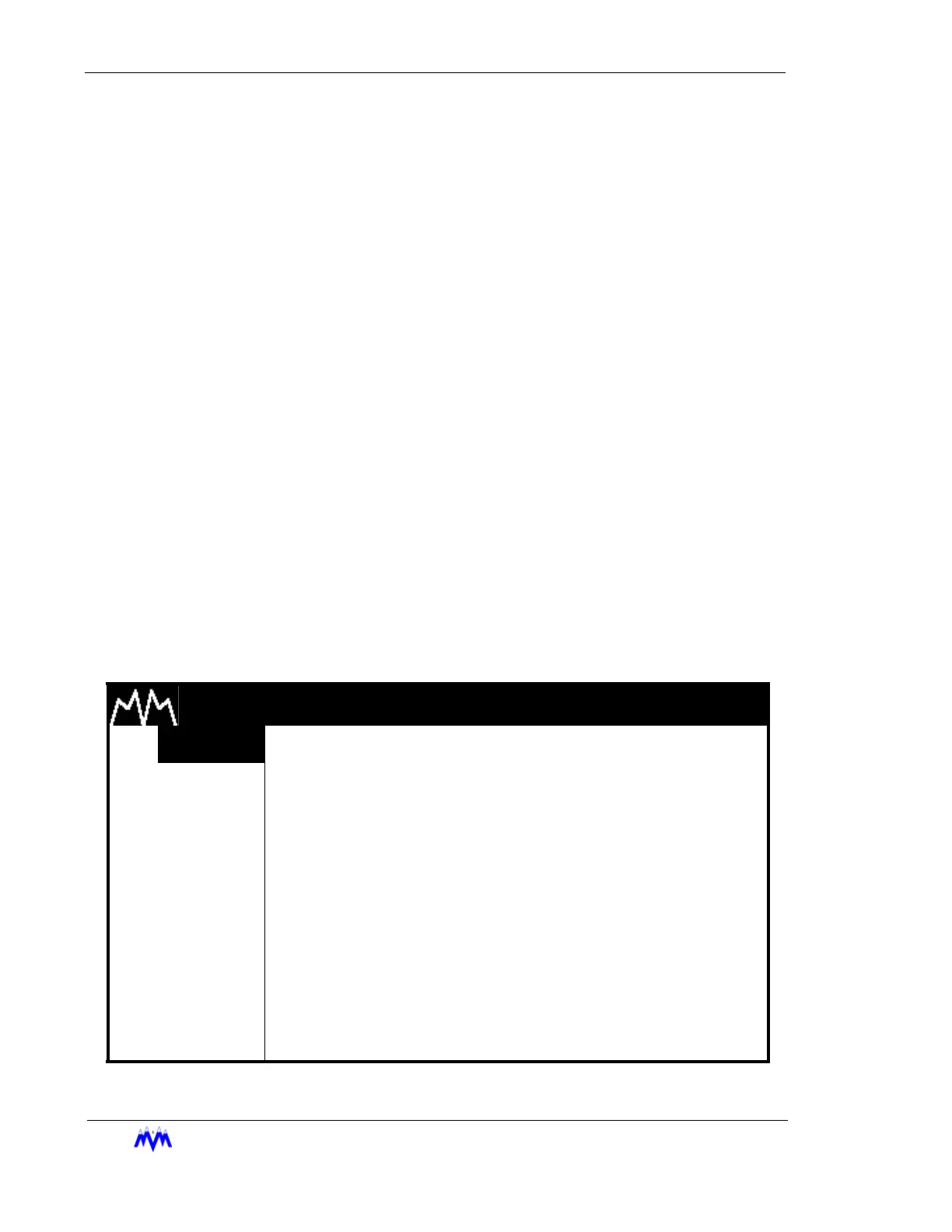Standard Screw Compressor - RWB Series
3-20
M&M
R
EFRIGERATION
I
NC
.
Operational Procedures
The operator interface for the screw compressor is performed using LCD, keypad, and the fol-
lowing nine hot keys:
•START
•STATS
•MODE
•SETPT
•SCHED
• CNTRL
•MISC
•LOGS
•MENUS
The following sections will explain the operating procedures associated with each of these hot
keys. If additional plant control functions are present in the controller, some or all of the above
functions may be listed under a separate hot key called SCREW. Additional hot keys that
may be present on a system will be discussed in separate documents.
START Hot Key
The START hot key begins the compressor start sequence for the modes which require
starting from the keypad. The other operational modes will require the use of the START
hot key to put the compressor on-line. A confirmation screen appears after the START hot
key option is selected to verify the action.
Start Confirmation Screen
M & M REFRIGERATION 8:32
AM
1. START
2. STATS VERIFY
3. MODE START COMPRESSOR
4. SETPT 1.NO
5. SCHED 2.YES
6. CNTRL
7. MISC
8. LOGS
9. MENUS