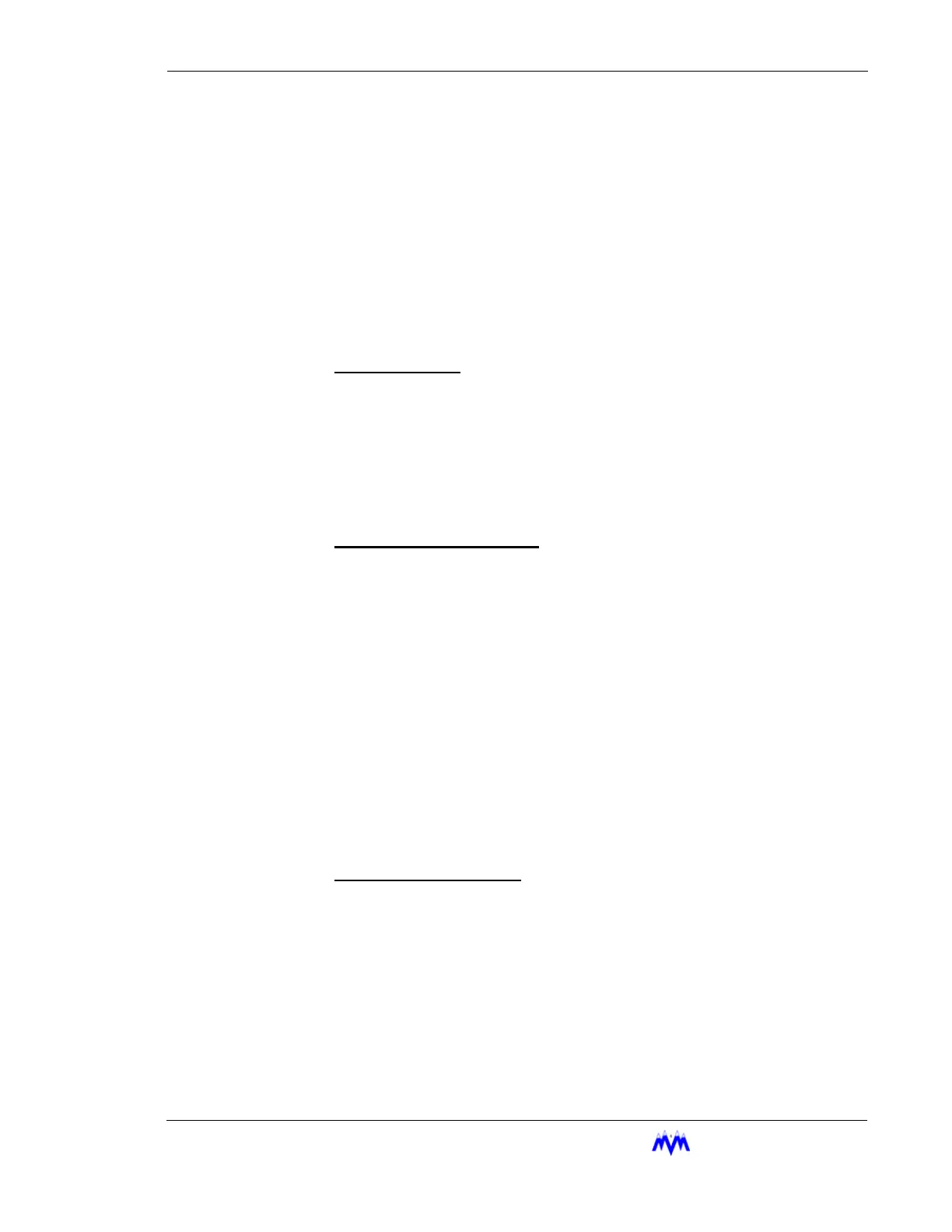M&M
R
EFRIGERATION
I
NC
. 2-9
Chapter 2: Screen Types
Arrow Keys - The arrow keys will accept the entered data and move the cursor to
the next field.
Errors - A flashing error message tells the user that the entered data is not within
an acceptable range for the field. The user must clear the error before proceed-
ing. To clear an error message the operator presses the CLEAR key.
Restoring Valid Data - The user can clear and re-enter data from any field prior
to leaving the field. If the arrow key or the ENTER key is used to move off the
field after it has been cleared, the previously entered valid data will be restored to
the field.
Selectable Fields
A selectable field gives the user a choice of inputs from which to toggle
through, and is recognized by the ">" cursor preceding it.
1. Verify Cursor Type - locate the ">" selection cursor.
2. ENTER Key - cycles the user through the available selections.
3. Arrow Keys - move to the next field and accept the selection.
Numerical Data Input Fields
A numerical field is used to enter control data, and is recognized by the "*"
cursor preceding it.
1. Verify Cursor Type - locate the "*" numeric input cursor.
2. Number Keypad - press the number keys that correspond to the
number you wish displayed. Use the decimal and minus keys where
applicable. Each field will limit the user to a maximum number of
whole and decimal numbers for that specific field.
3. ENTER/Arrow Keys - move to the next field and accept the entered
number.
4. Verify Cursor Type - Upon pressing the ENTER or DOWN ARROW
key, if the cursor moves across to the units column and changes to
the ">" selectable cursor, the user is in a suction pressure field which
is described in the next section.
Absolute Pressure Fields
This field is actually a combination of numerical and selectable fields. The
selectable or units section of the field allows the user to adjust the units to
select vacuum or non-vacuum ranges.
1. Verify Cursor Type - locate the "*" numeric input cursor.
2. Number Keypad - press the number keys that correspond to the
number you wish displayed. Use the decimal and minus keys where
applicable. If the numeric field already has the correct data and only
the units need to be adjusted, re-enter the existing numerical data
and press ENTER.